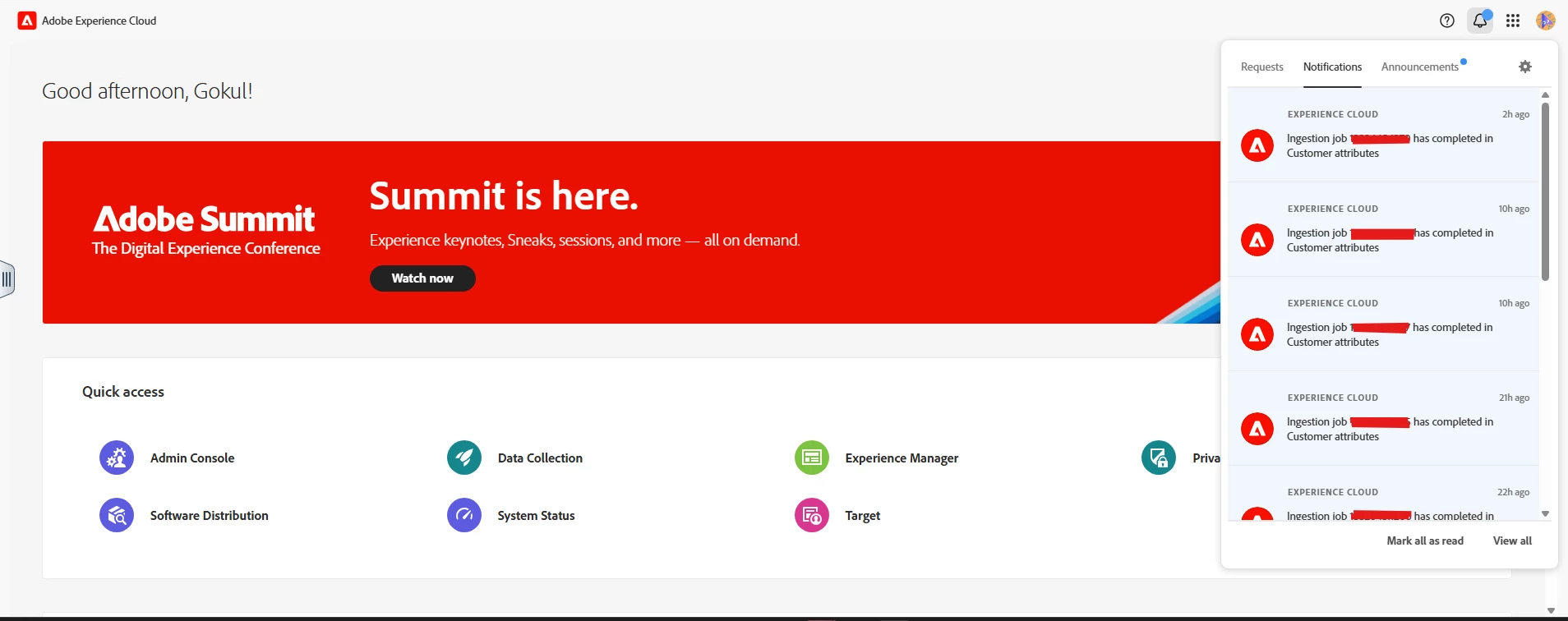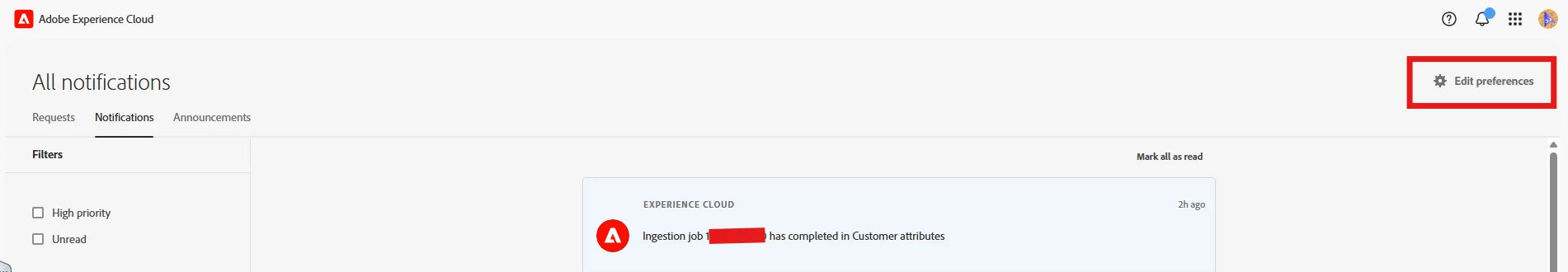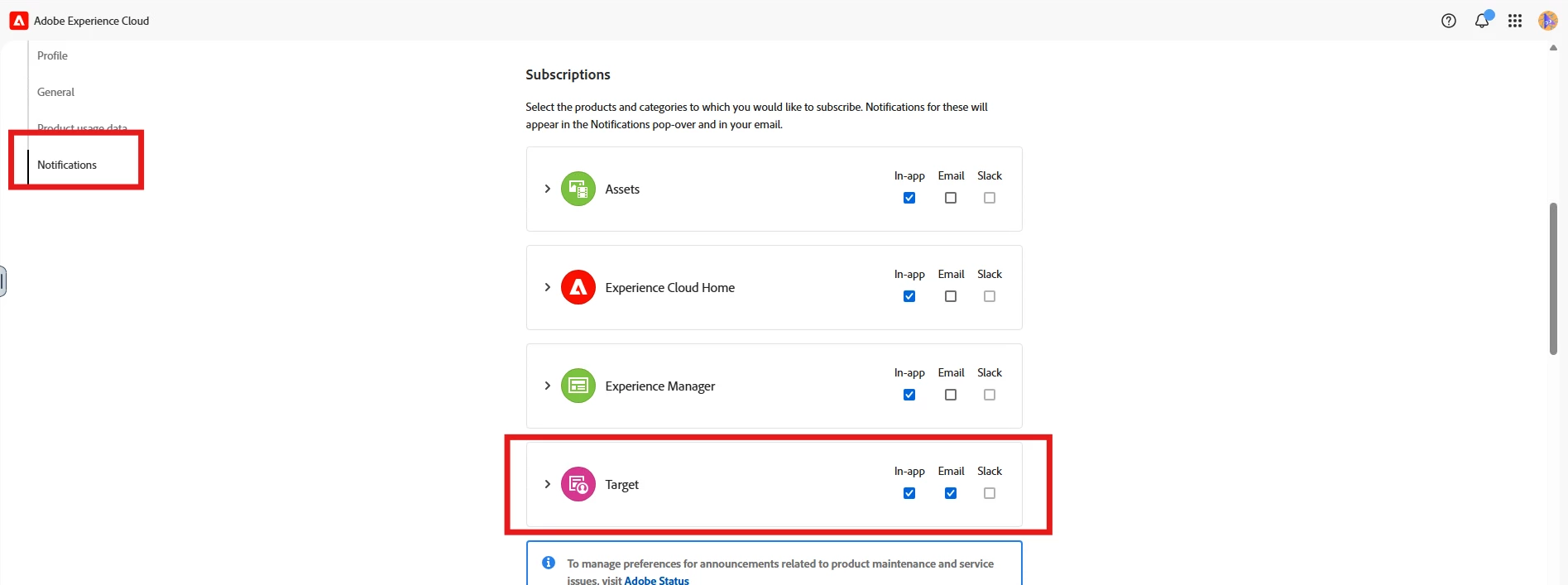Hi @janego1
The answer is YES for to receive notifications about upload status for customer attributes. However you've to consider couple of options.
1) Once you login to experiencecloud home page, on the right hand side, you can see bell icon, click on bell icon and then under Notifications tab you can see all your notifications.
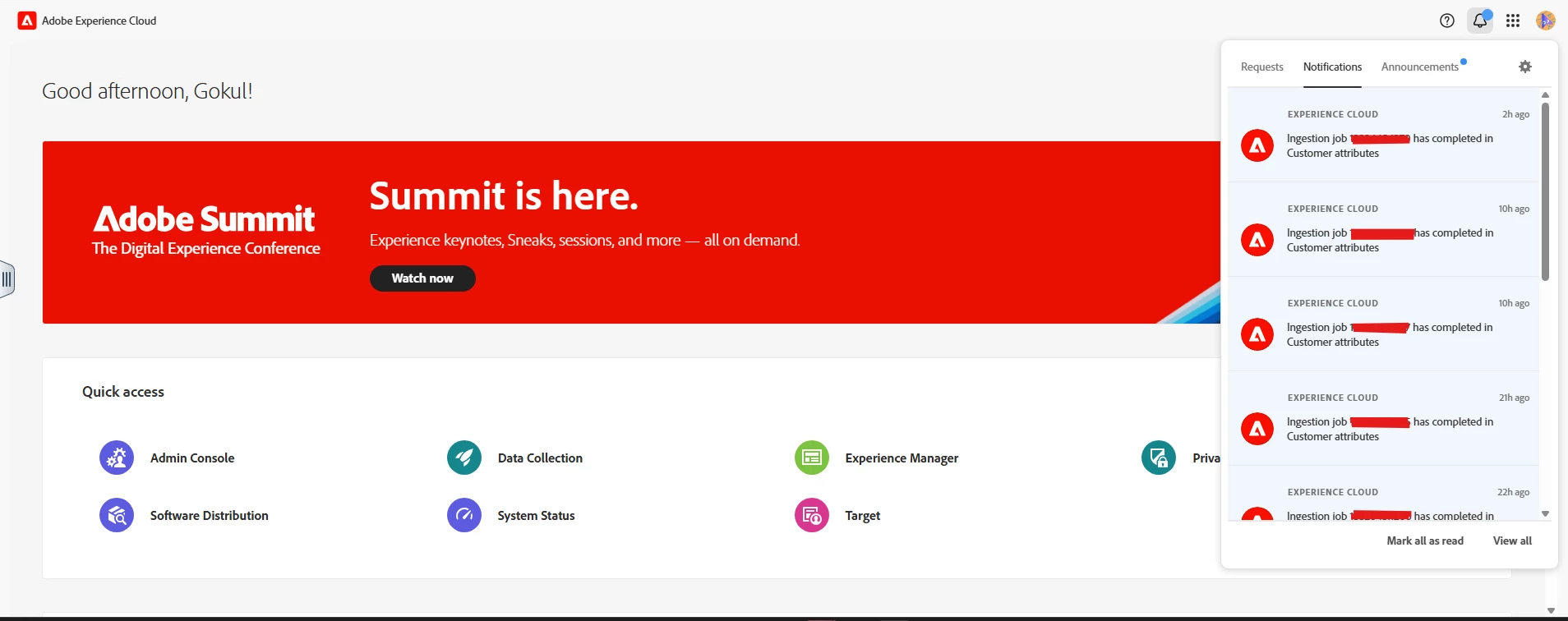
OR
2) Another option - in above screenshot, you see at the bottom side View All option, click there, it opens Notification Window like below.
On the Right side, Click on Edit Preferences,
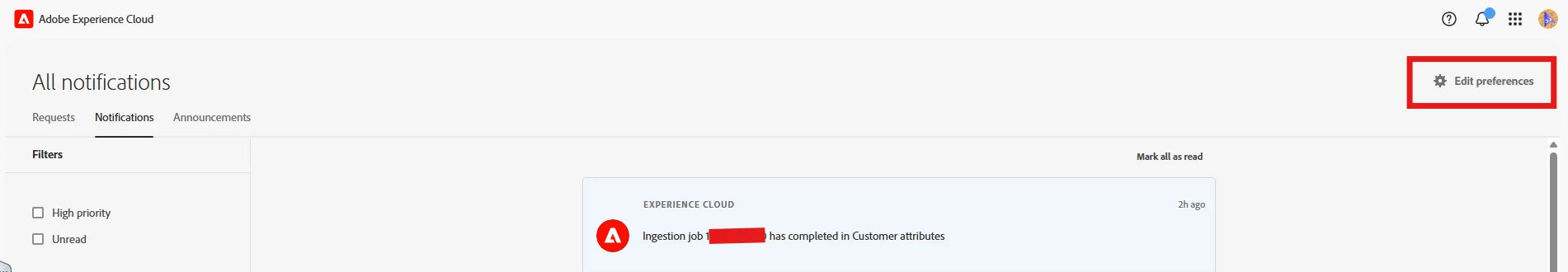
Once you clicked there, you can see The list of products and Target is one of the product where you can subscribed for Email notification and have a option for Slack integration. Subscribed here and explore more options on the same screen, for Alerts / High Priority content notifications and Frequency.
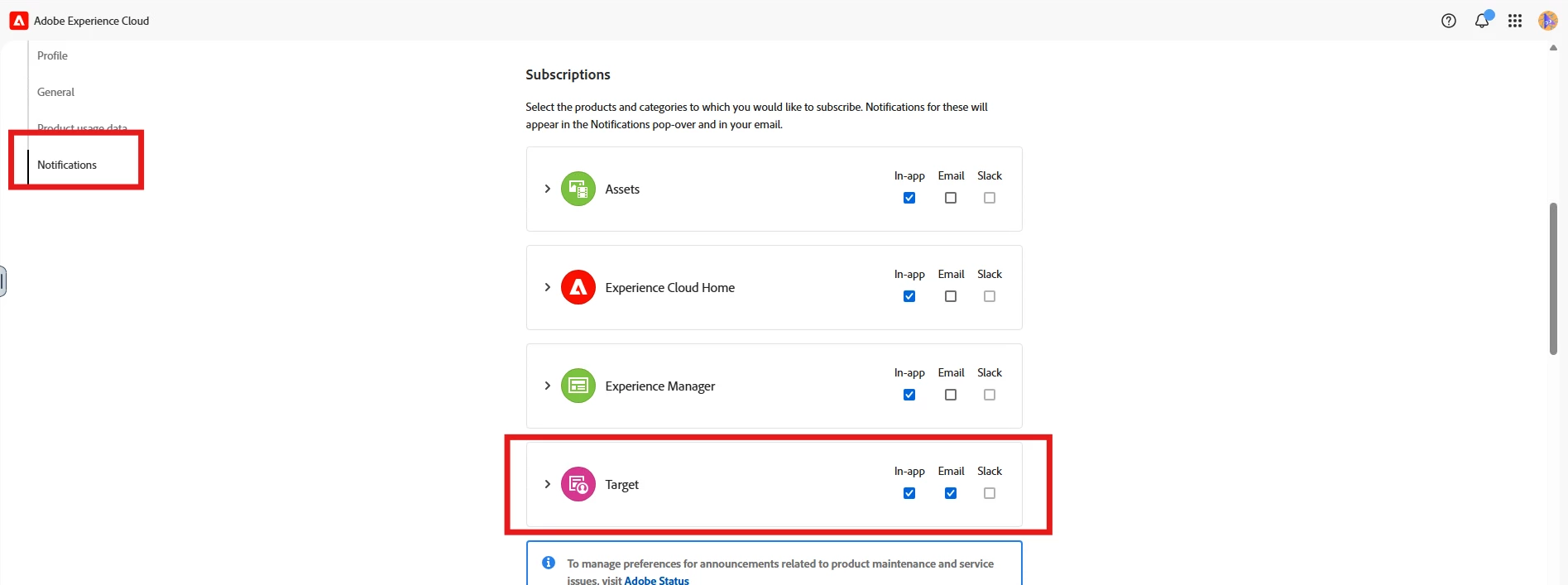
OR
3) You can simply login to Customer attributes service daily and see the status of your data source ingestion under file upload section with graph.
OR
4) work with Adobe Target API's to get the notification delivered to you directly.
https://developer.adobe.com/target/administer/admin-api/
Hope this steps helps.
Thank you.