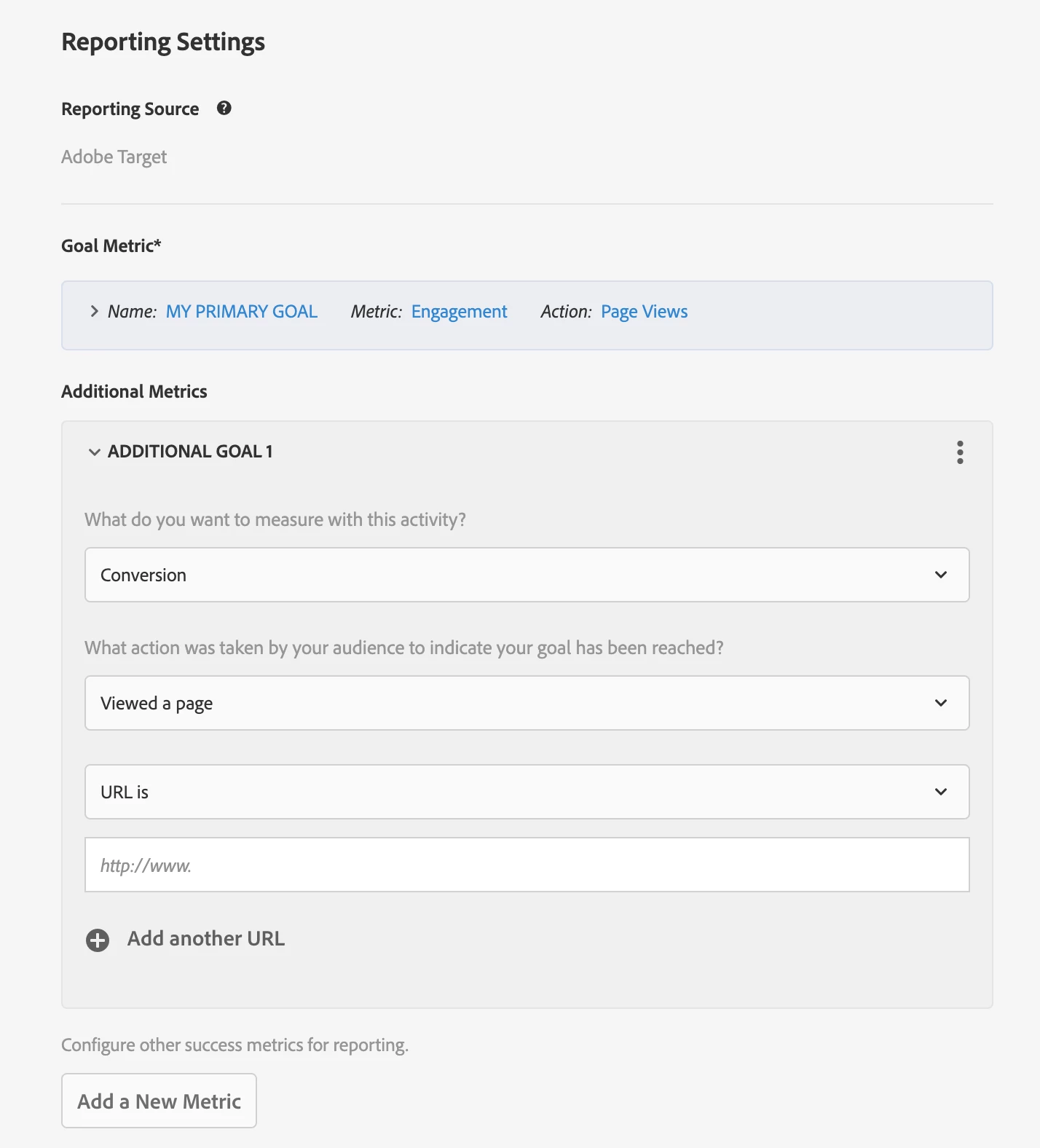Conversion Rate for directed page Buttons
Hi Community, I created an experience targeting with 3 experiences in my activity and have a CTA image that navigates to a registration page. I am curious how I would evaluate the success of my registration from these 3 experiences. As far as I know, I can only select selectors from my experience pages not from the navigated registration page. Any thoughts? @alexbishop @pratheeparunraj