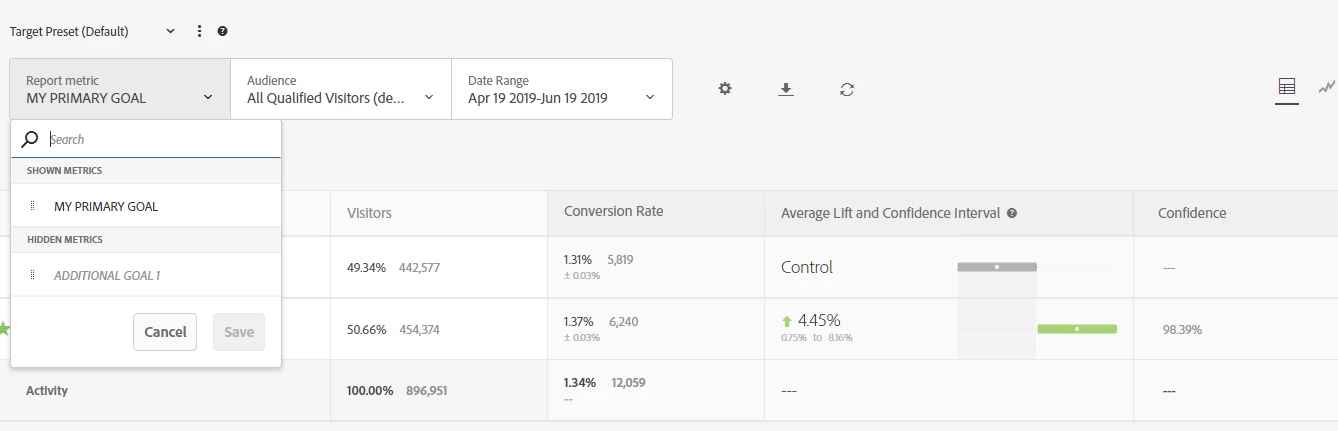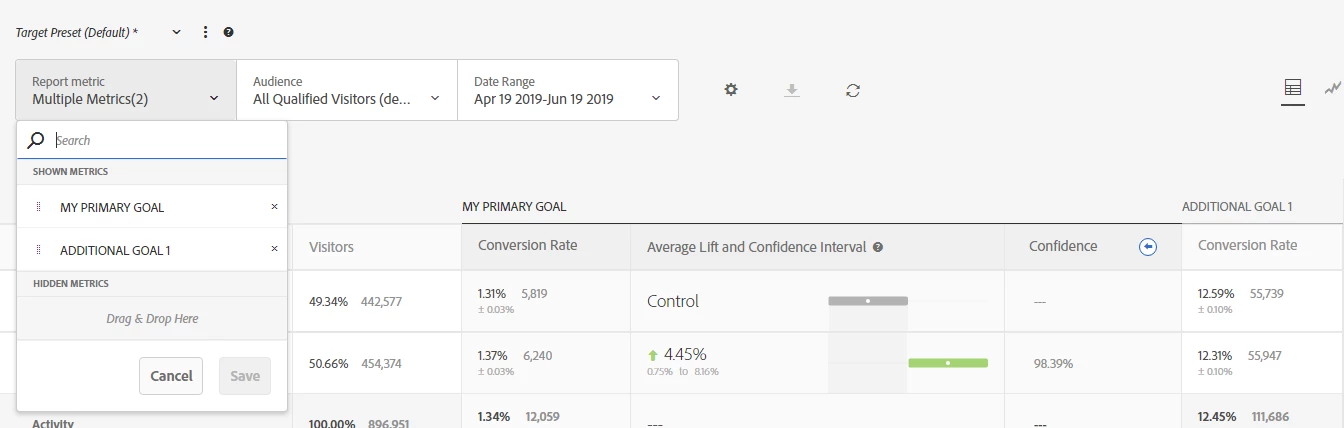Cannot Download Complex XT Report
Hi there,
I have a couple XT activities with just 1x experience (default content) using Adobe Target as the reporting suite. They exist for the purpose of monitoring audience behaviour. Alongside a main success metric, I have added 20 odd more secondary success metrics, and the activity also contains 20 odd reporting audiences. The goal is to identify behavioural patterns for each audience for the selected success metric. Setup was smooth and painless, but I am having a nightmare with the reporting. I was hoping to be able to easily download a csv file containing all my raw data, for me to then manipulate and make sense of it. However, it appears that the download btn is greyed out as soon as I select more than one metric in the report tab. Fortunately I am still able to select all metrics to be displayed on the page, but, because I can't download a file, this calls for a tedious copy and paste job from AT to Excel.
So bottom line is it looks like I have two options
- I download a csv file for each success metric and each audience one by one; you can see that this can easily get out of hand (20x success metrics times 20x is 400 reports I would then have to consolidate manually)
- I copy and paste the report including all success metrics for each audience in the dropdown; assuming 20 audiences I have to do this 20 times, which wouldn't be a huge issue if only I could copy and paste the data from the report to Excel in a tidy fashion but unfortunately once pasted formatting is all over the shop.
I would like to understand if I am missing a trick here? Is there one button (or one method) that would easily allow me to download all raw data in one go?
Thanks in advance,
Millie