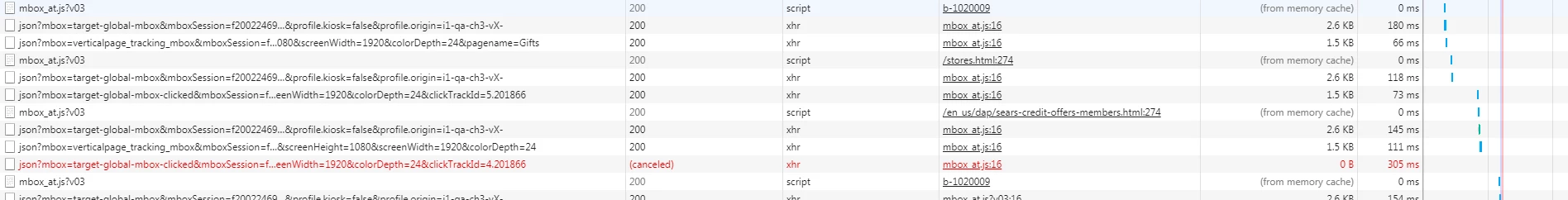Adobe Target Standard - Click Tracking not working!!!
Hi Guys,
I am trying to A/B test few links in the header section of my website, meaning that the links are present on all the pages of the website.
But, I see the click tracking call failing in the network tab & do not see the click tracked in the reports. Below is the screenshot of the network tab.
Can anyone help me understand why the click tracking call is failing?