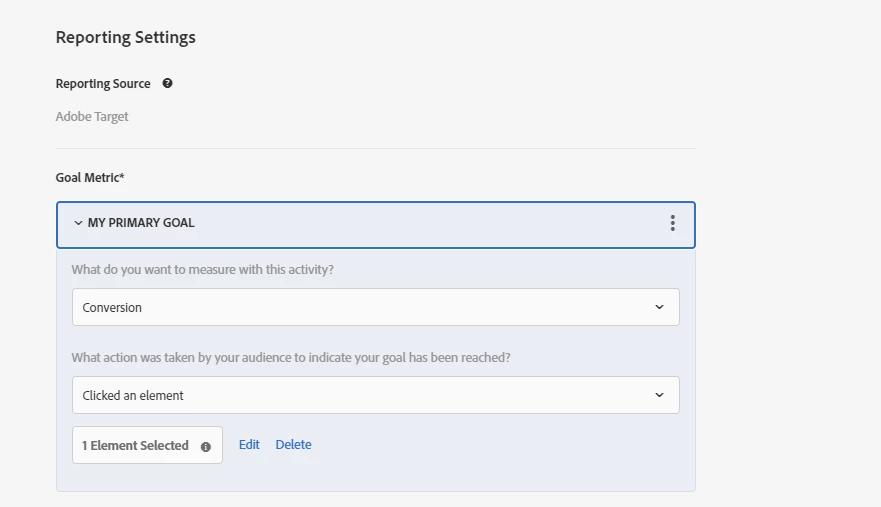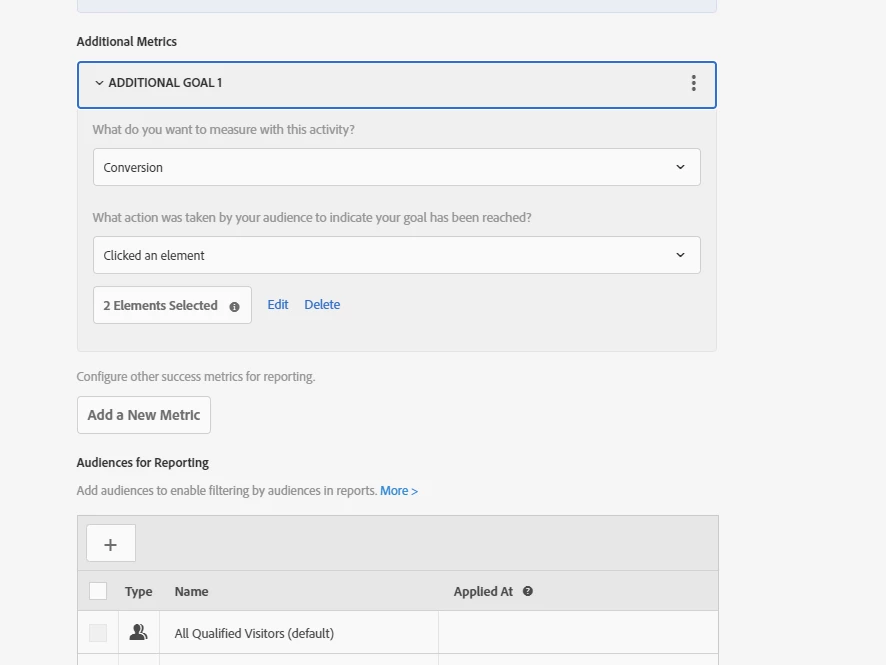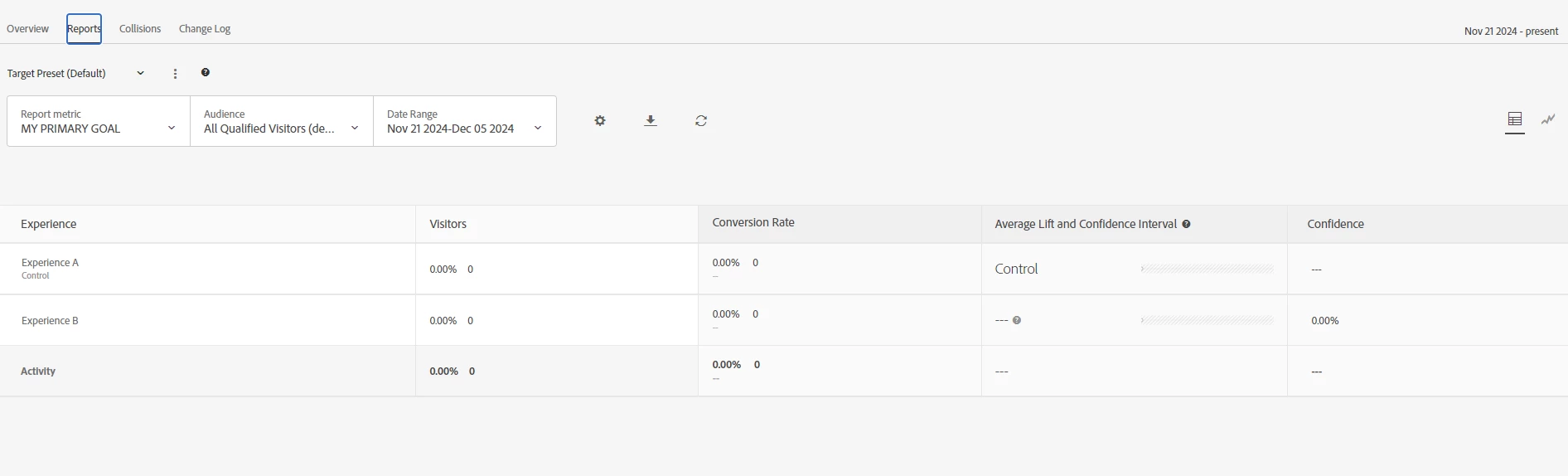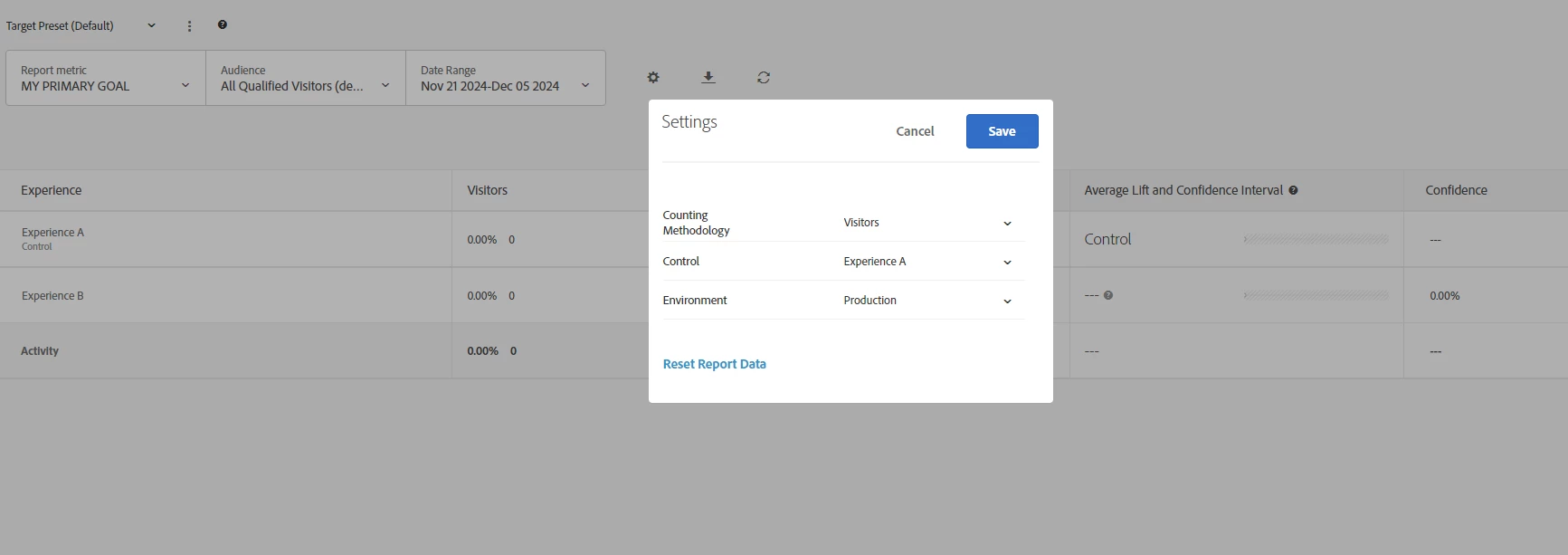Hi @sesha_saicharanma
Lets debug this with with some basic checks
1) Are you able to see the your A/B test on the page, are you qualifying for the test? You can verify in browser network tab based on which method you've used for Target implementation.
- if you're using at.js then, in browser network tab filter with "delivey" calls and check if you're seeing the response.
- if you're using web sdk then in browser network tab filter with "interact" calls and check the response and validate.
2) If so, is this activity running on Production environment or any lower environment? Please select right environment and right experience ( from your last screenshot)
Also check if there is no error / issues for the selector you select based on the your goal - clicked an element.
Please check and confirm.