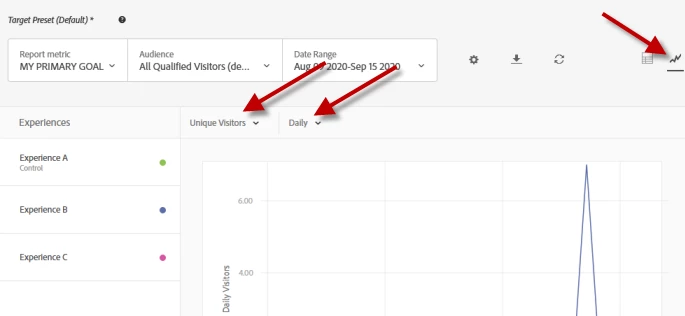Activity Reporting - Get Conversion and Impression Data by Date
I'm reviewing the results of a recent A/B test. I've selected by date range, changed the reporting methodology to visits, and exported the resulting data to CSV. Unfortunately, I can't seem to find a method to download the data by date. Is this not possible with Adobe Target? Note that I do not use Adobe Analytics. This seems like a fairly basic functionality that I'm likely just missing. I've searched this forum and the documentation and I can't find anything about exporting the data by date.