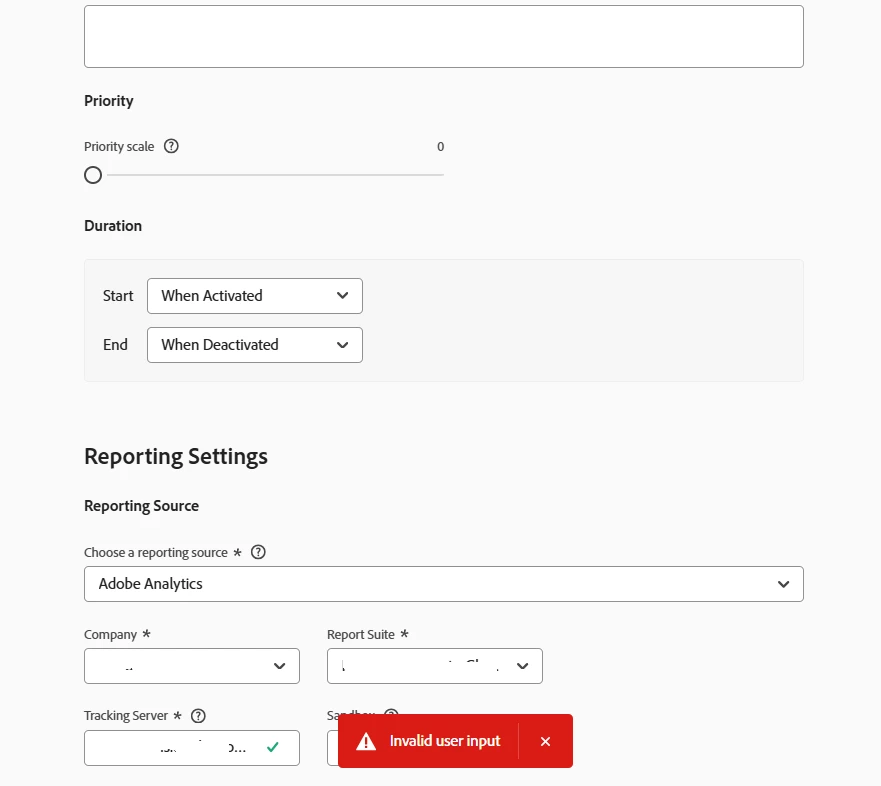Question
Activity can't saved post Adobe Target Standard/Premium 25.2.1 release (February 17, 2015)
Hi @8695269/ Adobe Technical Support Team,
I hope you're doing well.
I am unable to save an existing activity after making modifications, as it throws an error "Invalid user input". This issue has been observed following the VEC updates by Adobe. The Adobe Target Standard/Premium 25.2.1 release (February 17, 2015) introduces an updated Visual Experience Composer (VEC). Please refer below screenshot: