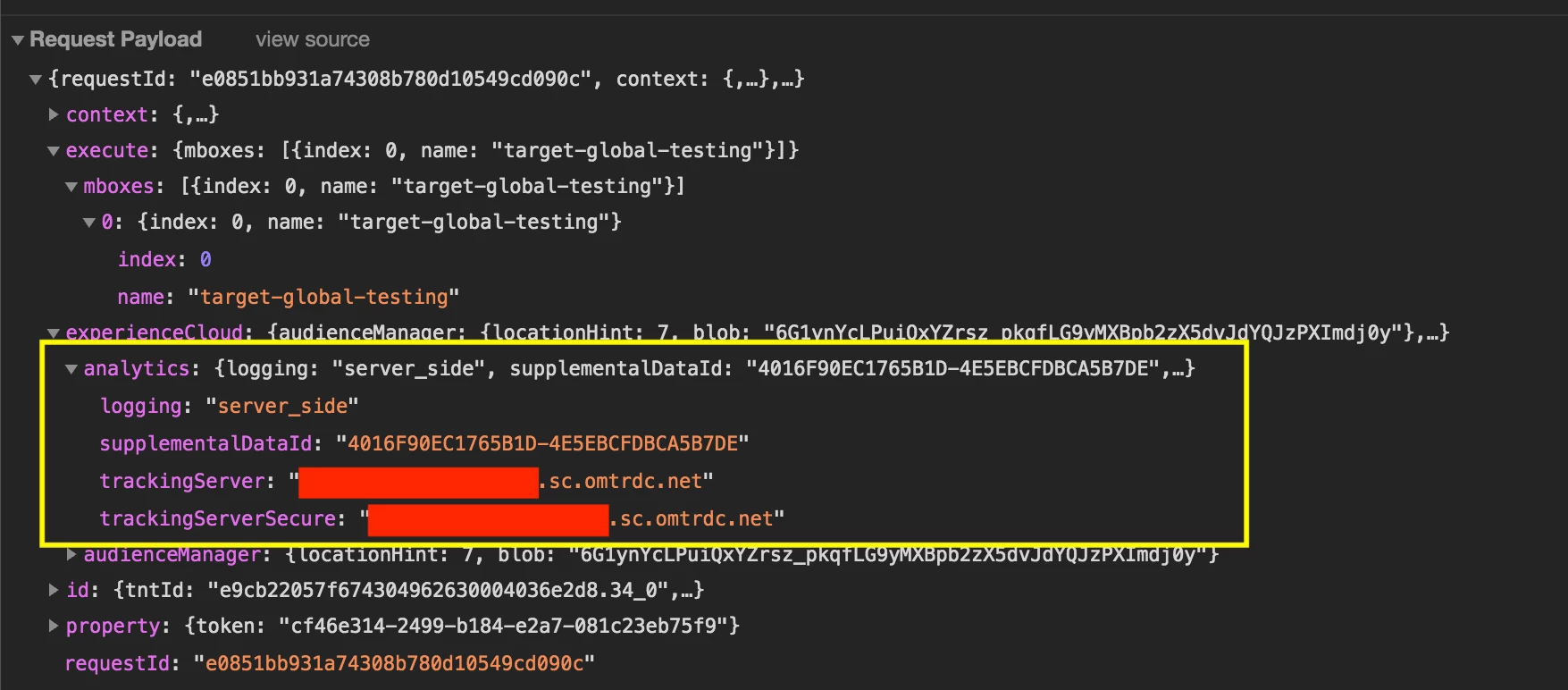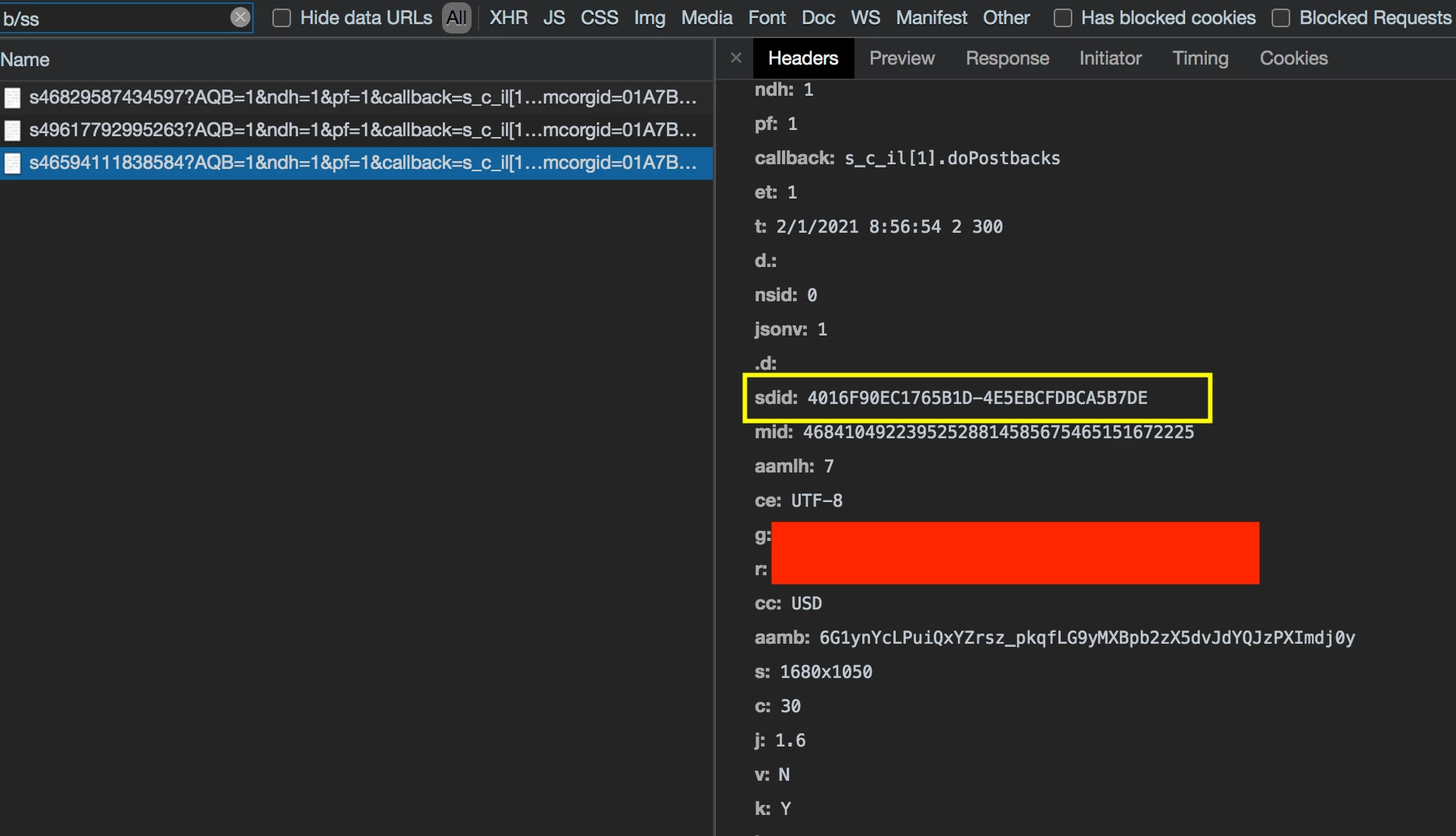A4T integration with custom mbox - activity not showing up in Adobe Analytics
I am really novice in Adobe Target, so please be gentle here!
We are looking to integrate Adobe Target on a new website and have the ability to view results in either Target or AA (via A4T). When we use the global mbox, all is well - no issues seeing activities/results in either area. However, we are trying to utilize different custom mboxes per website. We believe we have the custom mbox setup properly - worked with Adobe consultants on setting this in Launch via a call to adobe.target.getOffers(...):
adobe.target.getOffers({
request: {
execute: {
mboxes: [
{
index: 0,
name: "custom-mbox-name-here"
}
]
}
}
});
The custom mbox is now showing up in Adobe Target for usage - so far, so good! However, when we use a custom mbox, we never see the Activity populate over in Adobe Analytics.
Not sure where to go to troubleshoot. I guess the first question might be: does A4T work with custom mboxes?
Thanks, in advance,
Jason