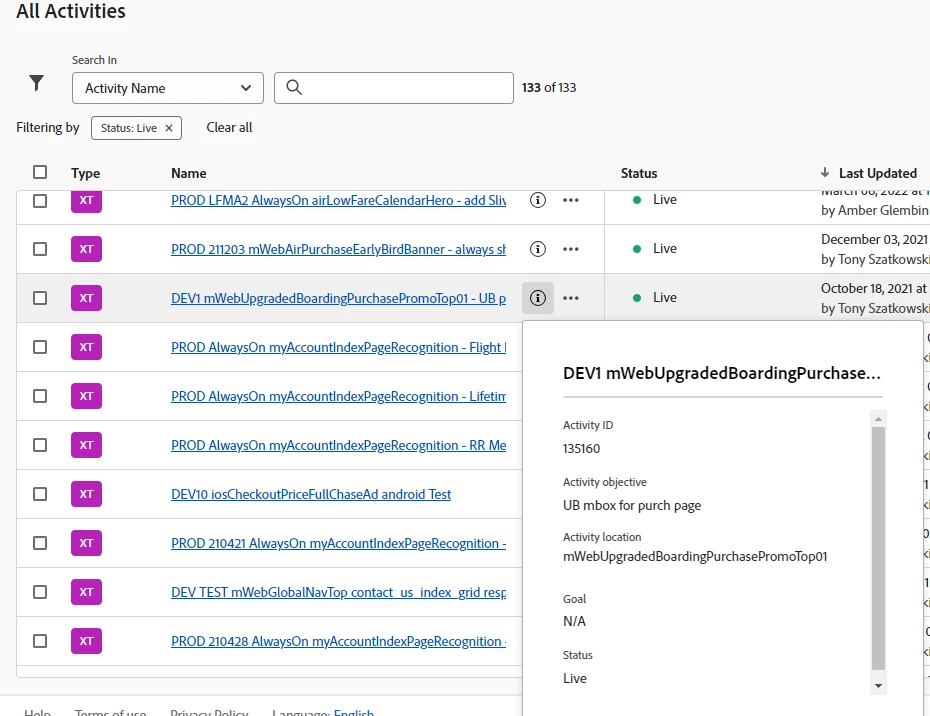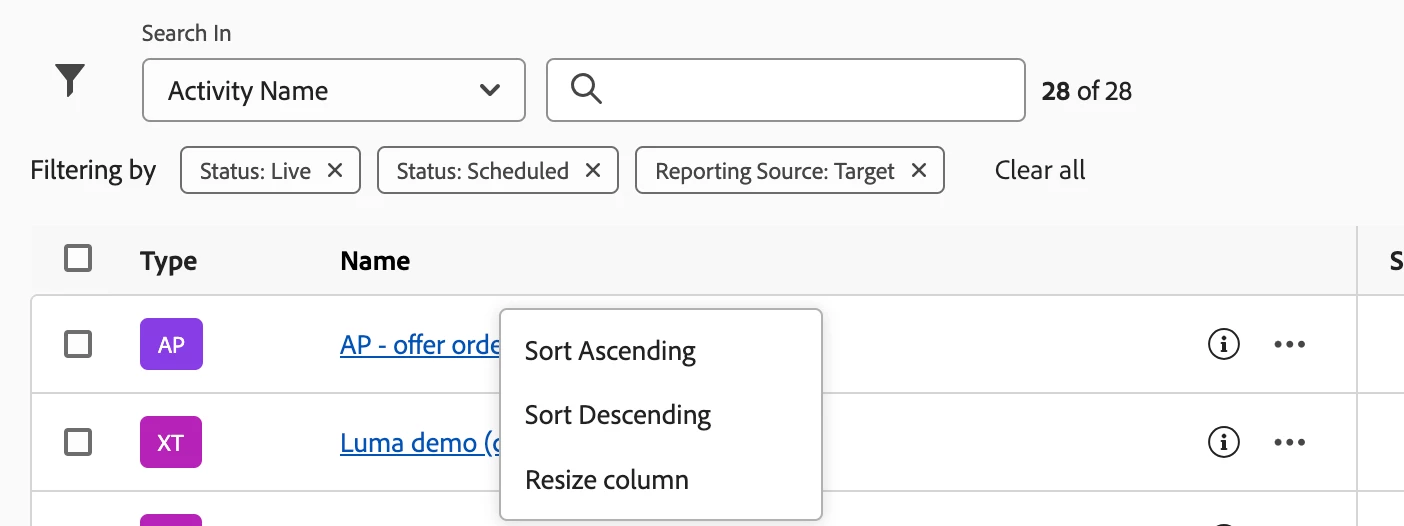Feedback on new Target UI redesign
Description - I applaud for finally making some changes to the Target UI. However, there are several items that I think are needed to help improve it. 1. There's a lot of wasted space on the far left where it says 'all activities' 'failed and draft activities' . That takes up a whole 'column' of space in my layout.
2. the columns still can't be adjusted for width. Our activity names are very long and it would be helpful to be able to adjust the width of that column so we can see more of the name. Even if you delete an multiple columns of data, it does not re-adjust column widths to fill page and show more of the activity name.
3. in the old UI, you could hover over the activity name and see the full name, that is no longer possible. The only way to see the full name is to click into it. That's very inefficient.
4. You have a bug where often times when you click on an activity name, instead of loading that activity, it just reloads the main page.
Why is this feature important to you - It's the tool we use every day and would love to see it continue to improve
How would you like the feature to work - should be able to click and drag column width to set that width and should retain that layout next time you return to UI
Current Behaviour - cannot adjust column widths today