Tips & Tricks for Adobe Target Certifications
There are 3 essential rules to keep in mind (Along with Do's and Don'ts) for anyone who is uncertain where to begin when preparing for any Adobe Certification and this is applicable to all the Target Certifications below:
1. Adobe Target Business Practitioner Professional (Exam AD0-E408)
2. Adobe Target Business Practitioner Expert (Exam AD0-E406)
3. Adobe Target Architect Master (Exam AD0-E407) or Adobe Target Architect Master (Exam AD0-E409)
Rules
Rule 1: Go only with Objectives & Scope
Examine your relevant Certification Syllabus and thoroughly review your Objectives and Scope. Questions are within the scope and try not to invest time on topics that are not in the scope. This will allow you to offer clear guidance on the areas to focus on and prevent spending time on extraneous certification topics.
If you take Adobe Target Business Practitioner Professional (Exam AD0-E408) for example, concentrate only on the below topics:
1. Section 1: Planning and strategy (26%)
2. Section 2: Configuring, executing, and managing (50%)
3. Section 3: Analyzing and reporting (16%)
4. Section 4: Troubleshooting (8%)
So, there is no need for you to go through the Admin-related or A4T-related topics for Professionals. The same is applicable to all other certifications.
Rule 2: Prepare & Practice
If you are going through the topics, kindly PRACTICE it. You should go to the interface and ask all of your own questions so that you understand everything about the topic, not just theoretically but practically.
For the below UI, you can ask multiple questions.
1. How can I add the experiences on the left rail?
2. What are the options available in the settings icon related to the experiences on the left rail?
3. What are the steps to complete the Activity? (Experiences, Targeting, Goals & Setting)
4. What are the options available in the top menu and when should I use them?
5. What is the difference between the 'Compose' and 'Browse' tabs in the right trail?
6. What is the importance of the 'Modifications' tab in the right trail?
7. What are the options available in VEC to edit your content? (Sorry, I was using VPN and thus the page didn't load).
And, goes on.
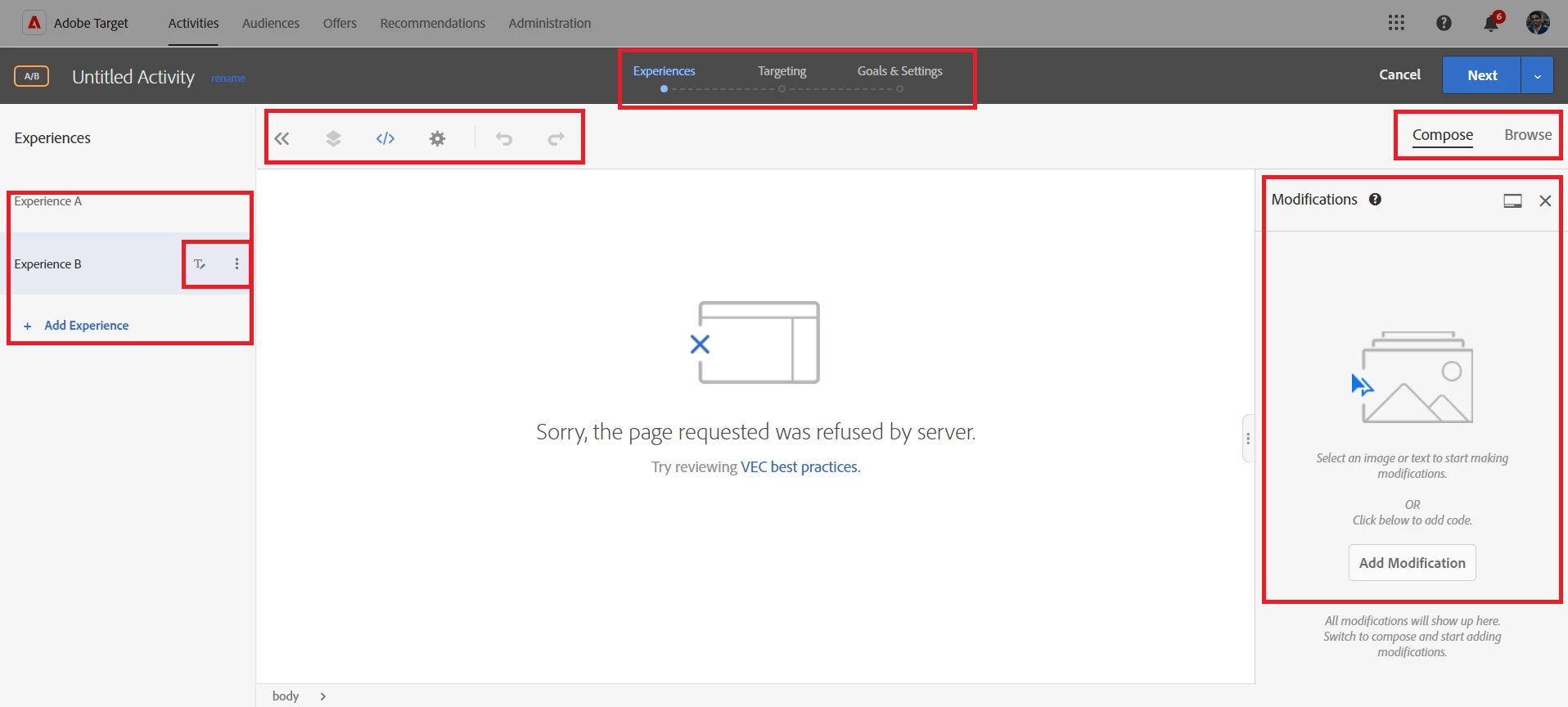
So, practice, practice, practice while you are going through the contents related to the certifications.
Rule 3: Refer to Adobe’s Doc.
It's excellent if you understand the subjects through videos, partner portals, toolkits, and so on, but make sure you scan the Adobe Document associated with the certification at least once for essential notes. Go through the FAQs without fail.
Do’s and Don’ts
Do’s
1. Decide your certification based on your goals than the experience
2. Focus on the syllabus and get access to the solution
3. Practice the topic in the interface and refer to Adobe’s Doc for important notes and FAQs.
4. For any topic, understand and list down 3 key points: Purpose, advantages, and limitations
5. Participate in Experience League Community Forums; better source of knowledge for any topics
Don'ts
1. Don’t try to cover all the topics, time-consuming
2. Don’t miss the basics of Adobe Target, that’s the key to clear certification.
3. Don’t spend too much time on any question during the examination, flag and move on
4. Don’t overthink; sometimes there are more answers to a question but will have only one straight-froward answer
5. Don’t be over-aggressive to clear the certification and always give some time for preparation

