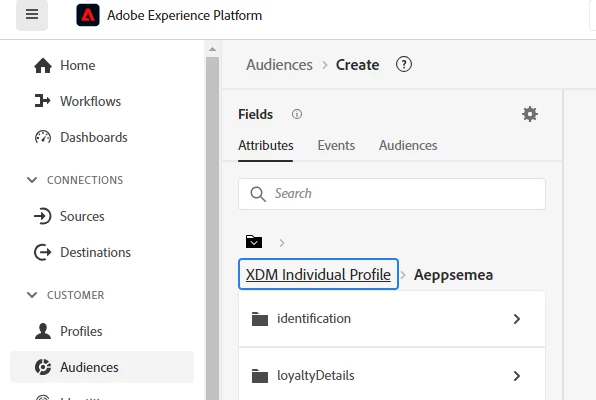XDM schema custom attributes not appearing while creating build rule in segments
These Are the steps I followed to fetch the attribute for creating build rule segments
1.Created XDM individual profile with custom attributes.
2.Created a dataset for it and load the csv data from local system in to respective dataset.
3.Data has uploaded successfully.
4.I checked in XDM individual profiles>Aeppsemea But couldn't find the attribute also attached a image for reference
Kindly let me know if I missed anything.