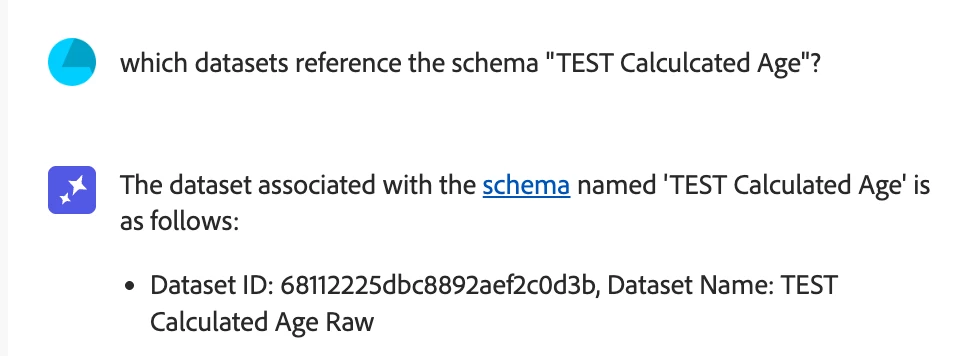How to Remove a Schema Once it is set for Profile
During our initial attempt at go live we imported several schemas from our Dev environment and enabled them for profile. During final validation a major issue was discovered, and we had to do a significant re-architecture. I am now attempting to migrate in the updated schemas but running into issues as we're overwriting schemas that already exist, so the import is throwing errors. What is the best way to either remove the existing schemas so I can pull in the new ones, or align the data so they overwrite properly and update to the new structure?