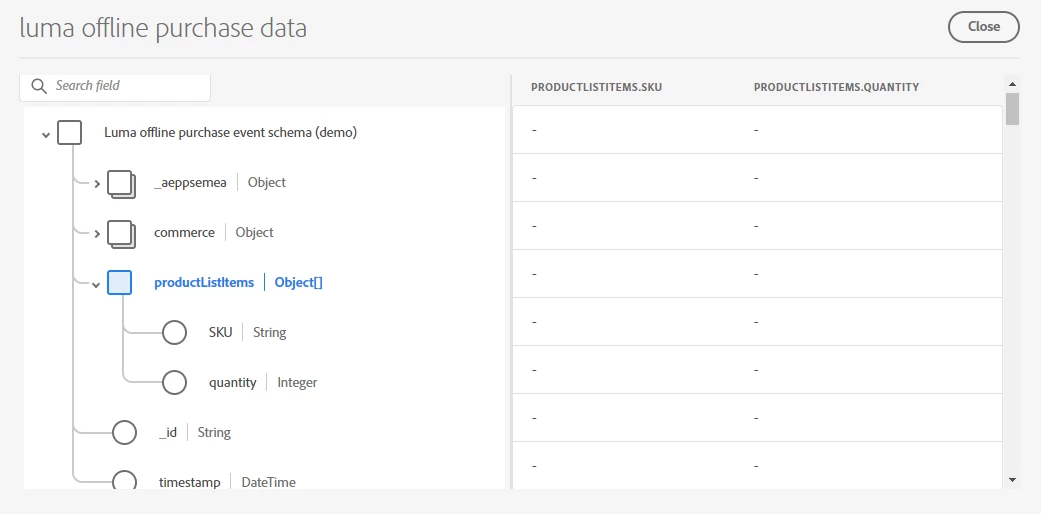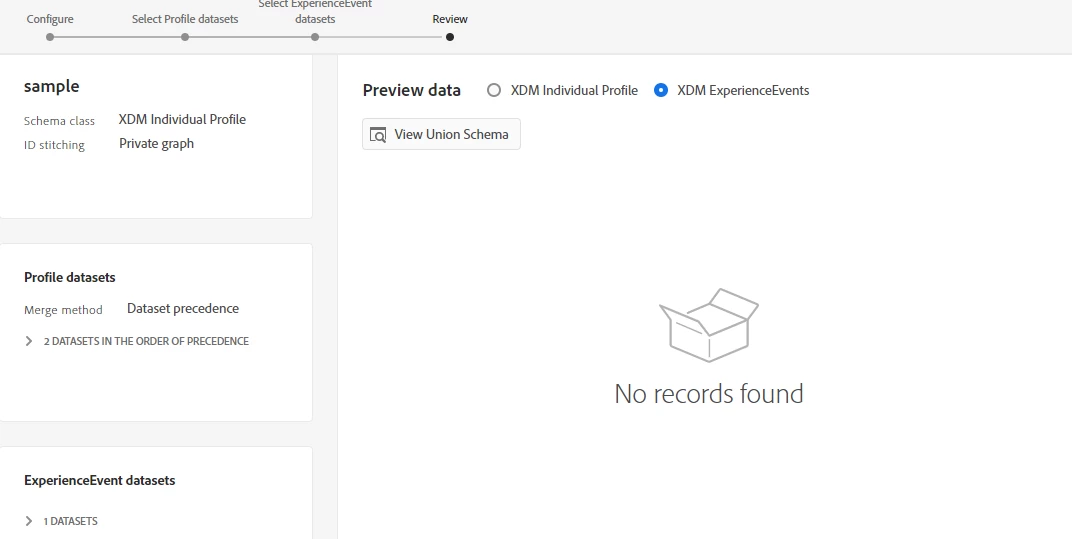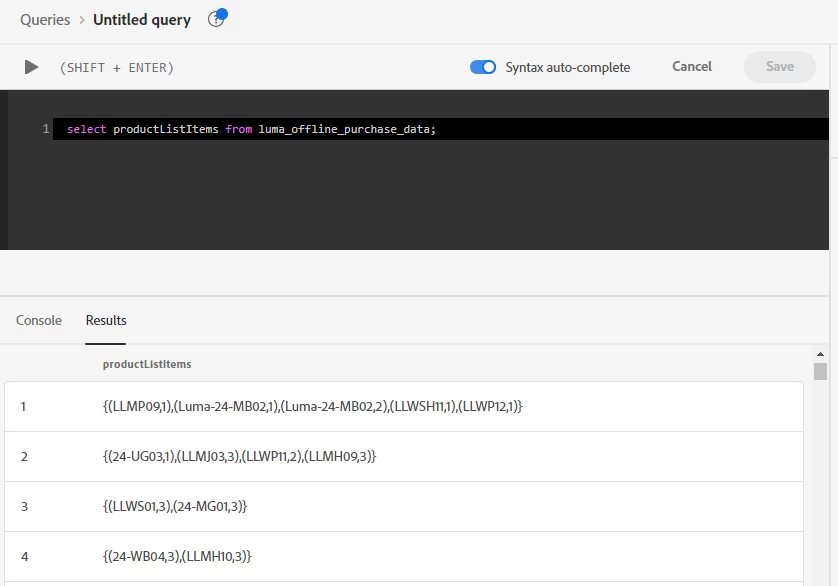Event Schema mapping issues with Luma Sample Data
We are trying to import Luma sample data into AEP. We have developed an event schema called "Luma Offline Purchase Event Schema (Demo)" which includes the Commerce Details, Luma Identity ExperienceEvent, and AEP Web SDK ExperienceEvent field groups. The Loyalty ID is set as the primary identity in this event schema. Both the schema and dataset have Profile enabled. For this schema, we have created a dataset named "Luma Offline Purchase Data" and successfully ingested the data. However, we encountered an issue where the array of objects, specifically the fields SKU and quantity within the "productListItems[]" array, are not being mapped properly. As a result, the output appears to be empty, and we are unable to view event data in the merge rule.
Sample Data: https://experienceleague.adobe.com/docs/platform-learn/assets/luma-data.zip?lang=en