Question
Error while creating XDM Object Data Element using AEP Web SDK
I'm currently facing an issue with the AEP Web SDK Extension in Data Collection—it doesn't allow me to create the XDM Object Data Element needed to map variables to my schema.
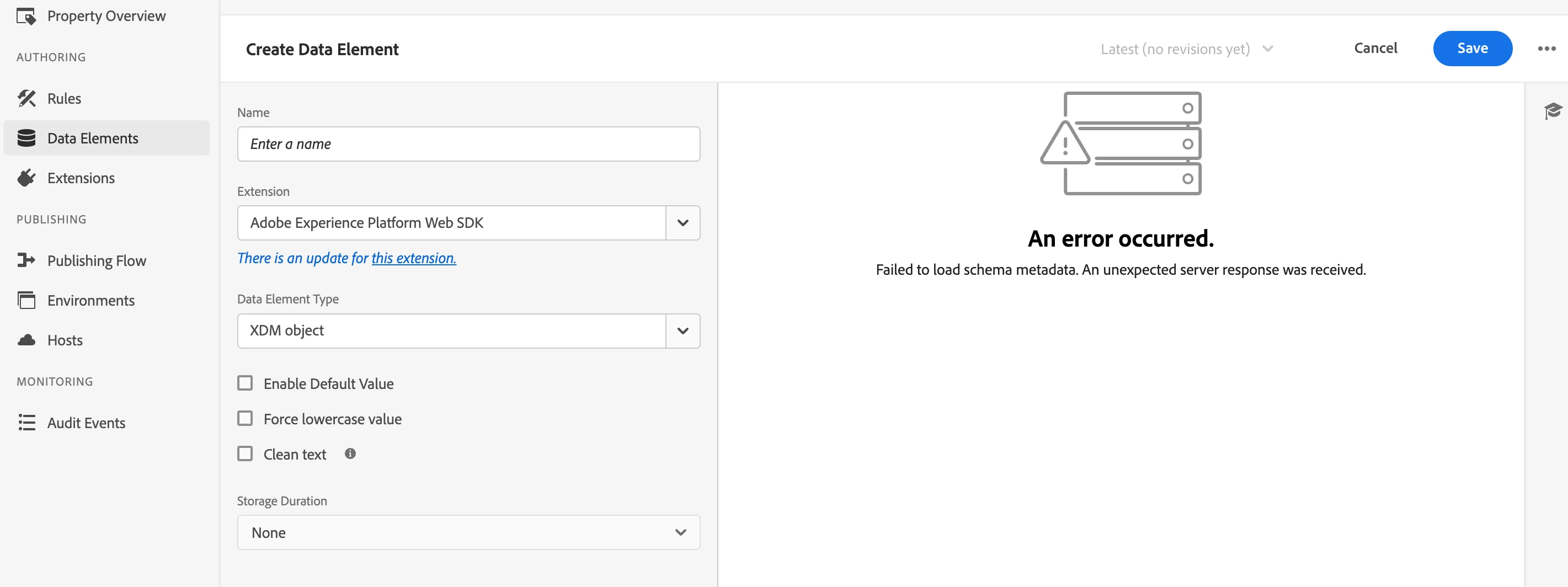
Has anyone face similar issue?