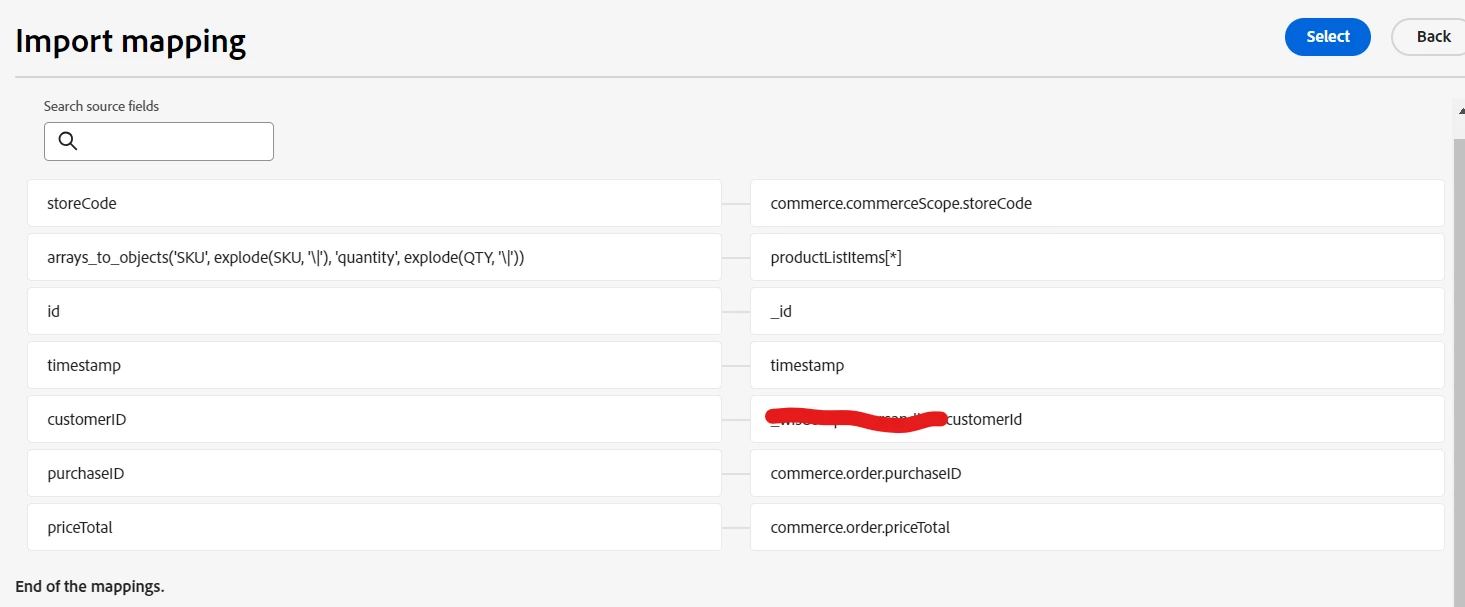Data not getting ingested into array type objects using csv file in Adobe Experience Platform
I am trying to ingest data through CSV file into array type object fields in a schema in Adobe experience platform.But the data is not getting ingested although it's not showing any error while ingesting.
Array type objects:
Cool Numbers - Integer type
Favorite Choice - String type
Sample data in csv file:
Cool Numbers Favorite Choice
2|26 ic|t
5|63|74 t|ic
When I am loading the CSV file manually into schema,I am creating calculated field for both of them like
to_array(true,split(Cool_Numbers,"|"))
and mapping it to the corresponding target field.
Validation is coming fine but when I finish the workflow and check the processed data,it shows blank in both the fields in the dataset.