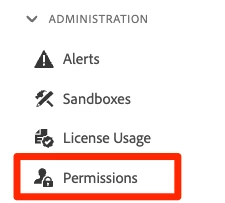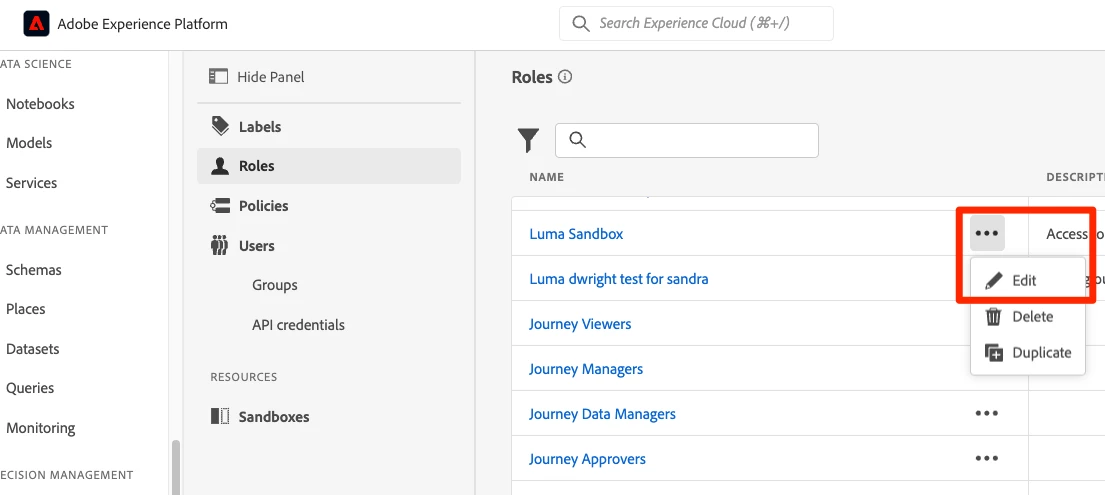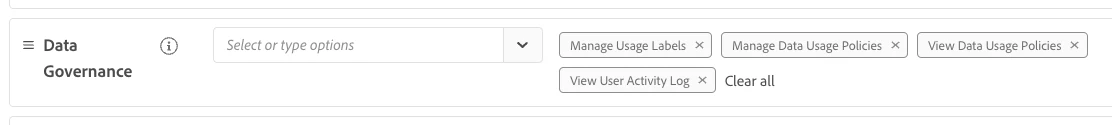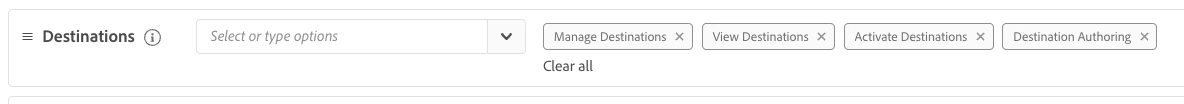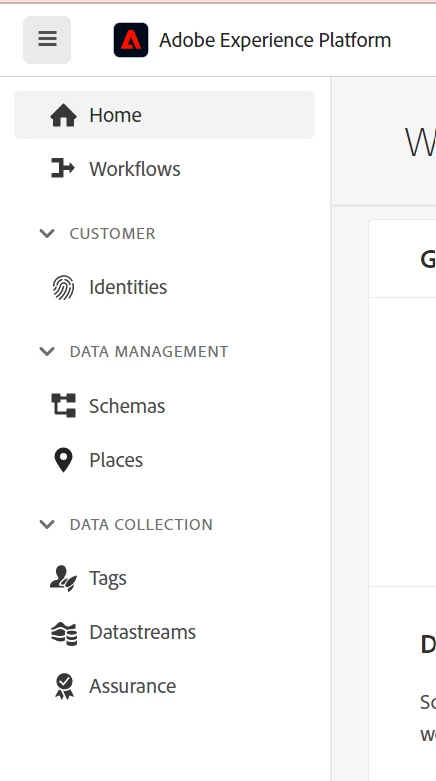Course Discussion: Getting Started with Data Governance
Use this thread to ask any questions related to the course "Getting Started with Adobe Experience Platform Data Governance" on Experience League. Experts are monitoring this thread to ensure your questions are answered.