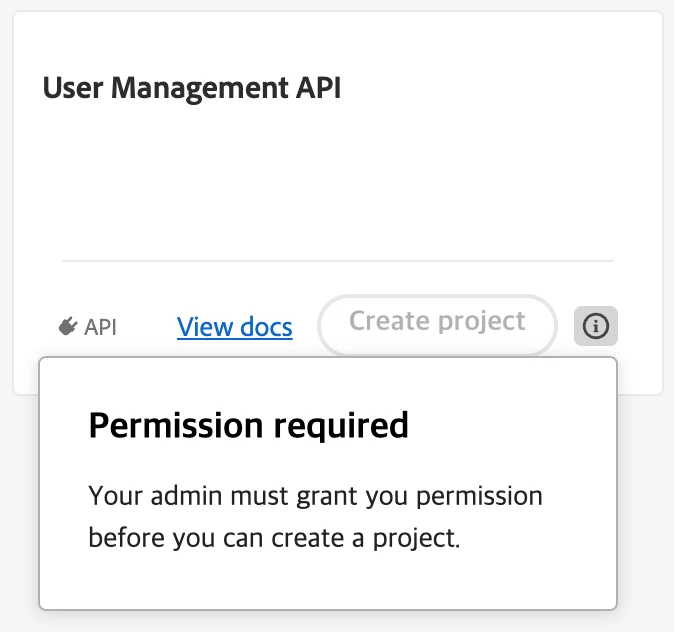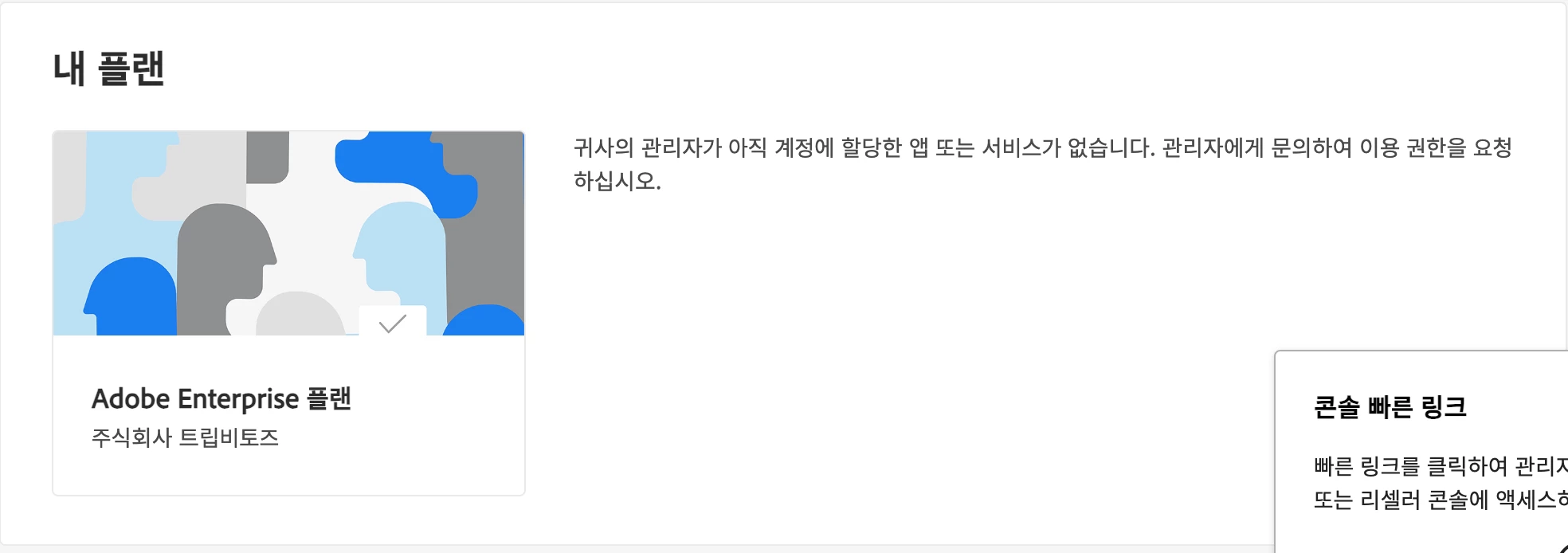About the User management API
hello. I want to use the User management API but it doesn't activate even though I got the system admin privileges from the disable admin. I would appreciate if you could tell me the reason and the procedure how to do it.
Attached is a reference image of what user management looks like in the developer console currently, the plan I am using is enterprise.