Solved
Why the debugger didn't work?
Hi there, There is always something wrong with the debugger with no data being showed at all. What's the problem here?
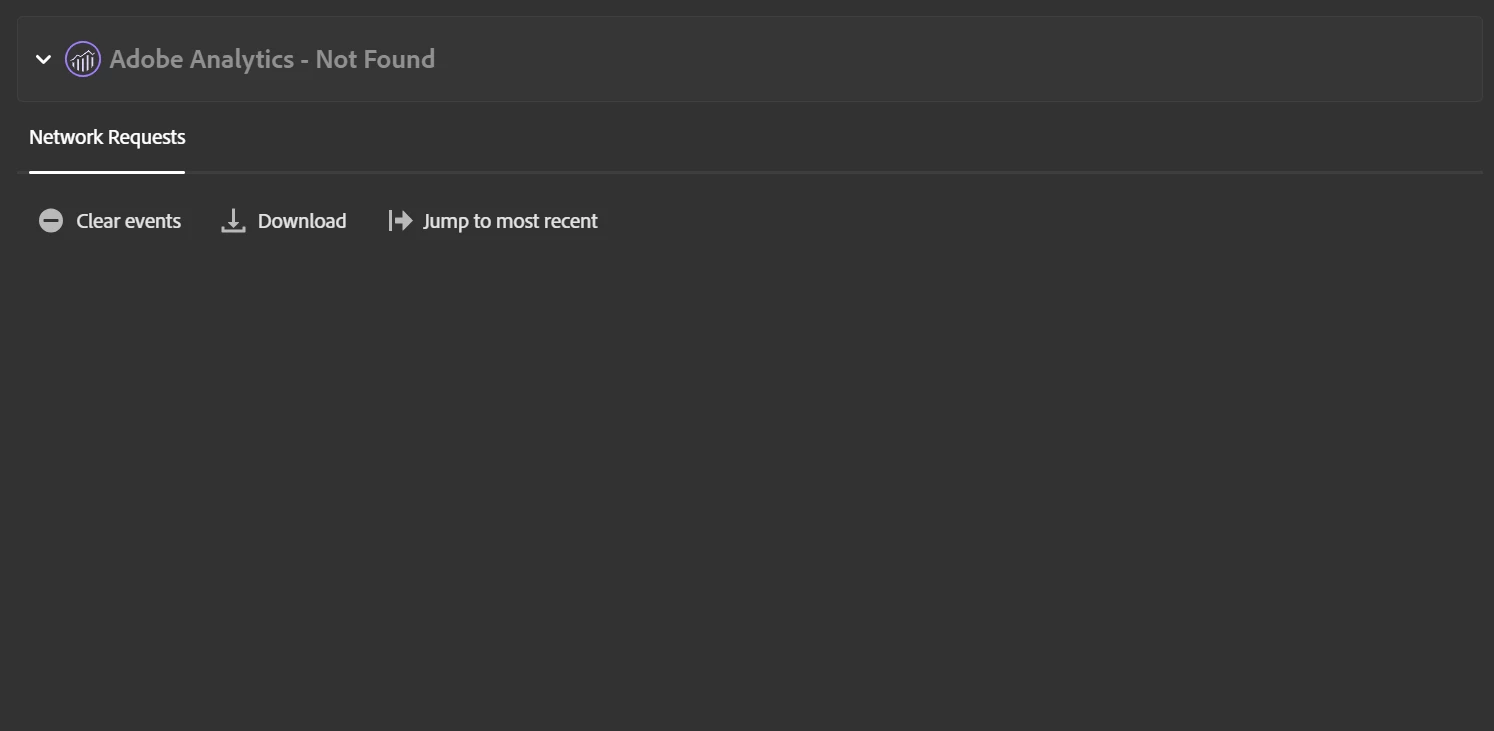
Hi there, There is always something wrong with the debugger with no data being showed at all. What's the problem here?
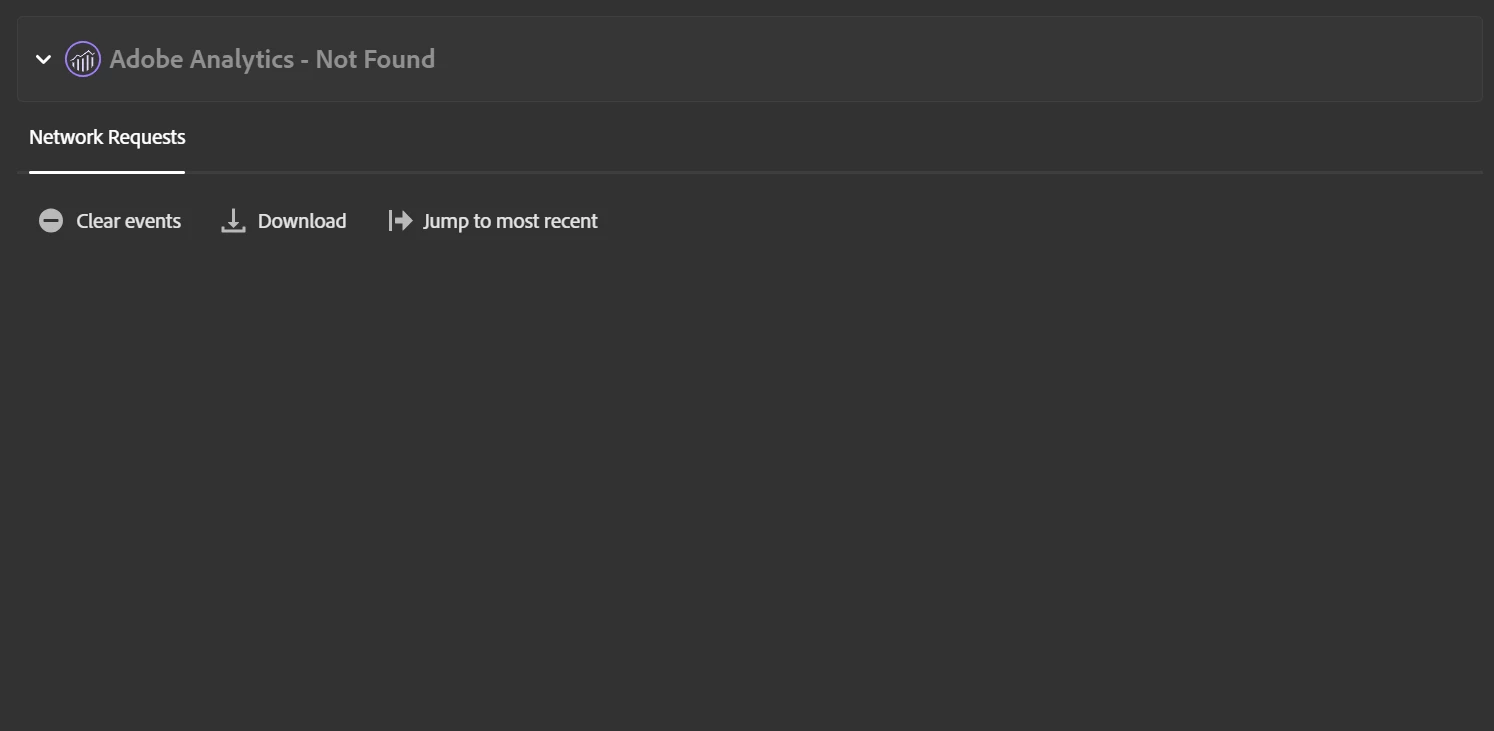
There is not enough information to answer this. Things to check on. (not comprehensive)
Enter your E-mail address. We'll send you an e-mail with instructions to reset your password.