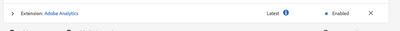I think you just answered your question. As of now, there is no way to downgrade an extension. A workaround is to create a duplicate property, upgrade and test then do it for your main property.
But when you do upgrade, you need to include the extension on the next library you create.
Click on "Add a Resource"

Go to Extensions > Adobe Analytics > Latest and Click "Select & Create a New Revision"
Then build the library making sure the extension is added on the library.