Unable to create a new property
Hi Team,
We are unable to create a new property in launch. It is allowing us to add the property but nothing is displayed for working in the listing.
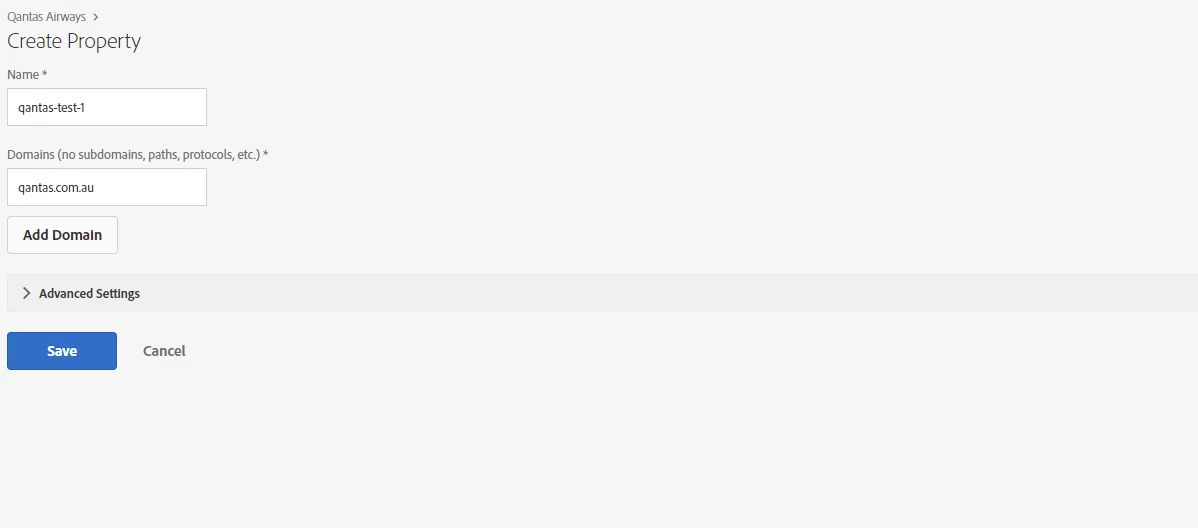
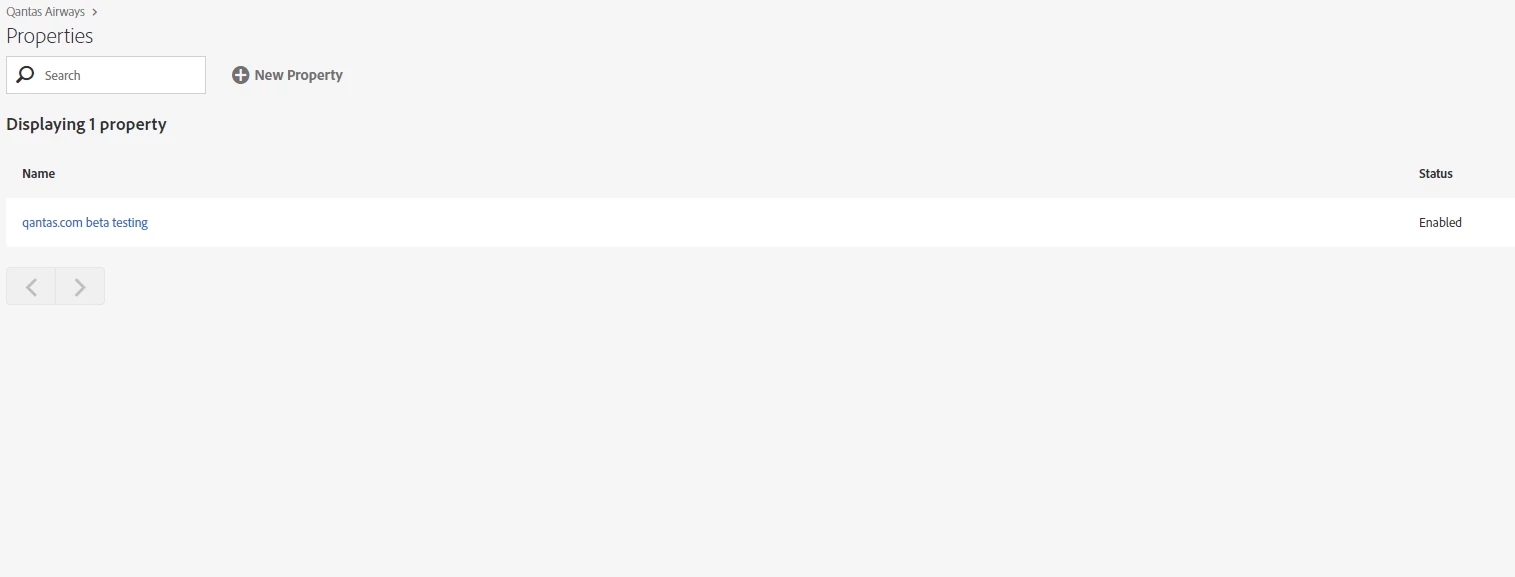
Hi Team,
We are unable to create a new property in launch. It is allowing us to add the property but nothing is displayed for working in the listing.
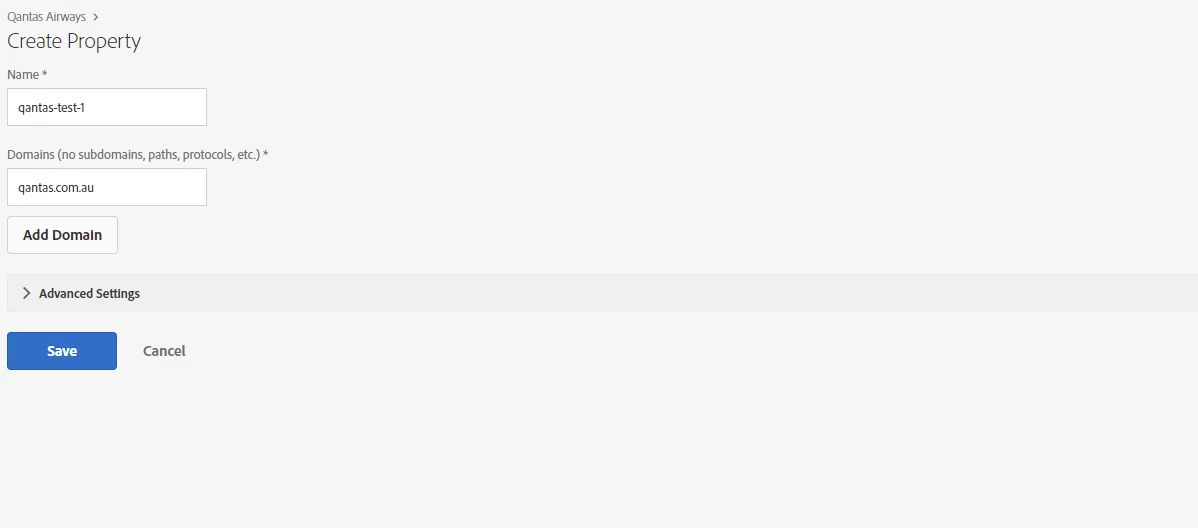
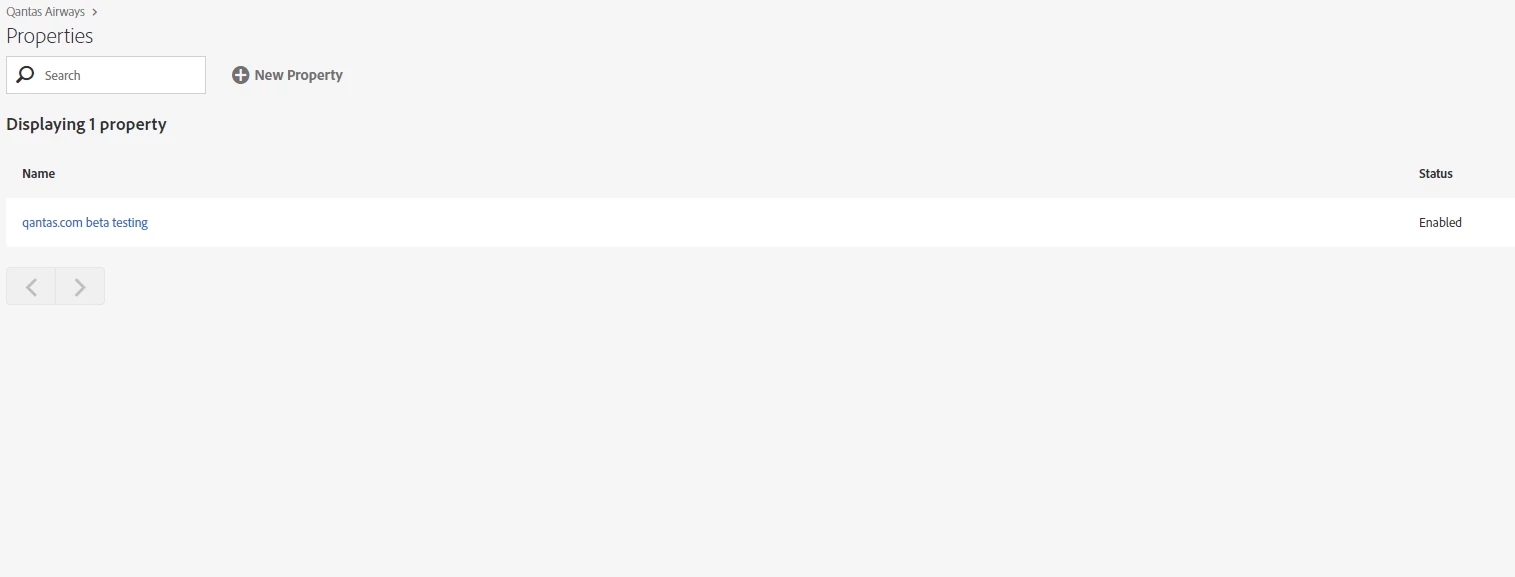
This is a permissions issue and can be solved by selecting "Auto-Include On" in the property permissions for the Product config,
Or selecting whichever Properties you want the group to have access to.
The Permissions Tab for the product configuration looks like this: notice how the Properties are only including 1 of X:
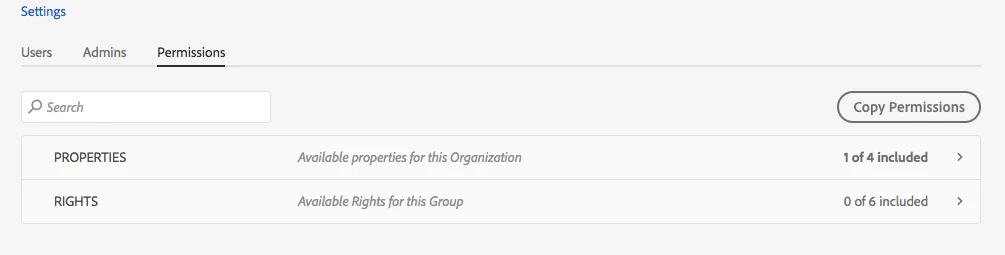
if you edit the properties you have it auto include as they are added:
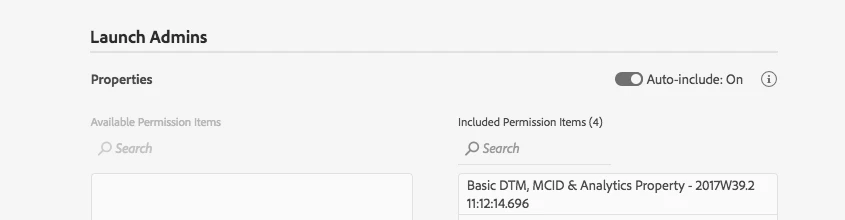
This way all properties are visible as they are added
NOTE: the screen shots are from my property not "Qantas Airways"
Enter your E-mail address. We'll send you an e-mail with instructions to reset your password.