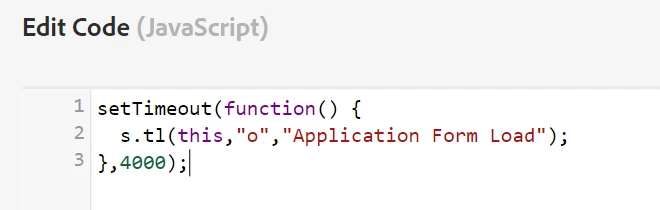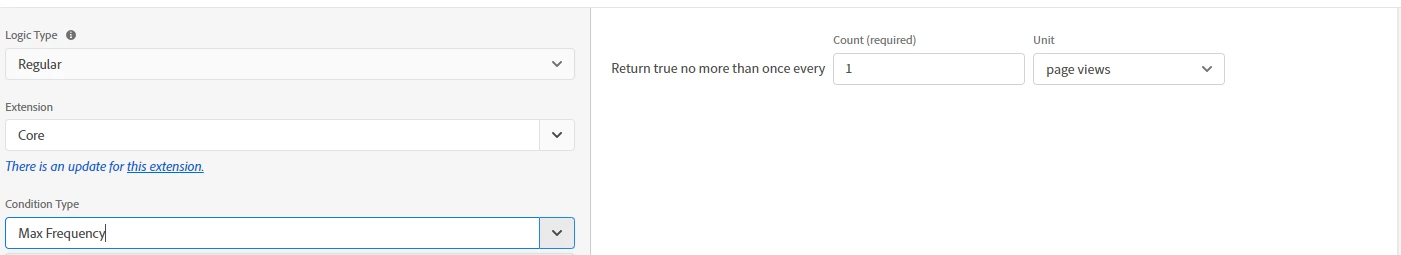Two Direct calls triggering at the same time causing the same variables & Event getting passed in both the s.tl calls
Hi All,
I have 2 direct call rules set up (Based on identifier) which will be fired on a landing page of application form. I am facing an issue with this set up as the DCR1 Variables & Event are being overridden with the DCR2 variables & Event.
Direct Call Rule 1: Application form Load : event 8 (Rule sequence 50)
Direct Call Rule 2: Application form Visible :event 9 (Rule Sequence 100)
Both direct calls rules Action sequence
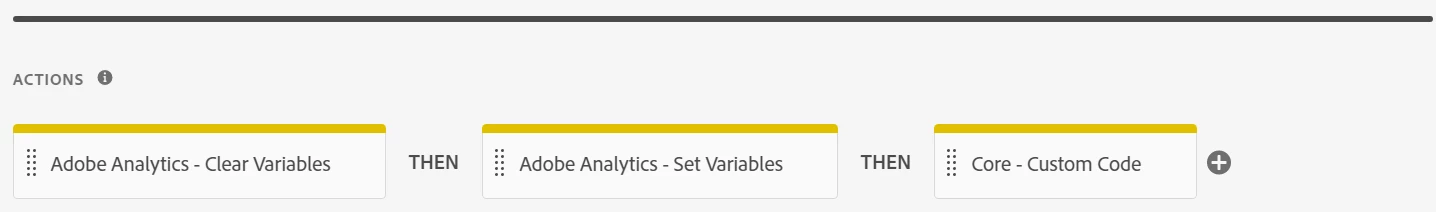
Added delay for both direct call rules so that these both do not fire prior to the Page view call.