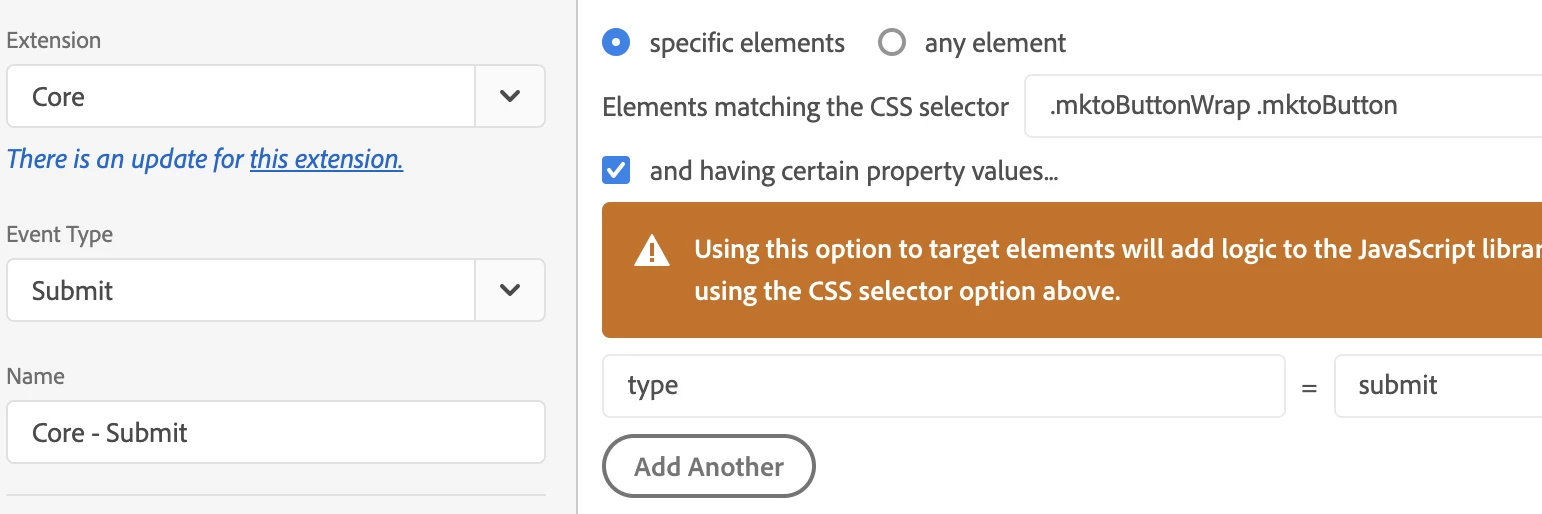Tracking "Form Submission" rule configured in Launch not firing correctly
I built a Click event rule in Launch for the "Form Submit" button. But this rule is firing even if you just click submit button even if the fields of the form are not entered. Any solution to that?
I have also tested it by changing it to event type Form "Submit" and now nothing is coming in the debugger.