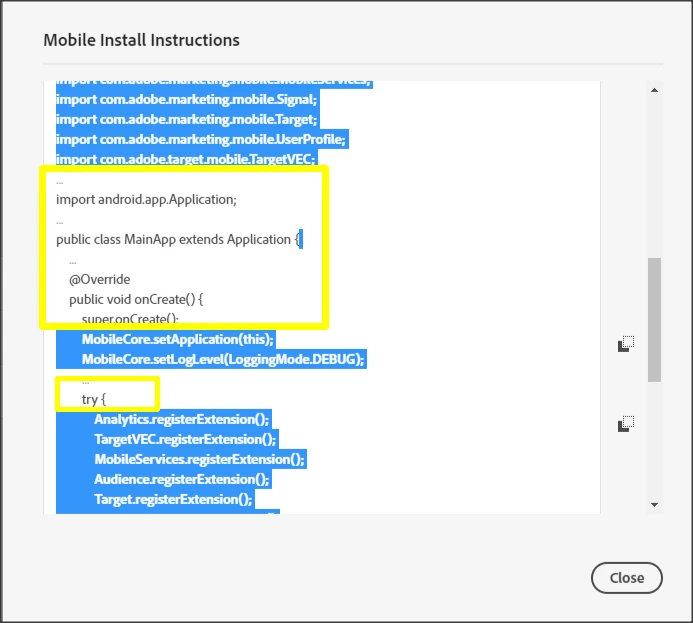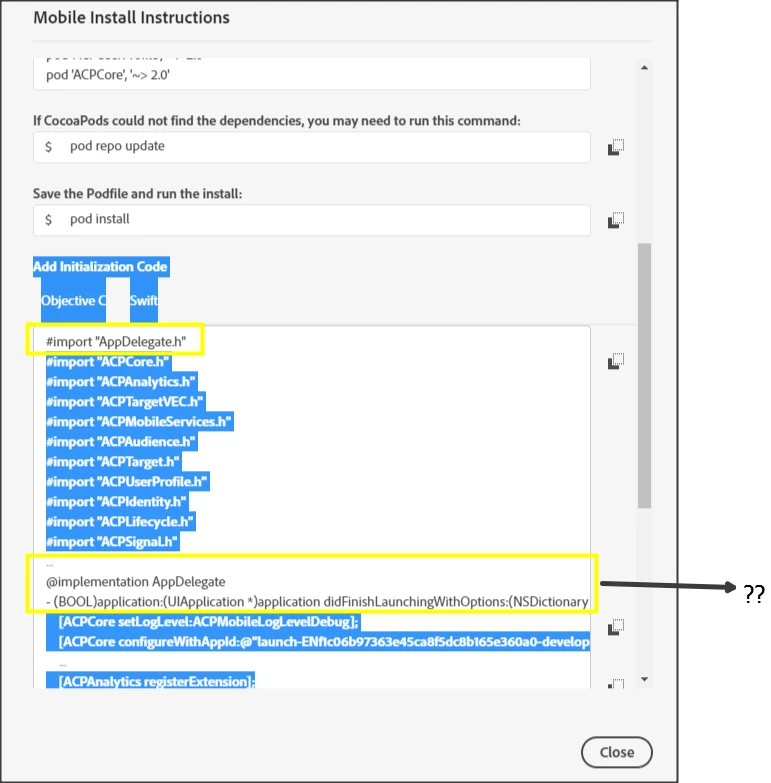Suspected UI Bug - Launch Environment Mobile App Install Instructions - Unable to copy pieces of install code
I have stumbled across what appears to be a bug withing the Launch generated installation code for Mobile Applications. Parts of the copy/paste install code within the environments tab cannot be copied. I am using the Chrome browser to view Launch.
Steps to reproduce:
- Create a Mobile Application Launch property
- Install a couple of extensions
- View the environments tab
- View the install code for any environment.
- Android (Gradle) & iOS (Cocoa pods - Objective C & Swift) sections of code cannot be fully copied.
- When trying to inspect the text that can't be copied with the Chrome developer tools and looking at their HTML <span> , and then copying that text - curly braces will then disappear entirely from the code box and require a page reload before they appear again.
The following first image shows code that I have highlighted to copy and also shows pieces of the code that cannot be selected. This code will also not be copied when clicking the copy icon to the right of the code box. I would consider this a low priority issue since users can just look at the code and manually type it but it would be nice to have the ability to copy all of the code.
The second image below shows that on the iOS version, there's a spot in the code that can't be copied and it stretches off screen making it difficult to read what the code is actually supposed to be (no horizontal scroll bar available).