解決済み
Scroll Depth Tracking
I am trying to track percent page viewed on all pages using Adobe Launch. I am new to Adobe so could any one help me on how we have to implement this using Launch.Please help me with the steps on how to achieve this.
I am trying to track percent page viewed on all pages using Adobe Launch. I am new to Adobe so could any one help me on how we have to implement this using Launch.Please help me with the steps on how to achieve this.
Hi Srjith,
First, Update Your AppMeasurement (Javascript) Code to v1.6 (or higher) then
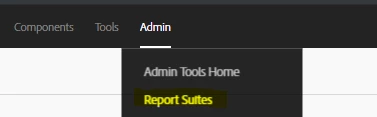
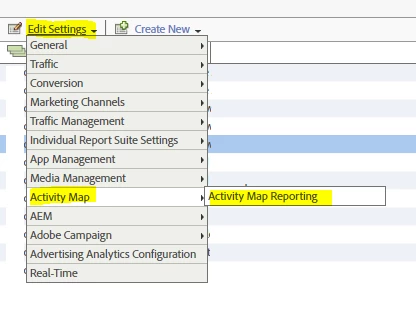
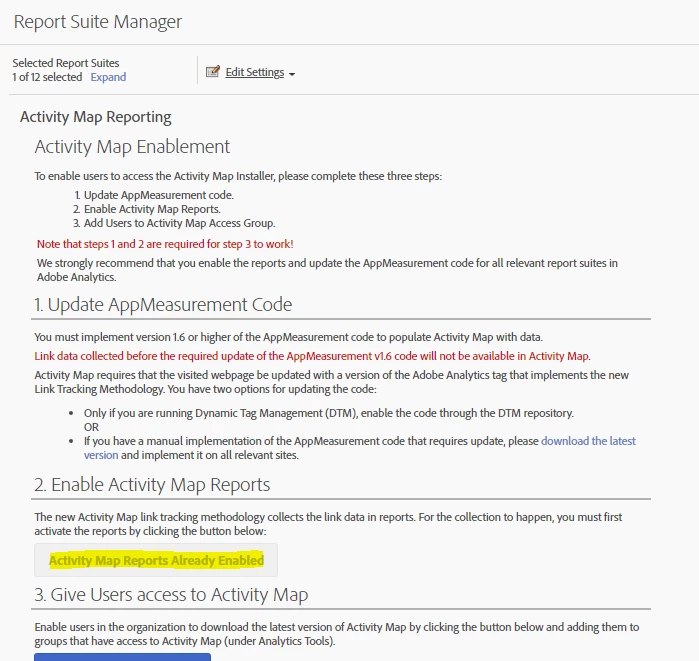
Enter your E-mail address. We'll send you an e-mail with instructions to reset your password.