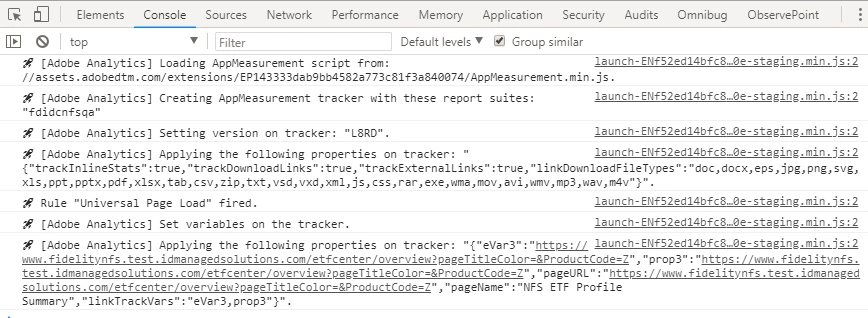Rules Firing but Omniture Debugger not seeing it
I have a new deployment of Launch.
I published my Launch Library.
I accessed my website with the console open in debugger mode.
In the console, I can see my Launch rule firing and I see evar/prop activity.
However, the Omniture debugger is empty and doesn't see any activity.
I checked my real-time report in Adobe Analytics and there is no activity.
So, my Launch rule is firing but Omniture debugger isn't seeing any activity.
Why is Launch not functioning properly?
Thanks