Solved
This post is no longer active and is closed to new replies. Need help? Start a new post to ask your question.
Hi @freda_meng
this actually means there have not been any recorded analytics calls which may have multiple reasons / solutions
- the AEP debugger extension was opened when the underlying page was already opened
- reload the underlying page
- Adobe Analytics may have not been fired due to missing cookie consent?
- open in a private window and accept cookie consent (if applicable)
- check the network tab in the developer console and filter for /ss
- what you can do is execute the following code in the developer console and see if this causes any tracking calls to appear
adobe.optIn.approveAll()
- Maybe Adobe Analytics has been migrated to Web SDK, meaning the AppMeasurement library that was once responsible for the tracking requests has been replaced
- check if you can see requests in the "Experience Platform Web SDK" tab. In that case I would also contact your developers
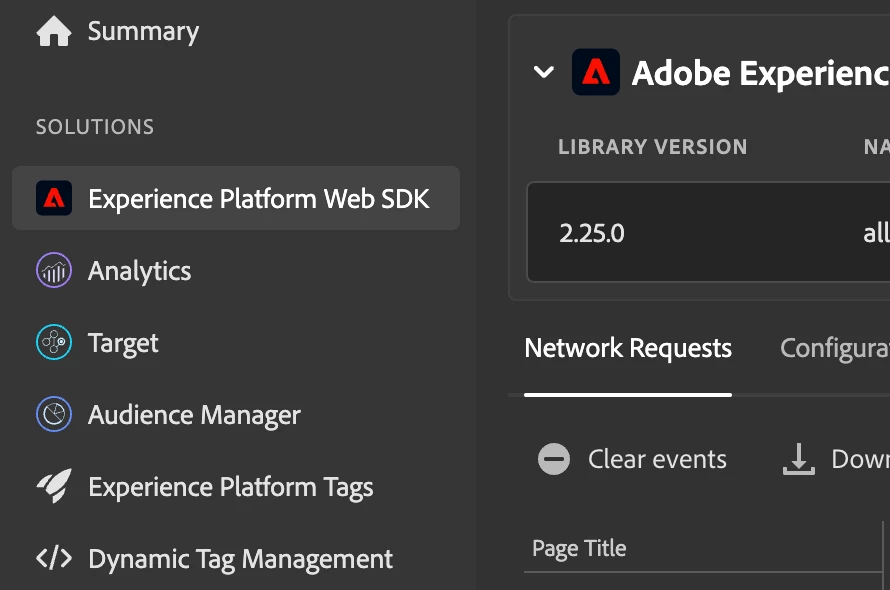
- the Web SDK calls can be filtered for using "/ee" in your network tab
I would hope that the approaches above should hopefully indicate what's wrong and we can take it from there.
Enter your E-mail address. We'll send you an e-mail with instructions to reset your password.