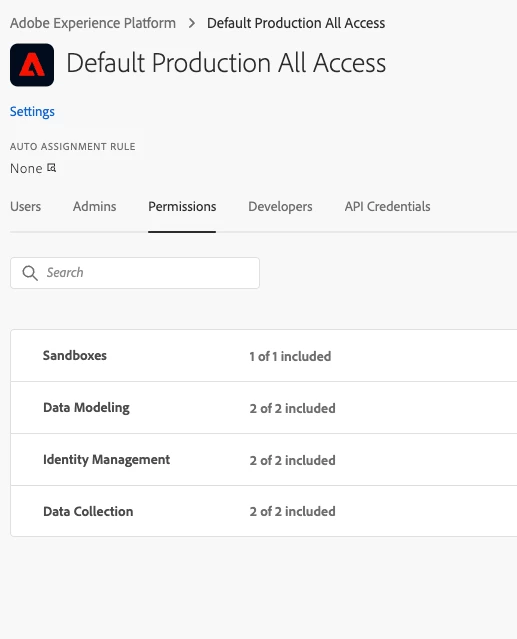How to grant a user access to the option "Datasets" in Data Management
Hi everyone.
My team is testing XDM as a way of retrieving data in one of our applications, and it is the first time we try this. We have already set the schema, datastream, configured the Adobe SDK extension and are just missing to create a Dataset. I found out that I do not have this option in my profile, but together with the PM we cannot find the option to grant access to this feature. Could you please guide us through the process?
We are trying to follow these steps now https://experienceleague.adobe.com/docs/platform-learn/implement-mobile-sdk/experience-cloud/platform.html?lang=en
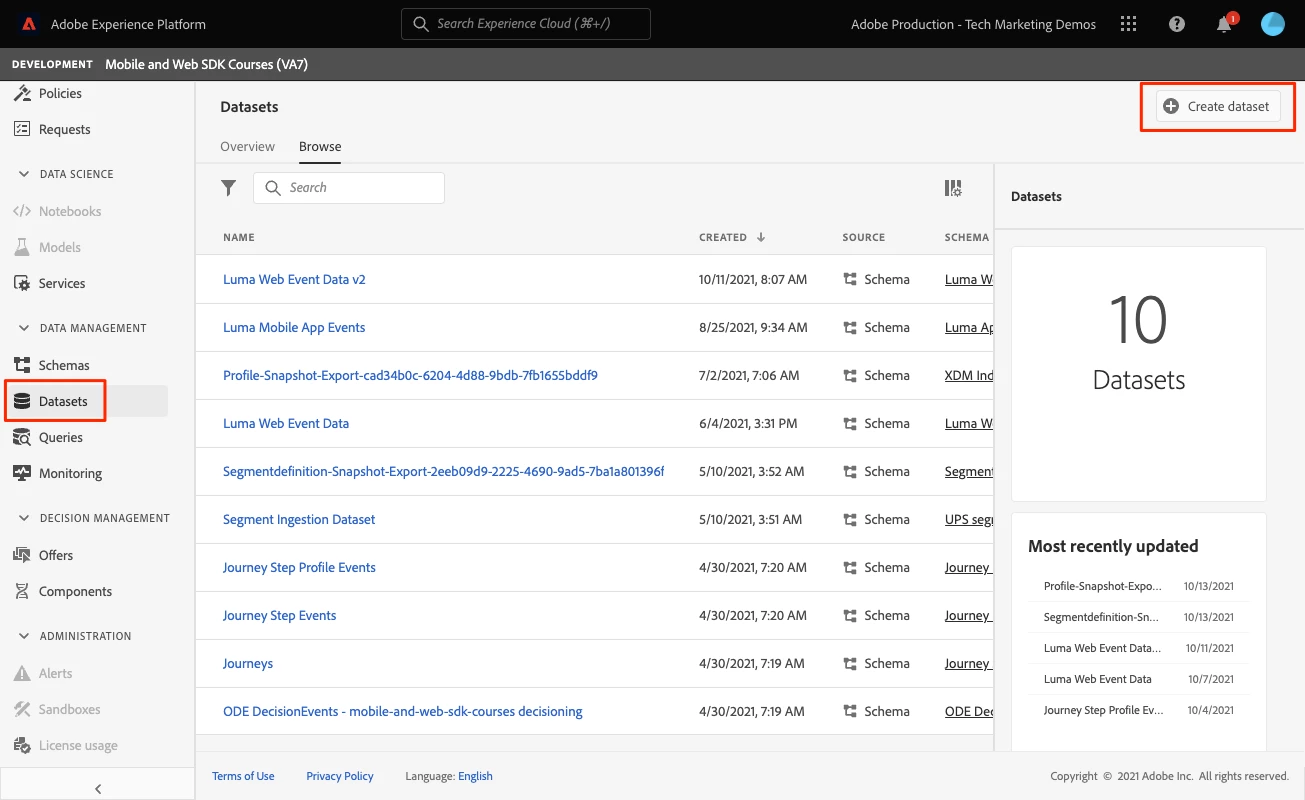
The imagen shows what is the missing option that we require.
Thank you!