Couldn't visualise the data elements data into Adobe analytics
Hi All,
I was trying to send data to Adobe data collection
1. I created a data element with extension as core and data element type as custom code and in the editor I gave return event.detail.userInfo
2. I created a rule a new rule as like below, the set variable is linked to an evar and a data element is also given for it.
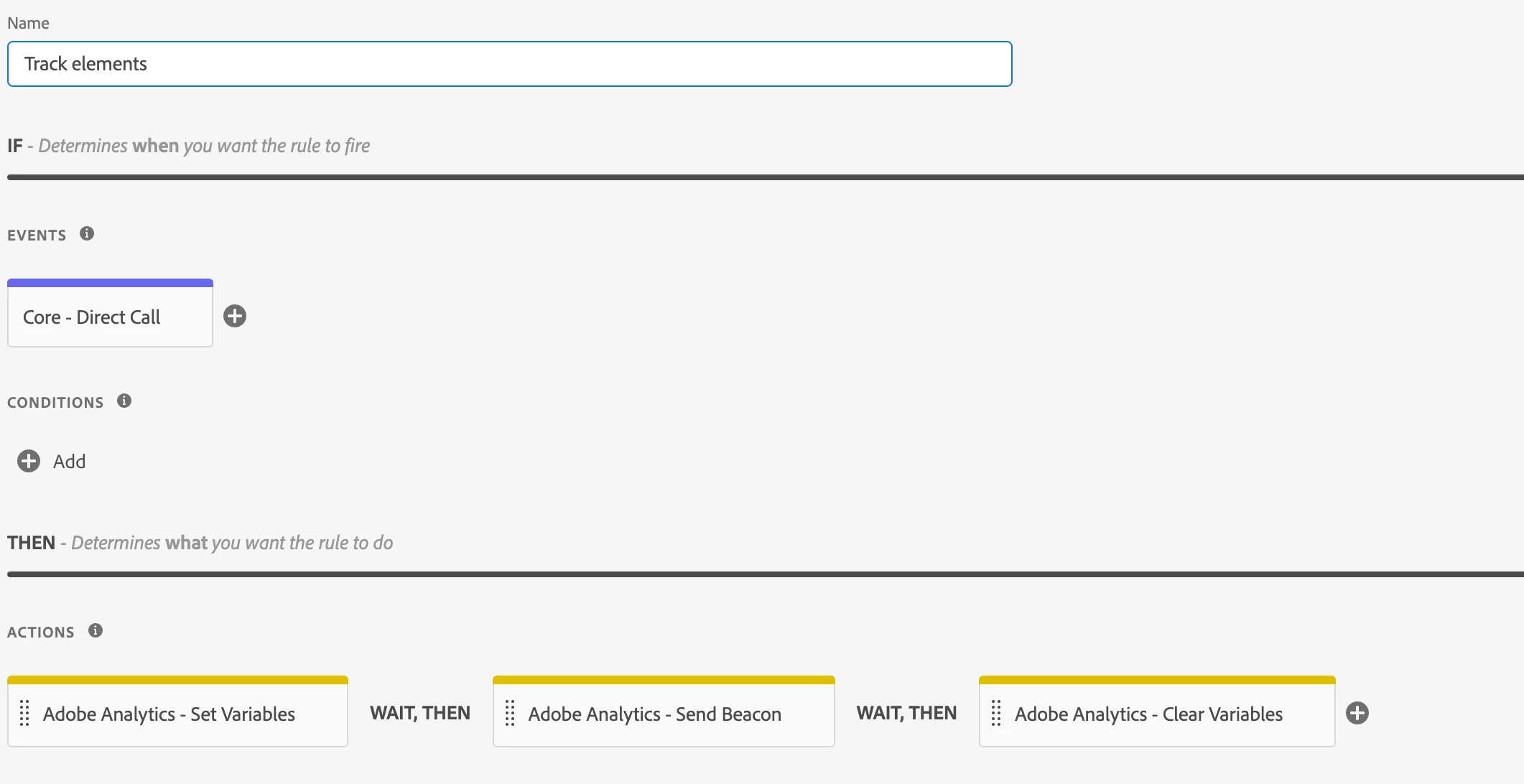
3. From UI i'm triggering _.satellite.track and it is also showing the proper values in omnibug.
4. The problem is I couldn't see the values in Adobe analytics dashboard when I drag the same evar into a table. Am I missing anything here? Can someone please help me on this?