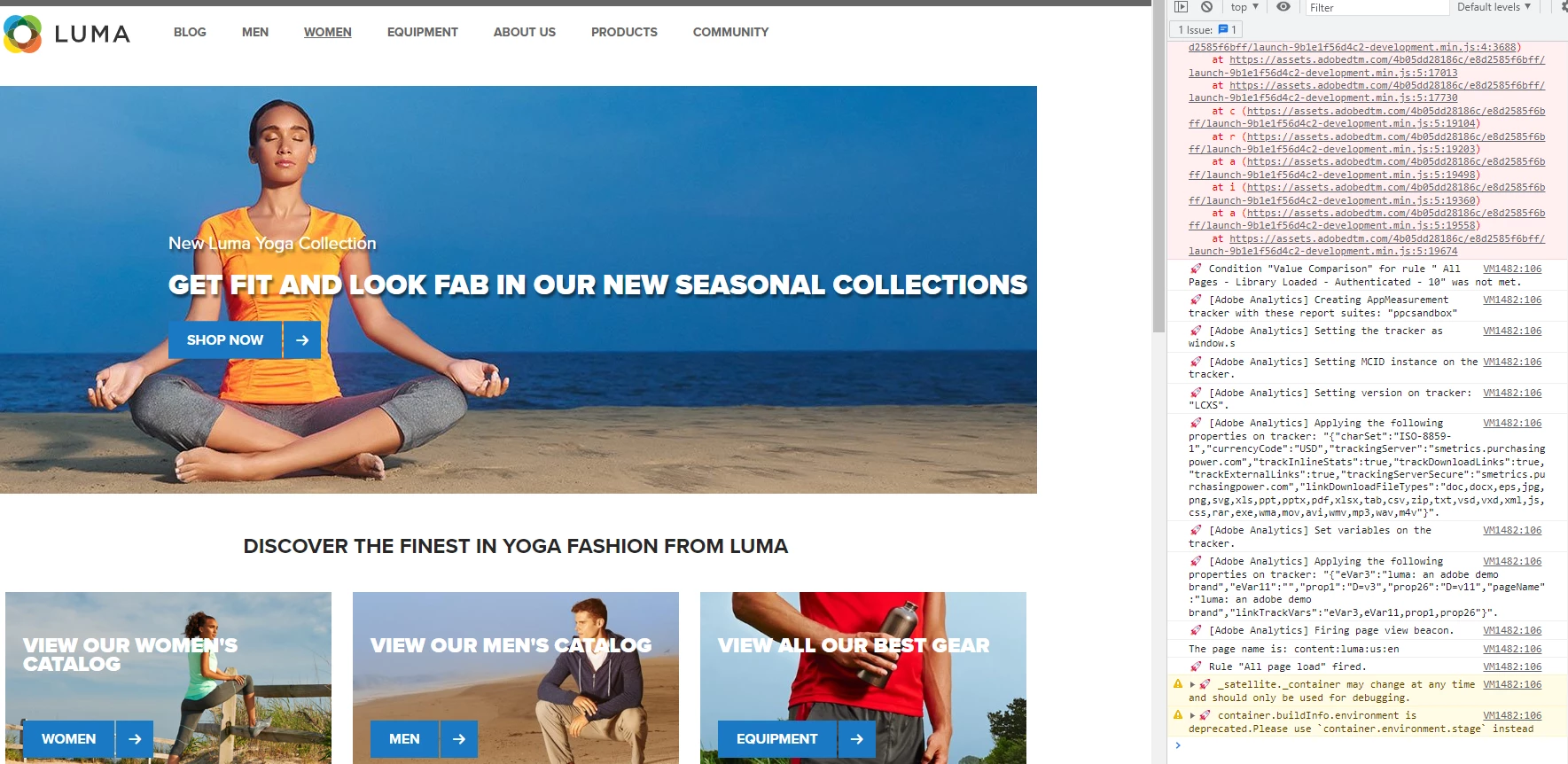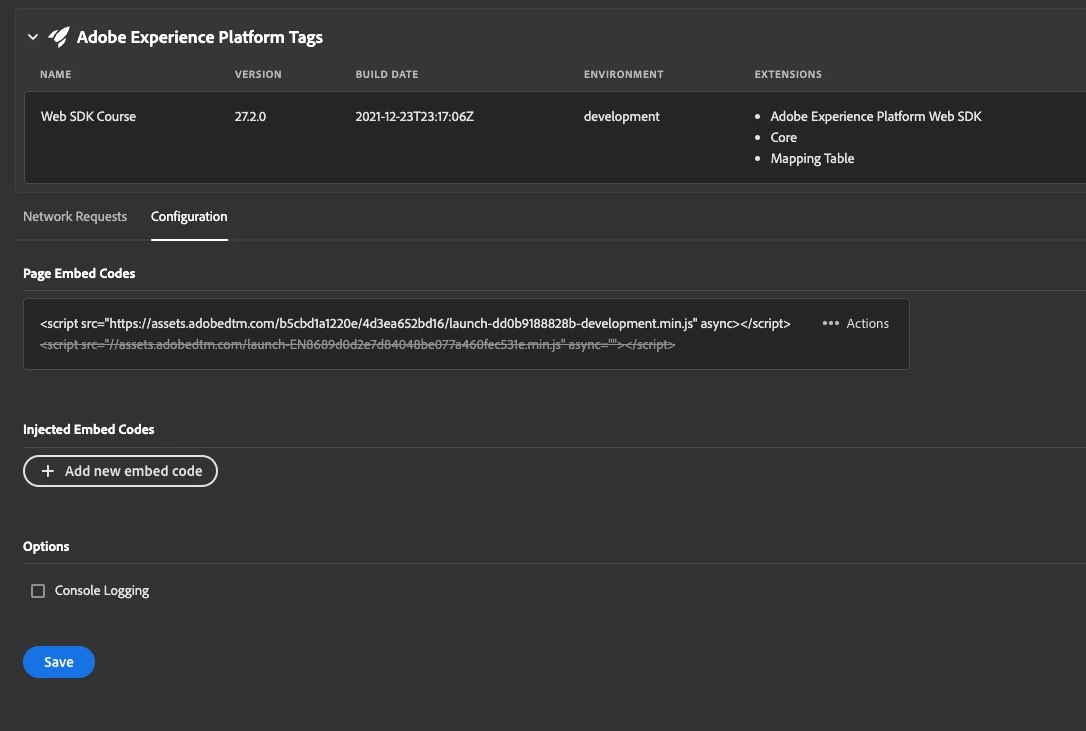Adobe launch proxy doesnt work in test luma website by adobe.
Adobe launch proxy doesnt work in test luma website by adobe. I can see it is firing adobe launch abut it is not firing report suite. But when I use url redirect proxy on other sites I can see adobe report suite firing in omnibug or other debugger. What is the problem? I also used requestly app and it doesnt work either. If somebody from adobe support takes a look at this that would be great because we had spent like many days to figure this out but couldn't.