Solved
Adobe Launch not getting loaded
Everytime I try to login to Adobe Launch, it throws session timeout error. Can someone please guide or help in this case? Attached the screenshot.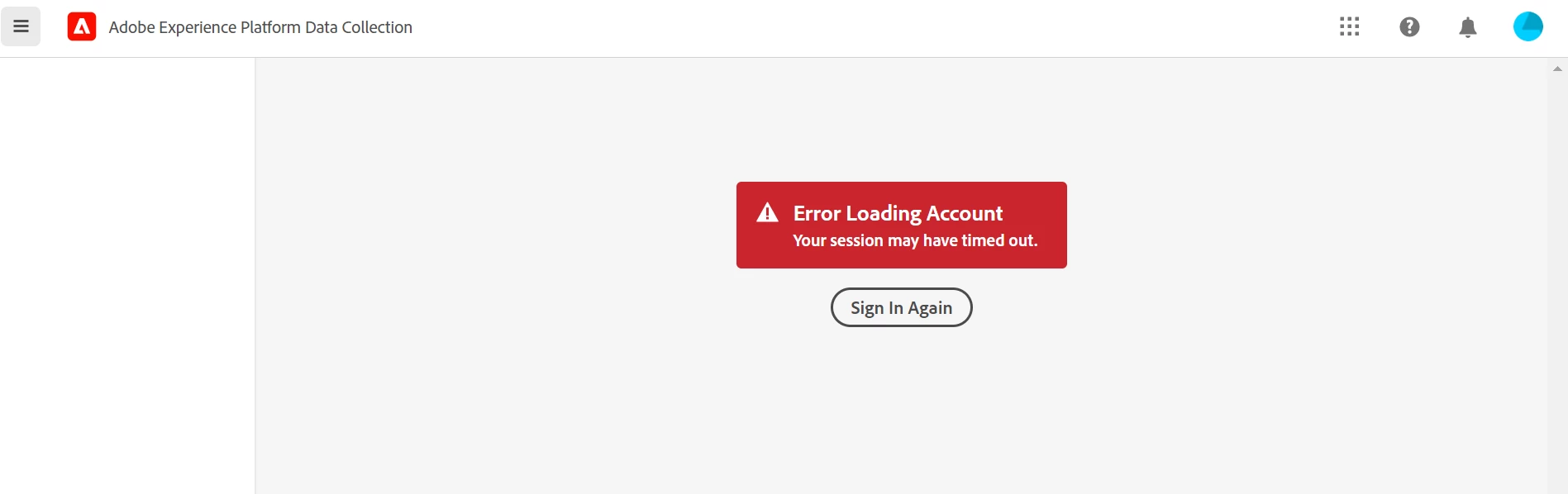
Everytime I try to login to Adobe Launch, it throws session timeout error. Can someone please guide or help in this case? Attached the screenshot.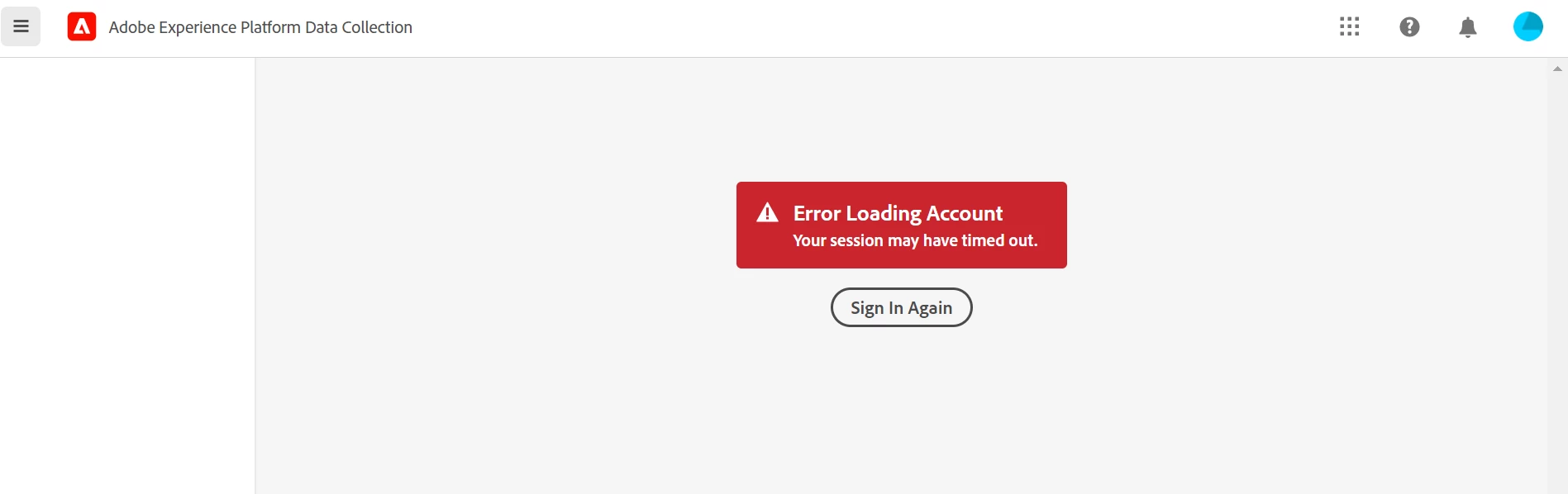
@nitishlamba1 could you try disabling all the extensions/plugins, clear cahce & cookies and see if that helps ?
Enter your E-mail address. We'll send you an e-mail with instructions to reset your password.