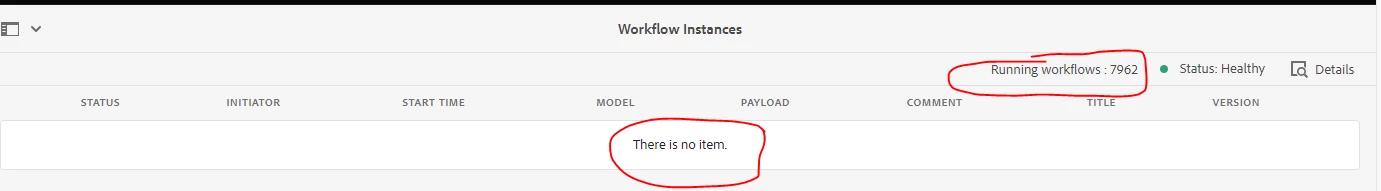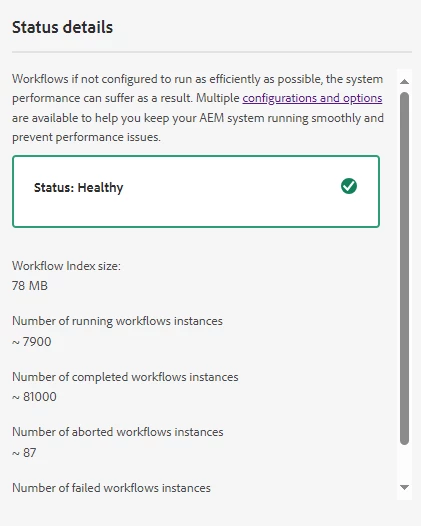Workflow running instance console-AEMasCS
Hi Team
We are on AEMasCS, we were seeing the WF instance(QA-Cloud-instance) console 0 count, but in health check console the running instance showing as 7900(PFB screenshot), Kindly let us know how to check the running instance WF status.