Workflow participant step icon not displayed
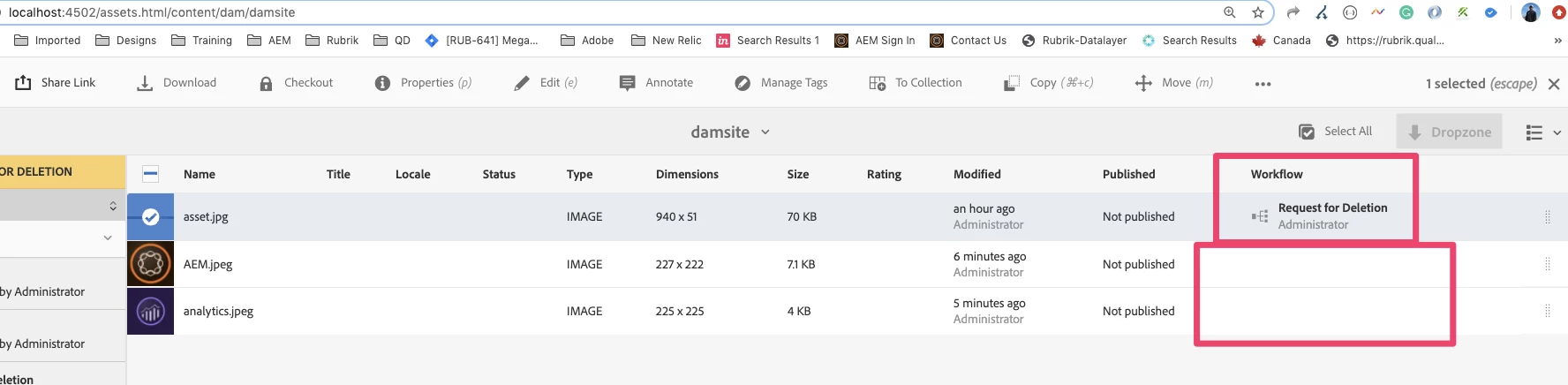
I created a custom workflow in AEM 6.5 with the participant step.
The workflow is working as expected except for the fact that I don't see the workflow icons in the workflow column as shown in the screenshot attached.
Can someone let me know how to show those icons in the workflow column? It seems to be working for an OOTB workflow i.e. Request for Deletion.
Thanks,
Nikunj Jariwala