Workflow is still running even after step showing as completed.
Workflow steps show completed. But still it is showing as 'Running' in the workflow instances?
Tried adding the step as in this post - https://experienceleaguecommunities.adobe.com/t5/adobe-experience-manager/custom-workflow-instance-are-in-running-state-even-after/td-p/326546 , added dam update workflow step as last step, still this is not fixed.
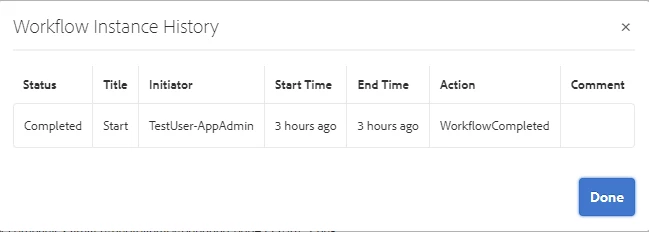
Please find below the code from my workflow
@8220494(name = "TestMove operation", service = WorkflowProcess.class, property = {
"process.label=Move operation" })
public class MoveOperation extends GenericWorkflowProcess {
@3214626
private ResourceResolverFactory resourceResolverFactory;
@3214626
private TestService service;
@9944223
public void execute(WorkItem workItem, WorkflowSession workflowSession, MetaDataMap metaDataMap)
throws WorkflowException {
final WorkflowData workflowData = workItem.getWorkflowData();
final String assetPath = workflowData.getPayload().toString();
try (ResourceResolver resolver = resourceResolverFactory
.getServiceResourceResolver(ServiceUser.SERVICE_USER.getAuthMap())) {
Long serialValue;
Resource resource = resolver.getResource(assetPath);
Resource metadataResource = resource.getChild(Constants.JCR_CONTENT_METADATA_WITHOUT_SLASH);
ValueMap properties = ResourceUtil.getValueMap(metadataResource);
serialValue = properties.get(Constants.ID,Long.class);
if ((Objects.nonNull(serialValue))) {
Resource rootPathResource = resolver.getResource(Constants.ROOT_PATH);
service.moveAsset(resource, serialValue, resolver, rootPathResource, Constants.ROOT_PATH);
}
resolver.commit();
this.persistData(workItem, workflowSession, Constants.OPERATION_COMPLETED, true);
} catch (LoginException | PersistenceException e) {
log.error("Unable to login or modify/add property as '{}'", ServiceUser.SERVICE_USER, e);
}
}
}
I checked inside /var path and workflowitem node shows all status as completed. But the main parent node status is showing as RUNNING.
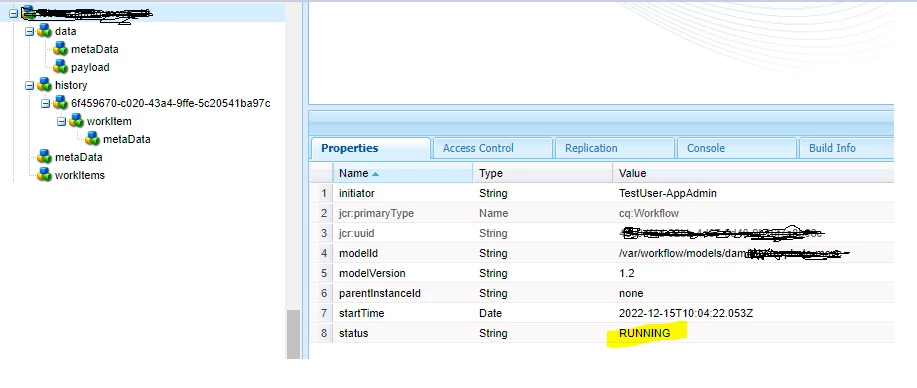
Anyone has faced this issue or have any leads?

