Solved
Workflow group is missing
Hi Frndzs,
I am not able to see any workflow component group on sidekick when I try to create a workflow process step..any pointers here...its my local instance..
Hi Frndzs,
I am not able to see any workflow component group on sidekick when I try to create a workflow process step..any pointers here...its my local instance..
you need add the process step component from workflow group to your model. In process tab of this component you custom process step will be shown.
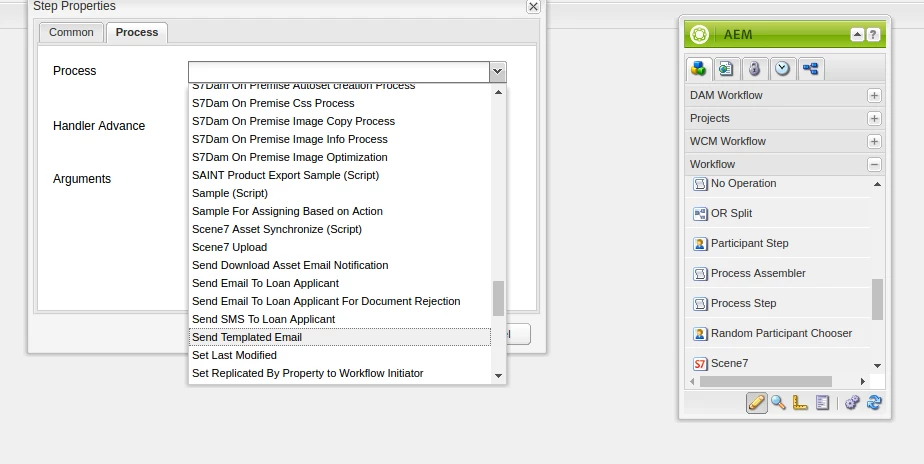
Enter your E-mail address. We'll send you an e-mail with instructions to reset your password.