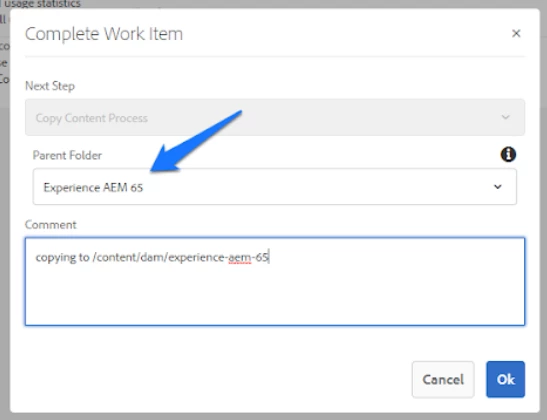Workflow creation by selecting/unselecting domains for Activation
We have a following requirement:
To have a workflow that will allow us to publish/ unpublish pages on all/selected country domains of our website.
The following options to be available which an author should be able to select/unselect:
- Select all domains at once
- Select desired domains
- Publish/unpublish the page right at the time of running the workflow
- Publish/unpublish page on future date and time on the selected domains (schedule publication/unpublication)
We have done publish/unpublish through a workflow. But need inputs in identifying the the best approach in enabling the selection to a content author.
Thanks in advance!