WKND website pages not visible
I have been trying to get the WKND website working on my AEM instance, however it shows error in the bundles and the pages are appearing blank. I tried debugging the issue and discovered that the bundles are in installed state. It shows the below errors:
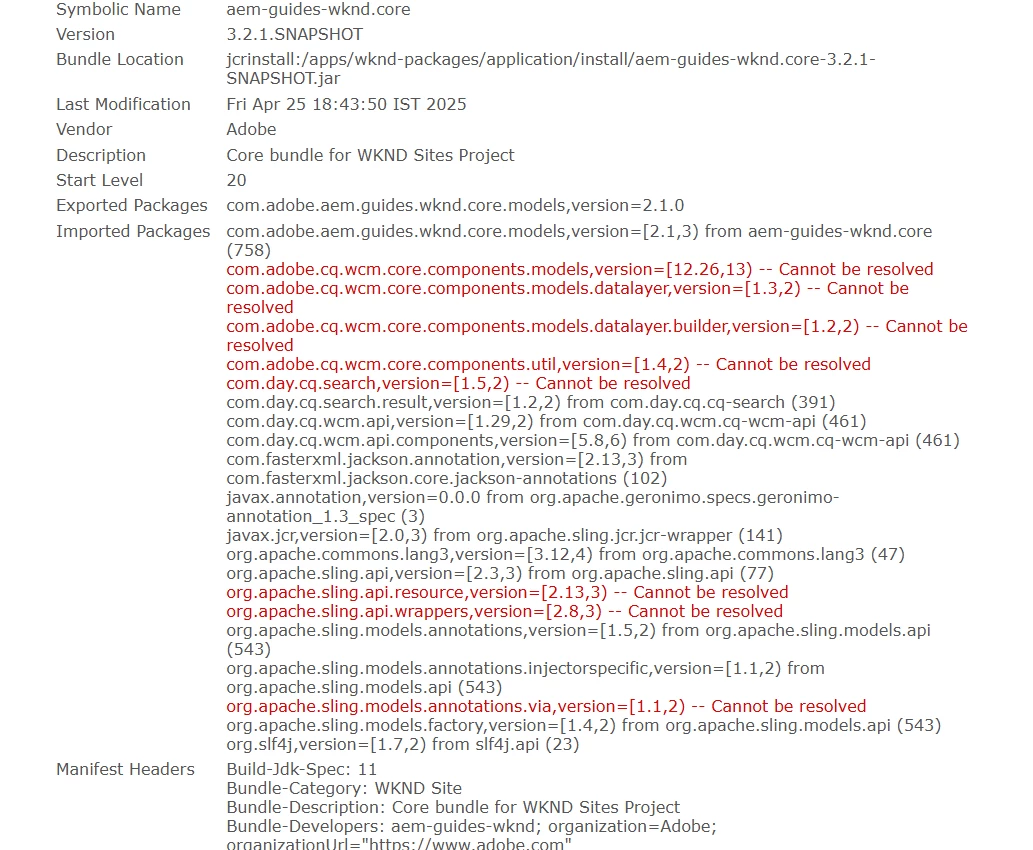
I tried updating the uber jar as well but still the error persists. The bundle is built successfully and no other errors are appearing during the build. Also while checking the pom.xml I came across this property which I'm not sure is correct for the aem 6.5 version:
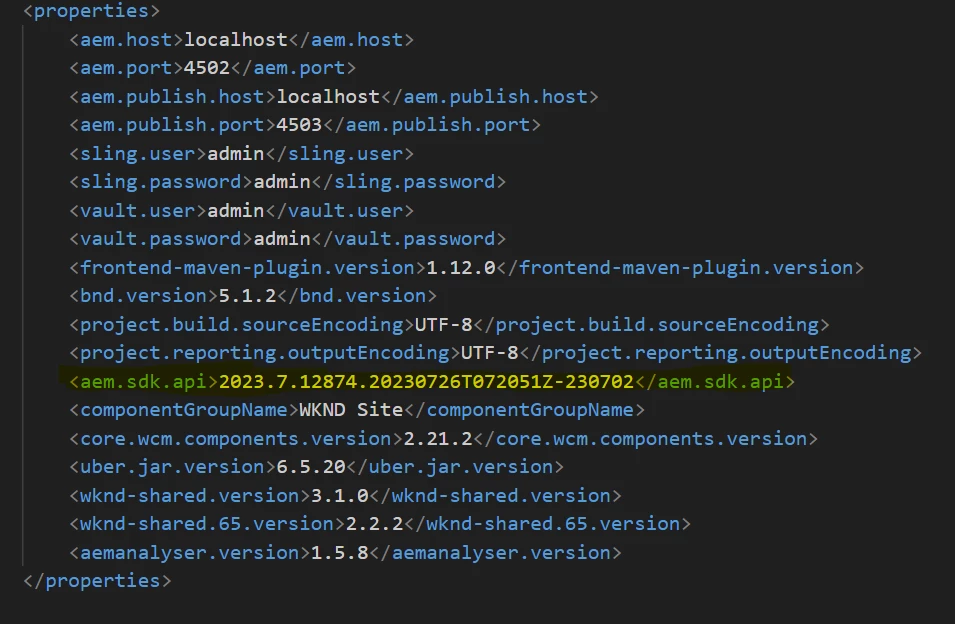
I am currently using the AEM 6.5.20 version , along with service package 6.5.20 and uber jar version mentioned in pom is 6.5.20 as well. Appreciate your help everyone!!