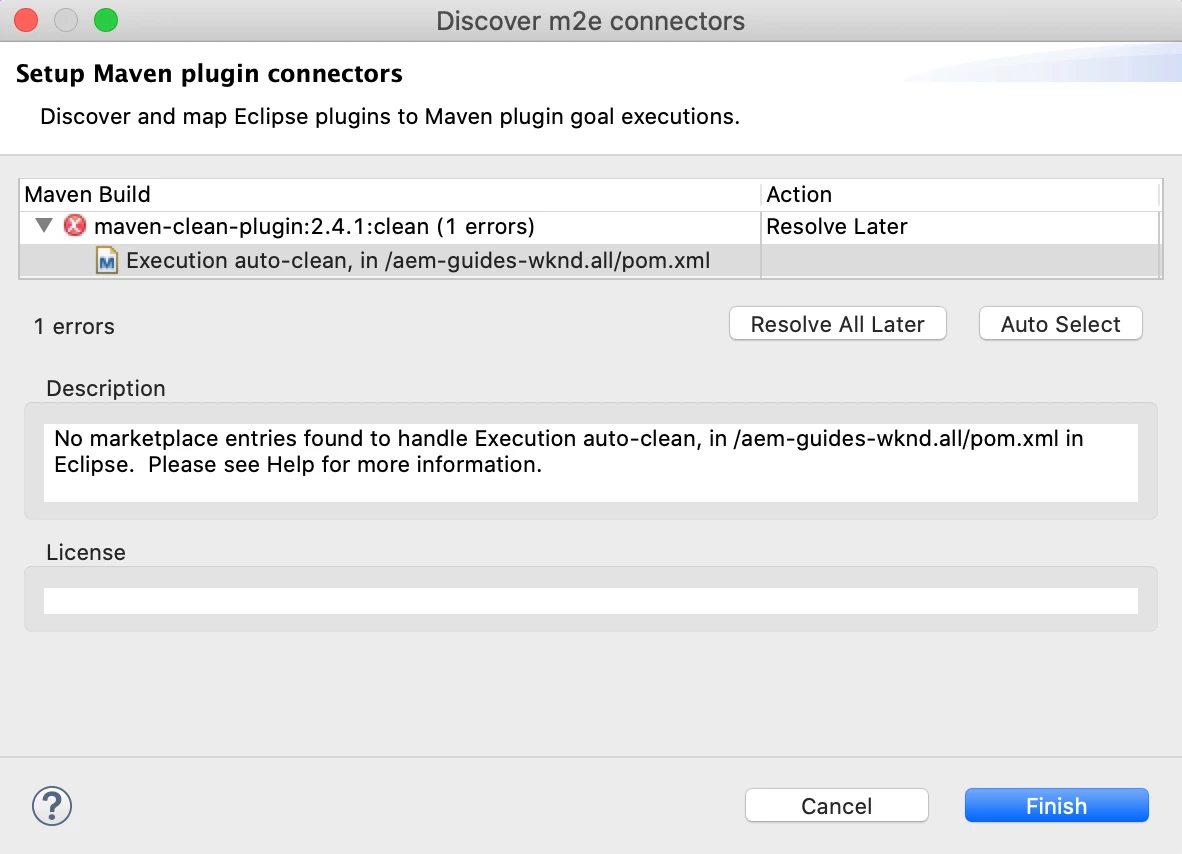WKND - issue for importing file to Eclipse
I am a very beginner for AEM and was following WKND Tutorial. (https://docs.adobe.com/content/help/en/experience-manager-learn/foundation/development/set-up-a-local-aem-development-environment.html )
When I imported aem-guide-wknd file to Eclipse. I got this message. (please see the image)
I download a zip file from https://github.com/adobe/aem-guides-wknd.
I created "~/.m2/settings.xml" and verified that the adobe-public profile is active.
I very appreciate if you can help me to find out what I am doing wrong.... Thank you so much!
=== My System ===
macOS 10.15.6
Java 11.0.7
Maven 3.6.3
Node.js v12.18.0
npm 6.14.4
Git 2.24.3
AEM 6.5.5.0 (I run it before importing the file.)