Why the asset upload process failed and how to solve this problem
Hi everyone!
I uploaded files to AEM Assets, but I see process failed. However, I can still open, view, and edit the content.
Please help me with this.
TKS
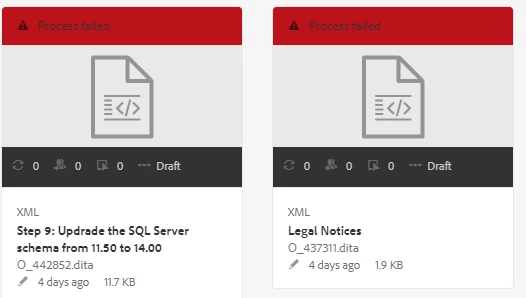
Hi everyone!
I uploaded files to AEM Assets, but I see process failed. However, I can still open, view, and edit the content.
Please help me with this.
TKS
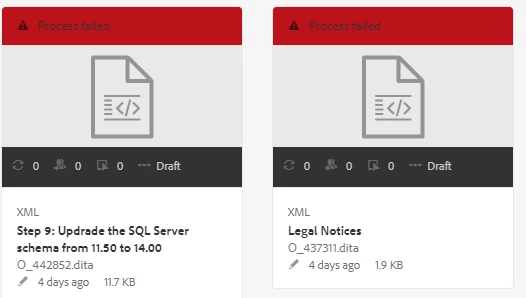
Hi @user09510 ,
Can you share the requests failing here.
Open DevTools -> Navigate to NETWORK tab -> Try the activity again leading to this error and share the screenshot of requests failing (having error code 5xx or 4xx).
Also try checking the log files for any errors being reported relevant to the performed activity.
Thanks.
Enter your E-mail address. We'll send you an e-mail with instructions to reset your password.