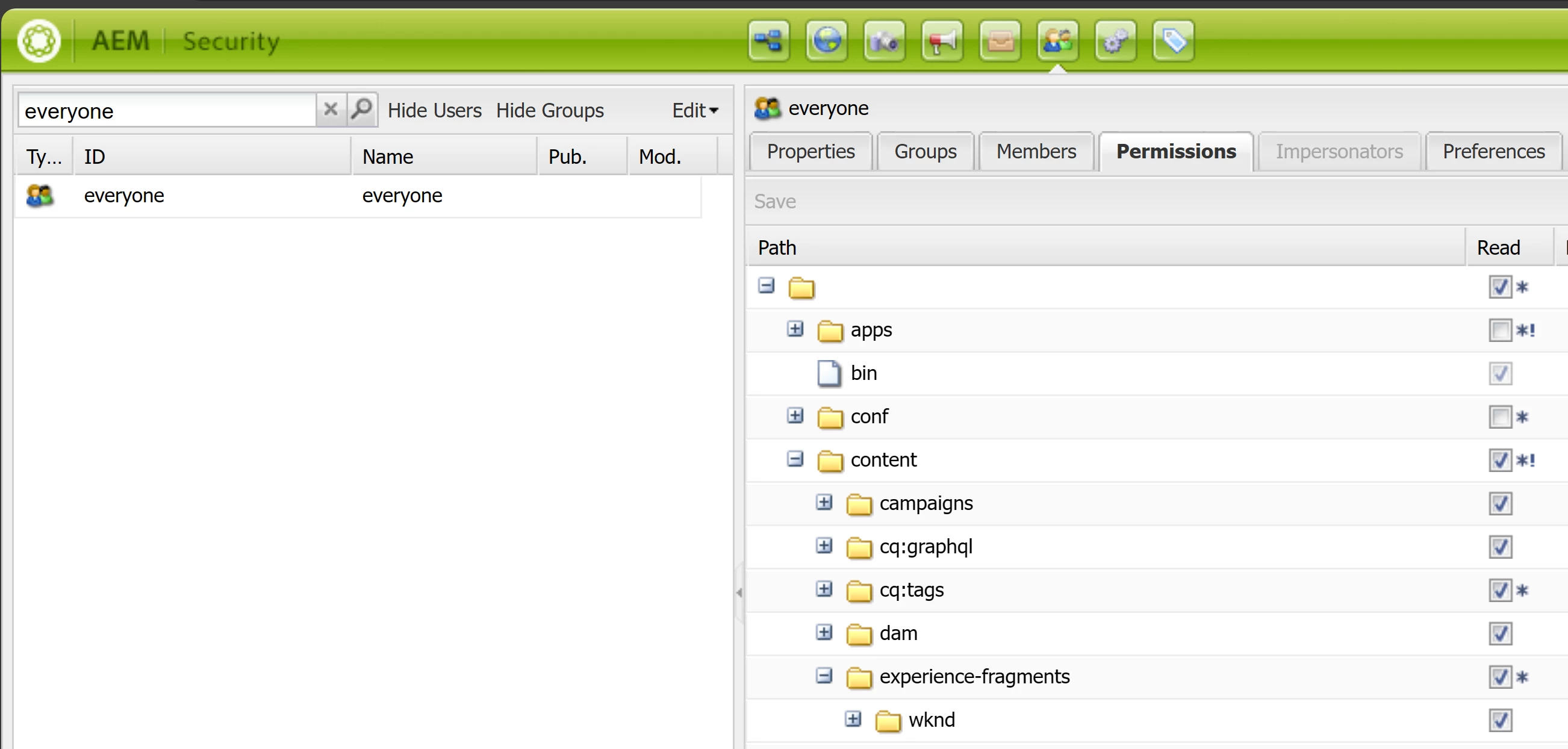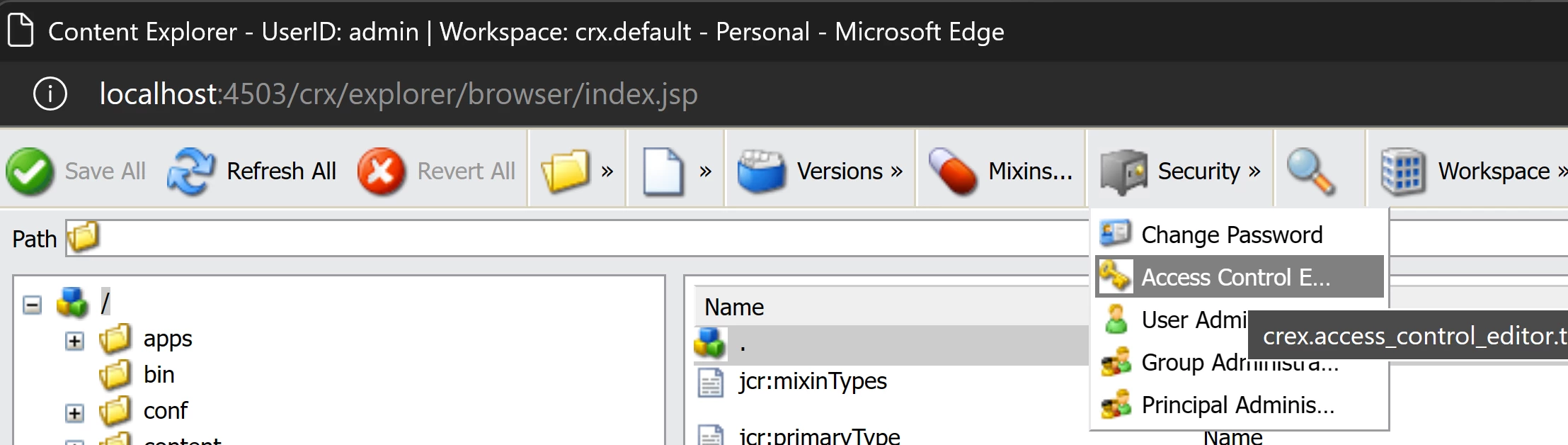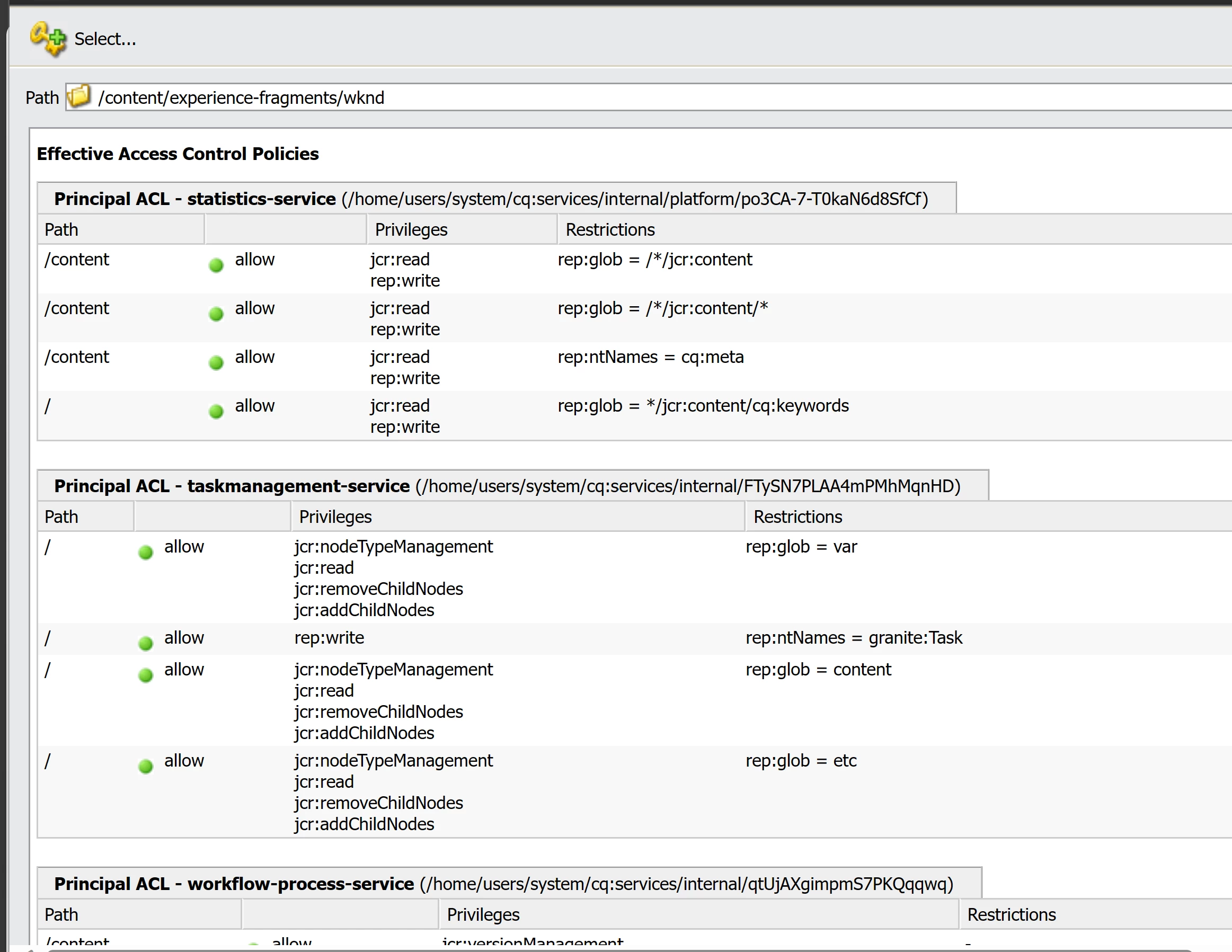Why I am not getting any Entries in Effective Access Control Policies.
As per my understanding effective access control policies contains ACL entries for local ACL and inherited ACL from parent.
I have tried to give permissions to folders and then its child.
Expected result could be: all this ACL should reflect in Effective Access Control Policies of child but I am not getting any entry in Effective Control Policy.
Please help me to understand this.