Solved
why i am getting while adding image component in creating new template?
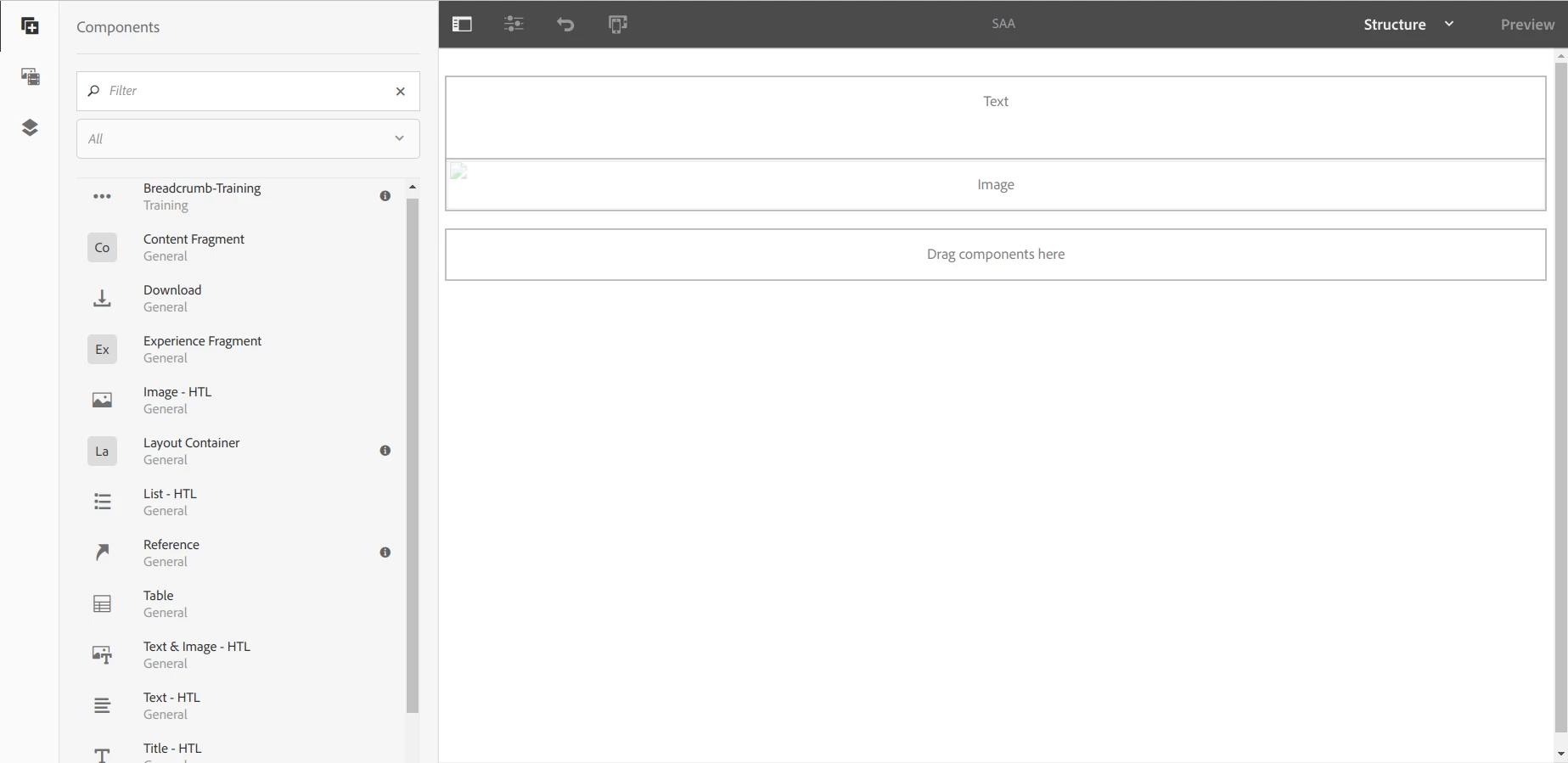
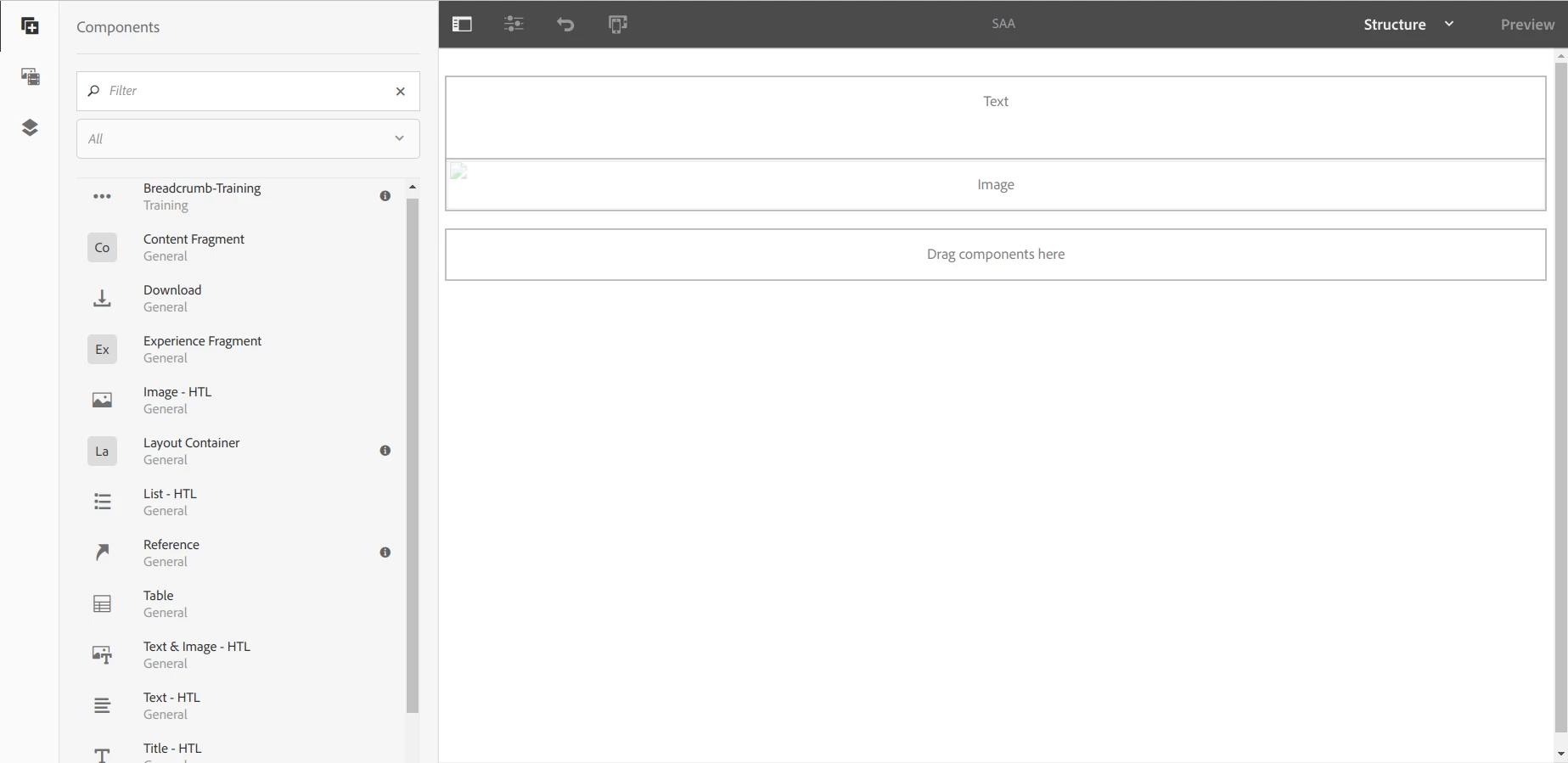
Hi @hetbv
As per my understanding, you are getting an image component by default when you create a new component, correct? If yes, please check the template type that you are using to create a new template.
If it is related to the page, check the template's initial content.
Hope this helps.
Thanks,
Kiran Vedantam.
Enter your E-mail address. We'll send you an e-mail with instructions to reset your password.