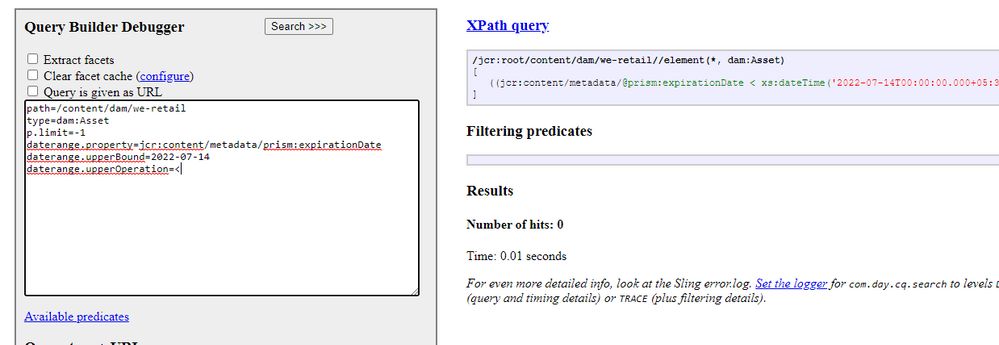what is the best way to recognize the dam asset expiration date im writing one scheduler with in query but i couldnt get the result.
- Mark as New
- Follow
- Mute
- Subscribe to RSS Feed
- Permalink
- Report
I gone through
according to the url im using query as:
queryMap.put("path", assetFolderPath);
queryMap.put("type", "dam:Asset");
queryMap.put("p.limit", "-1");
queryMap.put("daterange.property", "jcr:content/metadata/" + EXPIRATION_DATE);
queryMap.put("dterange.upperBound", dateFormat.format(calenderDate.getTime()));
queryMap.put("daterange,upperOperation", "<");
Can any one share me the best query to recognize my expire assets plzzzzzzzzzzzzzzzzzzz
Solved! Go to Solution.
Views
Replies
Total Likes

- Mark as New
- Follow
- Mute
- Subscribe to RSS Feed
- Permalink
- Report
Hi @keshav_goud,
To find expired assets with respect to a specific date, query predicates you have used seems to be fine.
Given that you are not getting results, I suggest to execute first at querydebug.html(http://localhost:4502/libs/cq/search/content/querydebug.html) with hard coded date values targeting one or two sample assets.
Then when you see the results coming up, can write dynamically in code.
Screenshot below for reference: Expired asset with respect to specific date in upperBound.
On similar lines, based on your exact constraint on expired asset, can make use of related daterange predicates to get desired results

- Mark as New
- Follow
- Mute
- Subscribe to RSS Feed
- Permalink
- Report
@keshav_goud Can you please confirm if you are trying to find the assets those are already expired or is going to expire in next couple of days? Are you tracking for any specific property?
- Mark as New
- Follow
- Mute
- Subscribe to RSS Feed
- Permalink
- Report
Views
Replies
Total Likes

- Mark as New
- Follow
- Mute
- Subscribe to RSS Feed
- Permalink
- Report
Use something like as below, here prism:expirationDate represents expiration date, and using properties lower bound and upper bound you can define the date range.
- Mark as New
- Follow
- Mute
- Subscribe to RSS Feed
- Permalink
- Report
You can possibly use a querry similar to:
path=/content/dam
type=dam:Asset
group.1_daterange.property=jcr:content/metadata/@prism:expirationDate
group.1_daterange.upperBound=2020-07-14T23:59:59.000-04:00
group.1_daterange.lowerBound=2020-07-13T00:00:00.000-04:00
group.p.limit=-1

- Mark as New
- Follow
- Mute
- Subscribe to RSS Feed
- Permalink
- Report
Hi @keshav_goud,
To find expired assets with respect to a specific date, query predicates you have used seems to be fine.
Given that you are not getting results, I suggest to execute first at querydebug.html(http://localhost:4502/libs/cq/search/content/querydebug.html) with hard coded date values targeting one or two sample assets.
Then when you see the results coming up, can write dynamically in code.
Screenshot below for reference: Expired asset with respect to specific date in upperBound.
On similar lines, based on your exact constraint on expired asset, can make use of related daterange predicates to get desired results
- Mark as New
- Follow
- Mute
- Subscribe to RSS Feed
- Permalink
- Report
Hi vijis31358935,
thanks for your comment , I'm trying the same as mention in the picture with this query but result not showing why?
Views
Replies
Total Likes

- Mark as New
- Follow
- Mute
- Subscribe to RSS Feed
- Permalink
- Report
Hi @keshav_goud,
The property you are checking is of type "String". Can you change it as "Date" type and check.
Views
Replies
Total Likes
Views
Likes
Replies
Views
Likes
Replies