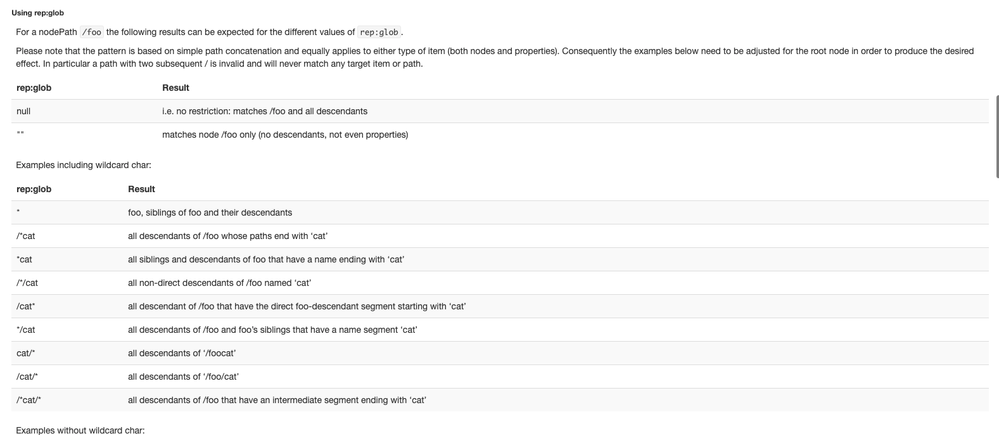User permission restrictions on parent page, but not on child page

- Mark as New
- Follow
- Mute
- Subscribe to RSS Feed
- Permalink
- Report
I'd like to restrict editing on the top page of our site, as well as a few key child pages, while at the same time allowing users to edit pages beneath these key pages.
For example:
example.com/homepage is our parent page that we want to restrict access to.
example.com/homepage/topic1 is a child page that anyone can edit as necessary.
Because of cascading permissions, if I deny access to /homepage, then I'm denying access to all child pages.
I can, of course, deny access to /homepage, and then manually allow access to all the child pages, but this seems like a nightmare to maintain.
Do I have any options here? We recently had an issue where an author modified our landing page without checking in with the team that owns the landing page. I'm trying to figure out the best way to restrict access to the landing page, so other ideas are welcome.
Thanks!
Solved! Go to Solution.
Topics help categorize Community content and increase your ability to discover relevant content.
Views
Replies
Total Likes

- Mark as New
- Follow
- Mute
- Subscribe to RSS Feed
- Permalink
- Report
You can create a new group called "super users" and assign permissions to access only the parent page, the people who are in that group can only edit the parent page.

- Mark as New
- Follow
- Mute
- Subscribe to RSS Feed
- Permalink
- Report
You can create a new group called "super users" and assign permissions to access only the parent page, the people who are in that group can only edit the parent page.

- Mark as New
- Follow
- Mute
- Subscribe to RSS Feed
- Permalink
- Report
Views
Replies
Total Likes

- Mark as New
- Follow
- Mute
- Subscribe to RSS Feed
- Permalink
- Report
Instead of going for User permission and ACL why are you not using locking and unlocking of the page at template level or even page level?
This should work fine in your scenario.

- Mark as New
- Follow
- Mute
- Subscribe to RSS Feed
- Permalink
- Report
You can use rep:glob for this requirement. See below for more details:
Example: If you set rep:glob="" then it will only apply the permissions to the current node and not on the child nodes.
[1] https://jackrabbit.apache.org/oak/docs/security/authorization/restriction.html