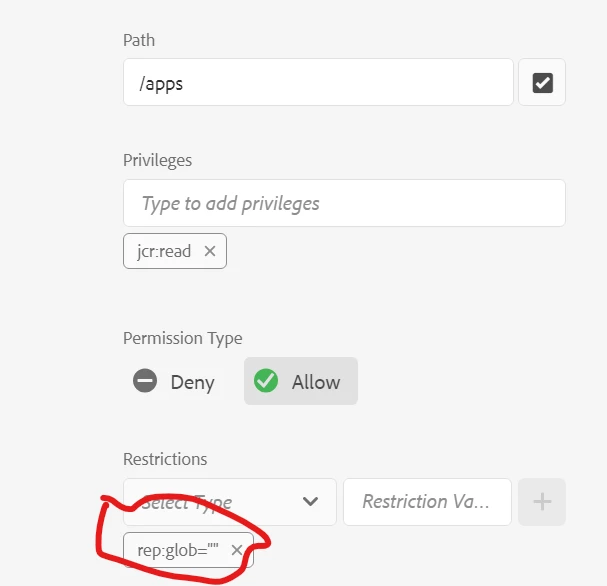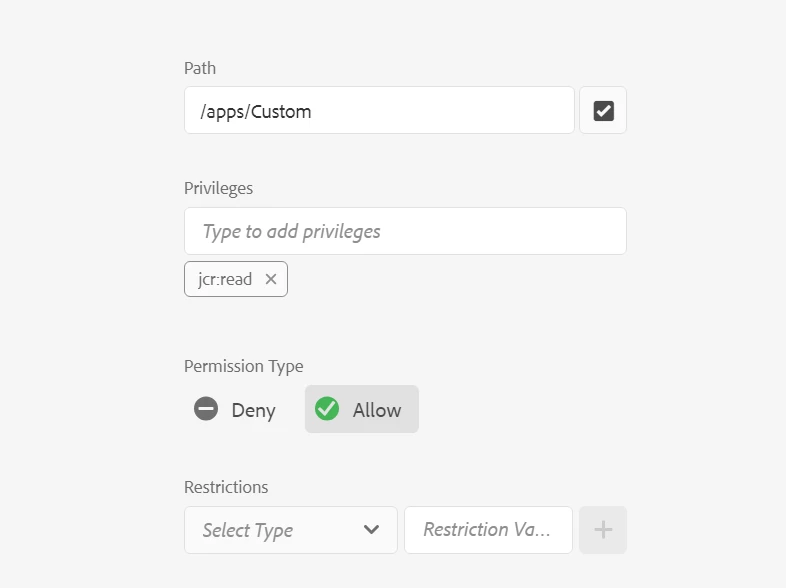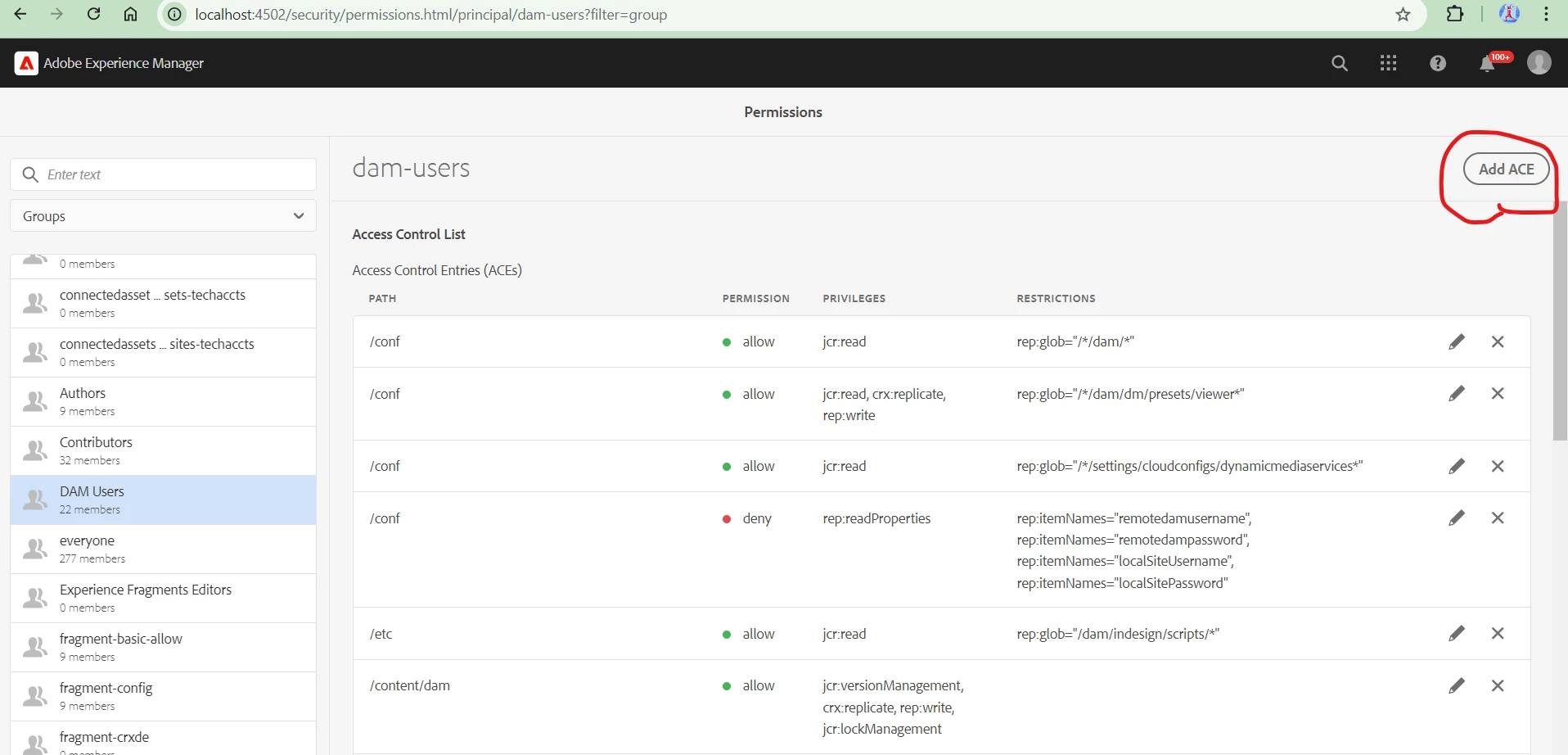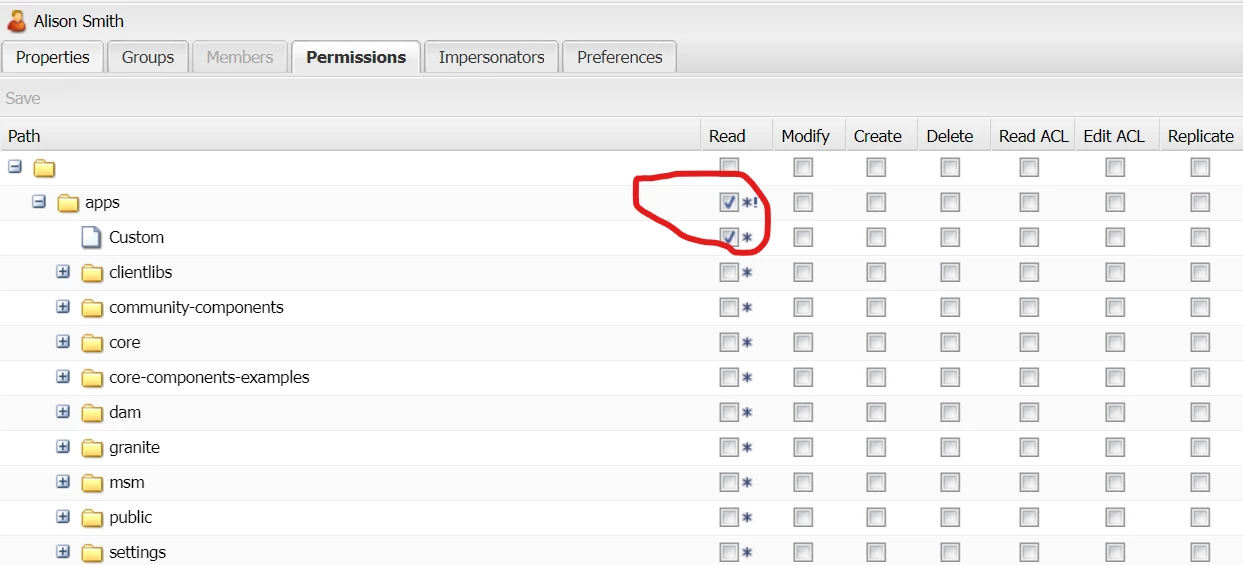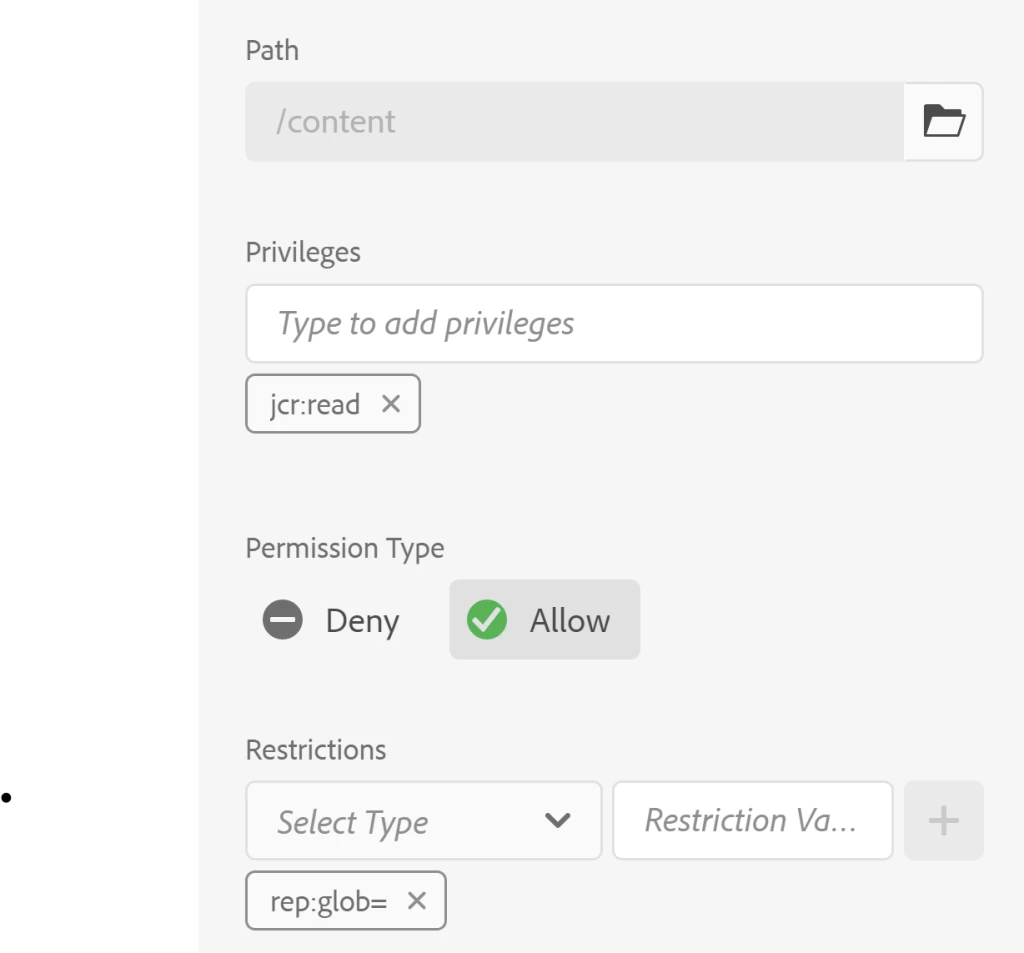User Permission ACL
Hi team,
Under apps folder, we have many folders like clientslibs,core,settings and many other default folders.
We have created a custom folder called "Custom" under apps.
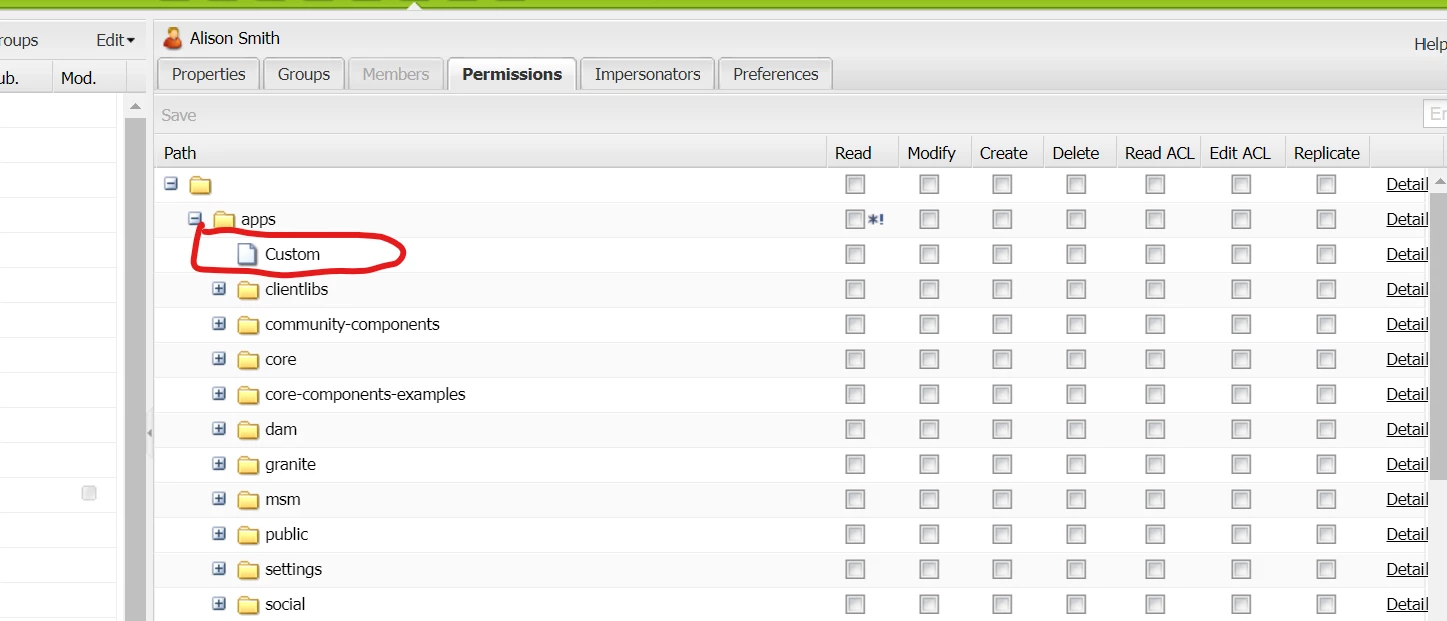
There is a user who should have READ permission only on Custom Folder and NOT for any other folders under /apps.
I know using useradmin, I can uncheck all other check boxes and tick only Custom folder.
But is there any other smart way to do it using ACE/Access Control List /Permission tabs?