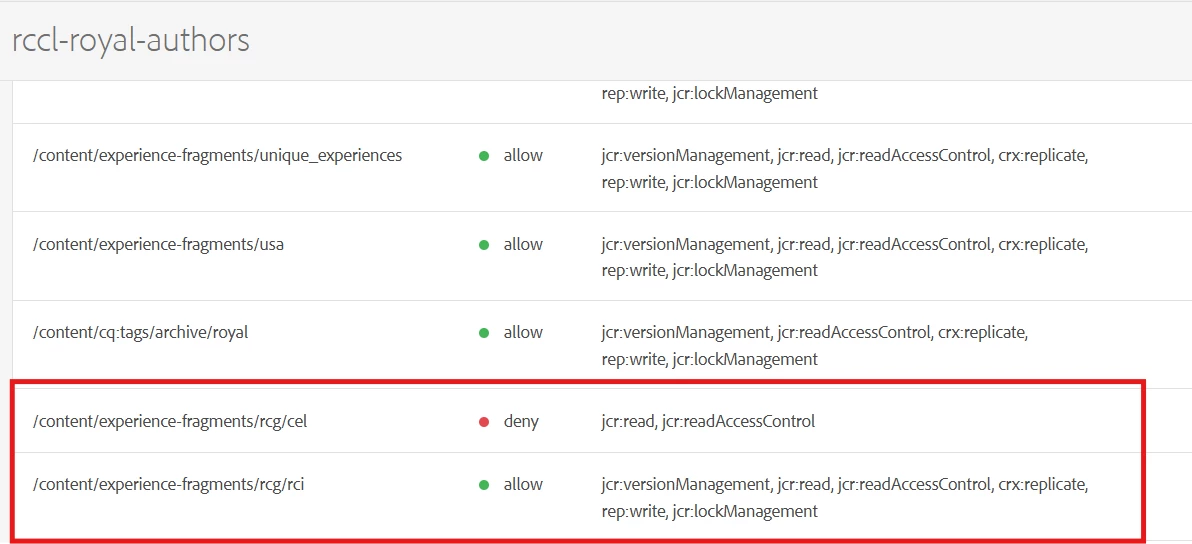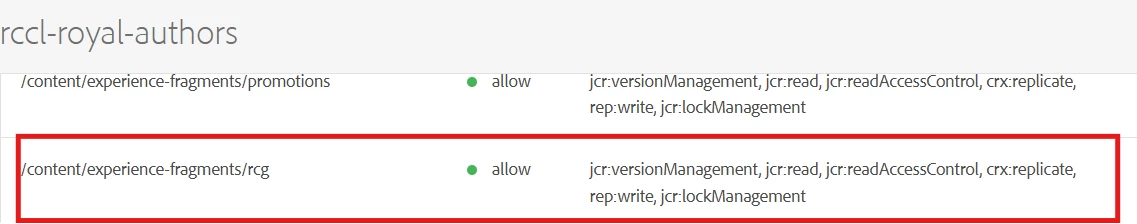User Groups permission
Hi,
I have two groups rccl-royal-authors and rccl-cel-authors. And if a user is part of the rccl-royal-authors then he should have read/write/publish access to /content/experience-fragments/rcg-fragments/rci-fragments as shown below
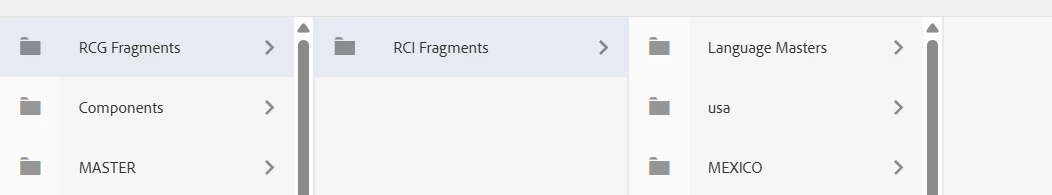
If user is a part of rccl-cel-authors then he should have read/write/publish access to /content/experience-fragments/rcg-fragments/cel-fragments as shown below
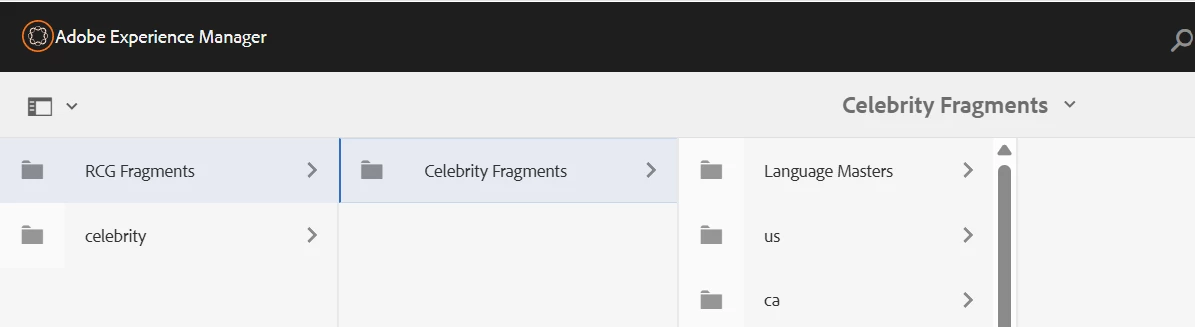
And if a user is part of both groups then he should have access to both /content/experience-fragments/rcg-fragments/rci-fragments & /content/experience-fragments/rcg-fragments/cel-fragments. But this scenario is not working correctly, If a user is part of both groups then nothing comes in rcg-fragments
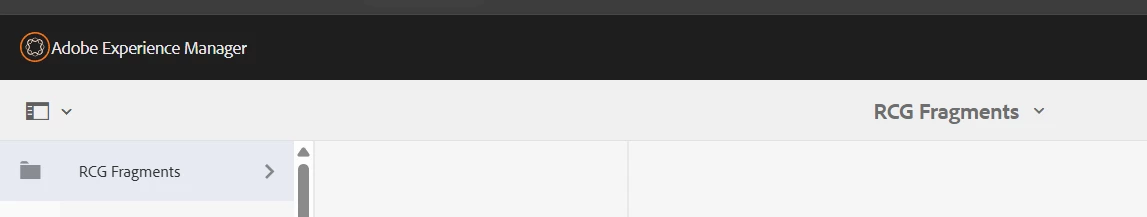
Here are the permissions i am using for both groups
rccl-cel-authors:

rccl-royal authors