Use workflow to automate asset updates for an AEM Screens channel | AEM Community Blog Seeding
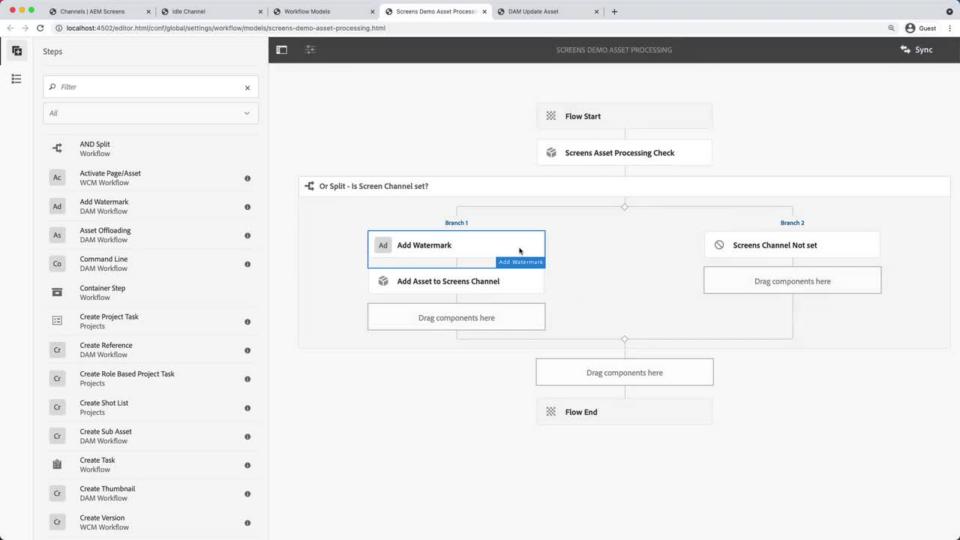
Use workflow to automate asset updates for an AEM Screens channel by Adobe Docs
Abstract
Learn how to create a workflow to automatically process assets uploaded to Adobe Experience Manager and dynamically assign them to a Screens channel. In this example, when an image is added to a specific folder, a workflow is triggered that applies a dynamic text overlay (watermark process) and assigns the image to a Screens channel. Lessons learned from this example can be applied to a wide variety of automation scenarios. Prerequisites To complete this tutorial the following is needed: AEM 6.5 AEM Service Pack 8 or greater AEM 6.5 Screens FP7 or greater Quick setup The below video illustrates how to install a sample code package that will introduce a new workflow to Adobe Experience Manager. This feature allows a user to update the properties of a folder in AEM Assets to point to a Screens channel. Whenever an image is added to that folder it will be added to the specified screens channel.
Read Full Blog
Use workflow to automate asset updates for an AEM Screens channel
Q&A
Please use this thread to ask the related questions.

