Upload and Build package failing in Chrome
Hi,
While uploading/building/any other operation on package manager, I see following JS error in the console and hence it gets stuck.
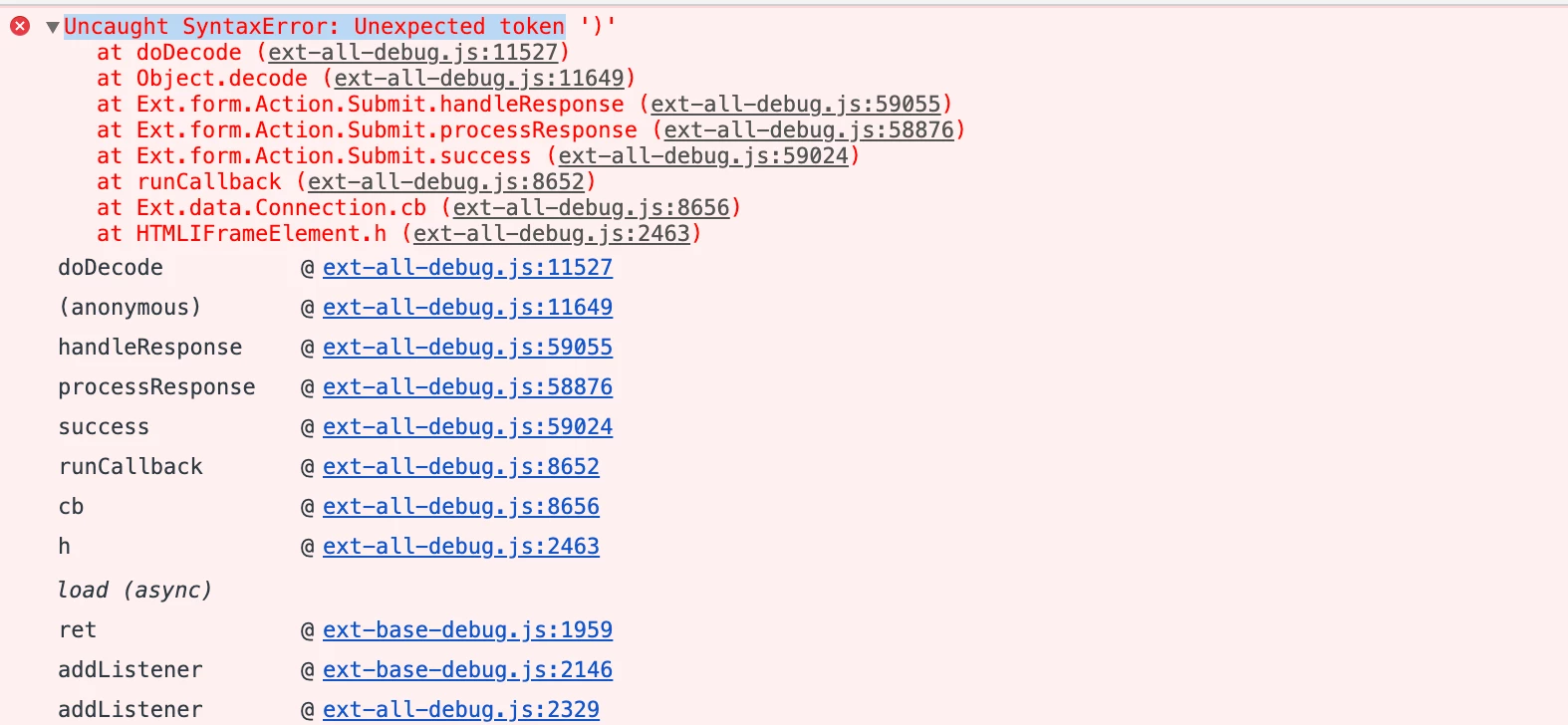
Anyone faced this issue on any browser?
It works in Safari though.
Chrome Version : Version 83.0.4103.61 (Official Build) (64-bit)
Even OOTB pacakge installation is not wokring:
29.05.2020 01:04:46.951 *INFO* [qtp1661131386-2036] com.day.crx.packaging.impl.SlingInstallerSupportImpl Sling installer node /system/sling/installer/jcr/pauseInstallation/de790995-cf96-44dd-89d6-59b39ff13ffa/com.day.crx.packaging.impl.SlingInstallerSupportImpl/6966a3a6-e2ff-471c-8aa6-74f8de1431f6 created.
29.05.2020 01:04:46.976 *INFO* [qtp1661131386-2036] com.day.crx.packaging.impl.J2EEPackageManager Found installable at /apps/core/wcm/config/com.adobe.cq.wcm.core.components.internal.services.embed.OEmbedClientImplConfigurationFactory-facebookVideo.config
29.05.2020 01:04:46.987 *INFO* [qtp1661131386-2036] org.apache.jackrabbit.vault.packaging.impl.ActivityLog adobe/cq60:core.wcm.components.config:2.8.0: INSTALL
29.05.2020 01:04:47.000 *INFO* [qtp1661131386-2036] com.day.crx.packaging.impl.SlingInstallerSupportImpl Sling installer node /system/sling/installer/jcr/pauseInstallation/de790995-cf96-44dd-89d6-59b39ff13ffa/com.day.crx.packaging.impl.SlingInstallerSupportImpl/6966a3a6-e2ff-471c-8aa6-74f8de1431f6 removed.
29.05.2020 01:04:47.000 *INFO* [qtp1661131386-2036] com.day.crx.packaging.impl.J2EEPackageManager Scanner detected potential jcr installable. delaying installation for 2 seconds.

