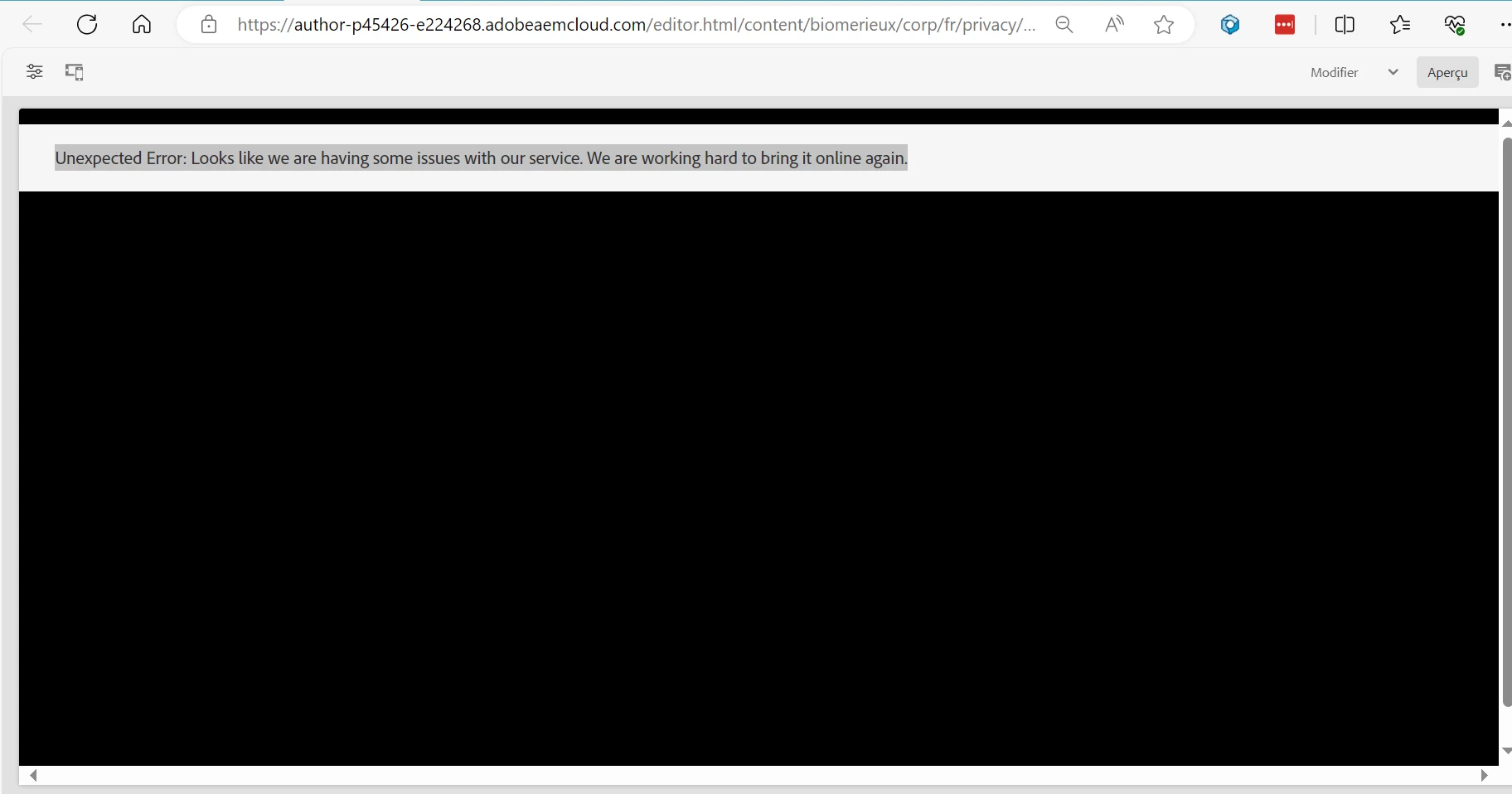Unexpected Error: Looks like we are having some issues with our service. We are working hard to bring it online again.
Hi,
two pages are showing this message on AEM after I edited the pages and published them: " Unexpected Error: Looks like we are having some issues with our service. We are working hard to bring it online again".
One page is the same as before and working but the other is an error 500 on the website.