


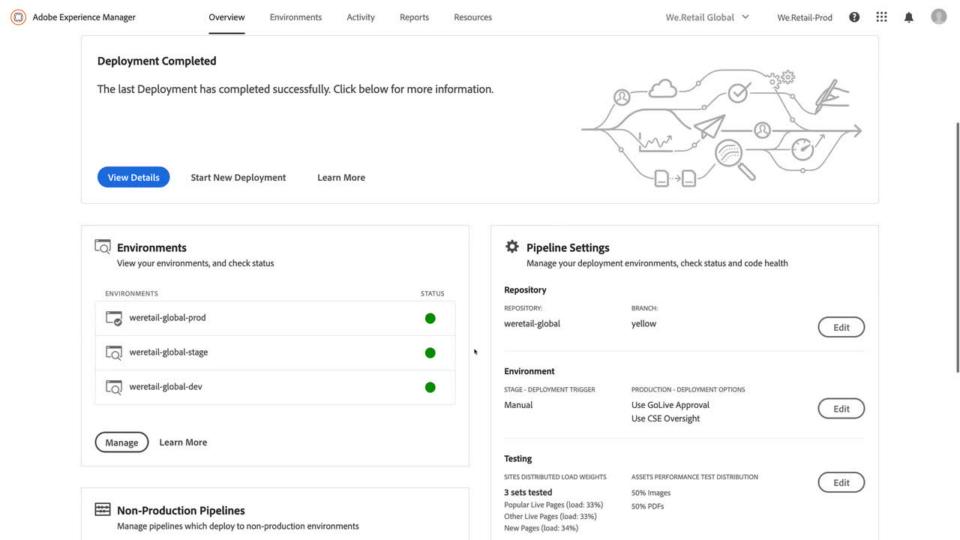
Cloud Manager Overview This video series explores the key features of Cloud Manager's for AEM including: 1. Programs 2. Environments 3. Reports 4. CI/CD Production Pipeline 5. CI/CD Non-production Pipelines 6. Activity Programs Cloud Manager Programs represent sets of AEM environments supporting logical sets of business initiatives, typically corresponding to a purchased Service Level Agreement (SLA). For example, one Program may represent the AEM resources to support the global public Web sites, while another Program represents an internal Central DAM. Environments Cloud Manager Environments are composed of AEM Author, AEM Publish and Dispatcher instances. Different environments support roles and can be engaged using different CI/CD Pipelines (described below). Cloud Manager environments typically have one Production environment and one Stage environment. Reports Cloud Manager Reports provide a view into the Program's Environments and AEM instances through a set of charts that report on and track a variety of metrics for each AEM instance. CI/CD Production Pipeline Use the CI/CD Pipeline in Adobe Cloud Manager video series provides a deep dive into the Production Pipeline execution, including exploration of failing and successful deployments. Configuration The CI/CD Production Pipeline configuration defines the trigger that will initiate the pipeline, parameters controlling the production deployment and performance test parameters. Activity Cloud Manager provides a consolidated view into a Program's activity, listing all CI/CD Pipeline executions, both production and non-production, allowing visibility into the past and present activity, and any activity's details can be reviewed.
Please use this thread to ask the related questions.

Topics help categorize Community content and increase your ability to discover relevant content.
Views
Replies
Total Likes