Respondido
unable to see the content on page after page loading ? anyone can help me to resolve this issue.
while Authoring
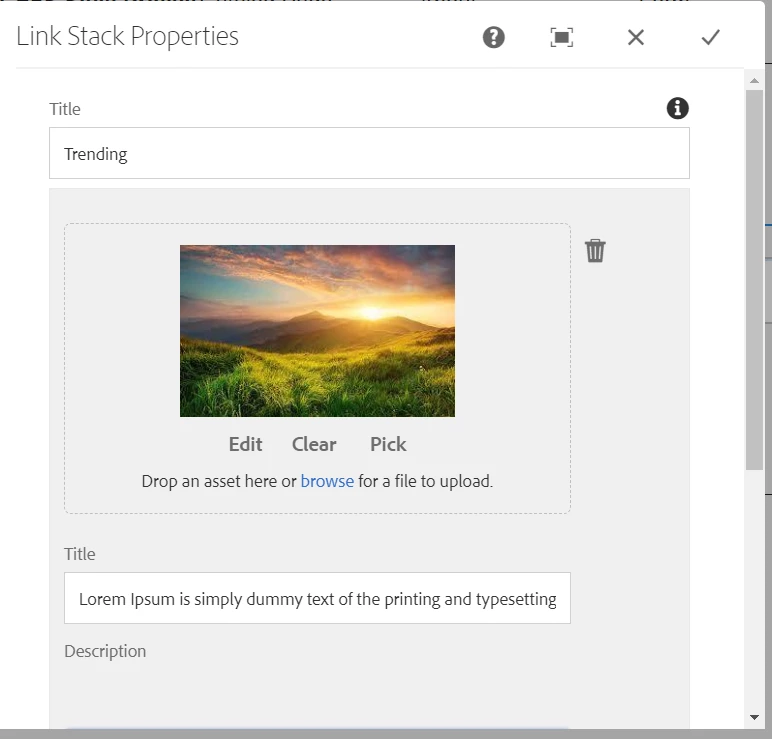
After page loaded
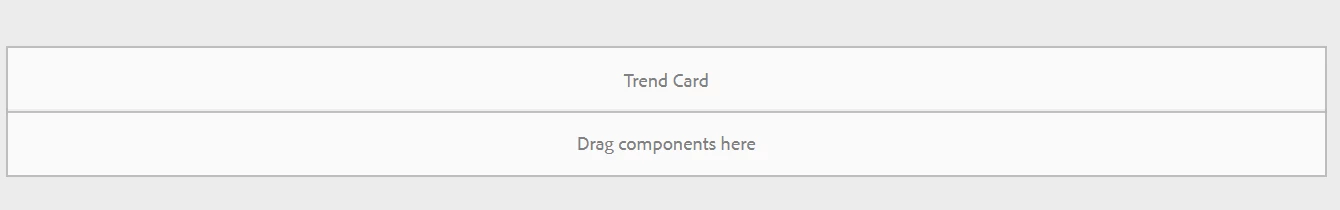
while Authoring
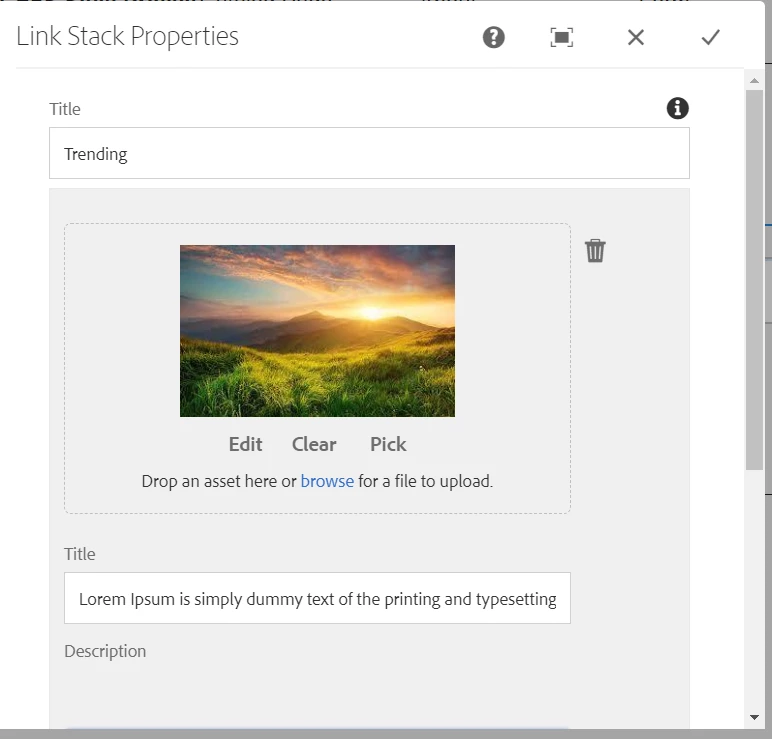
After page loaded
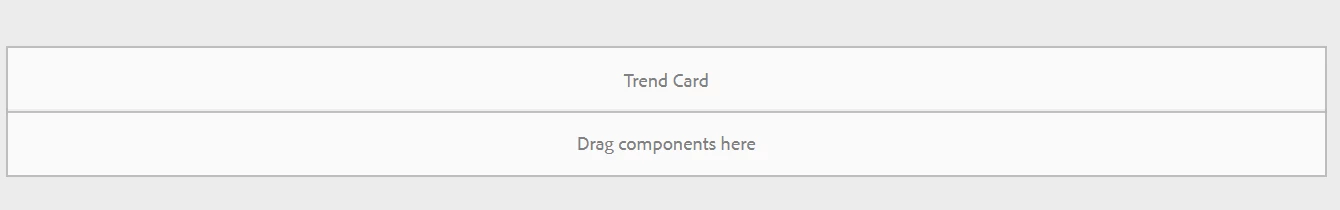
Hi @anilkumar0208 ,
Authoring dialog is to take input from authors for various properties and HTL is to create view using those properties values with HTML syntax.
Now, if the view is not loading, it means -
If the point #2 holds true then you should find some exception reported in error logs file or on browser console.
Thanks,
Ritesh
Enter your E-mail address. We'll send you an e-mail with instructions to reset your password.