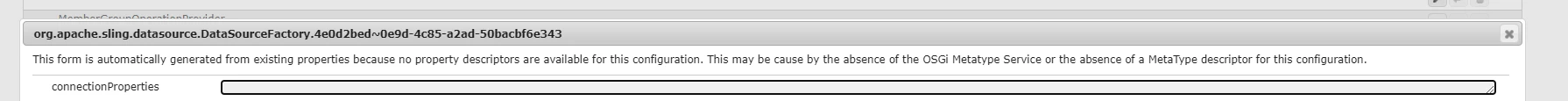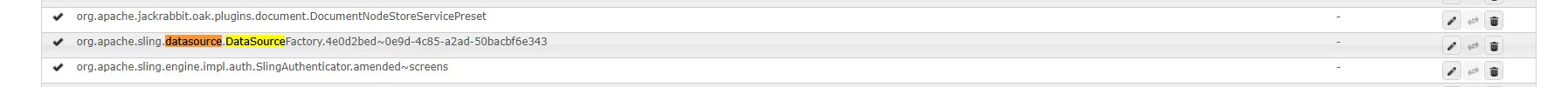Unable to migrate OSGI Configuration from Local to Stage
Hi Everyone,
To preface my use case, I want to create an OSGI configuration for the "Apache Sling Connection Pooled DataSource" in Config Manager, in my local environment, and I want to move this configuration over to my Stage environment.
At first I created a package for the config file found under "/apps/system/config/". When I installed this package to my Stage environment and viewed the Config Manager, the config did not seem to have been installed correctly.
In the ConfigManager, the DataSource config I installed was found to be nested outside of the "Apache Sling Connection Pooled DataSource" and the properties for the config does not seem to be correct either. I've attached some images to clarify the issue. Thank you in advance.